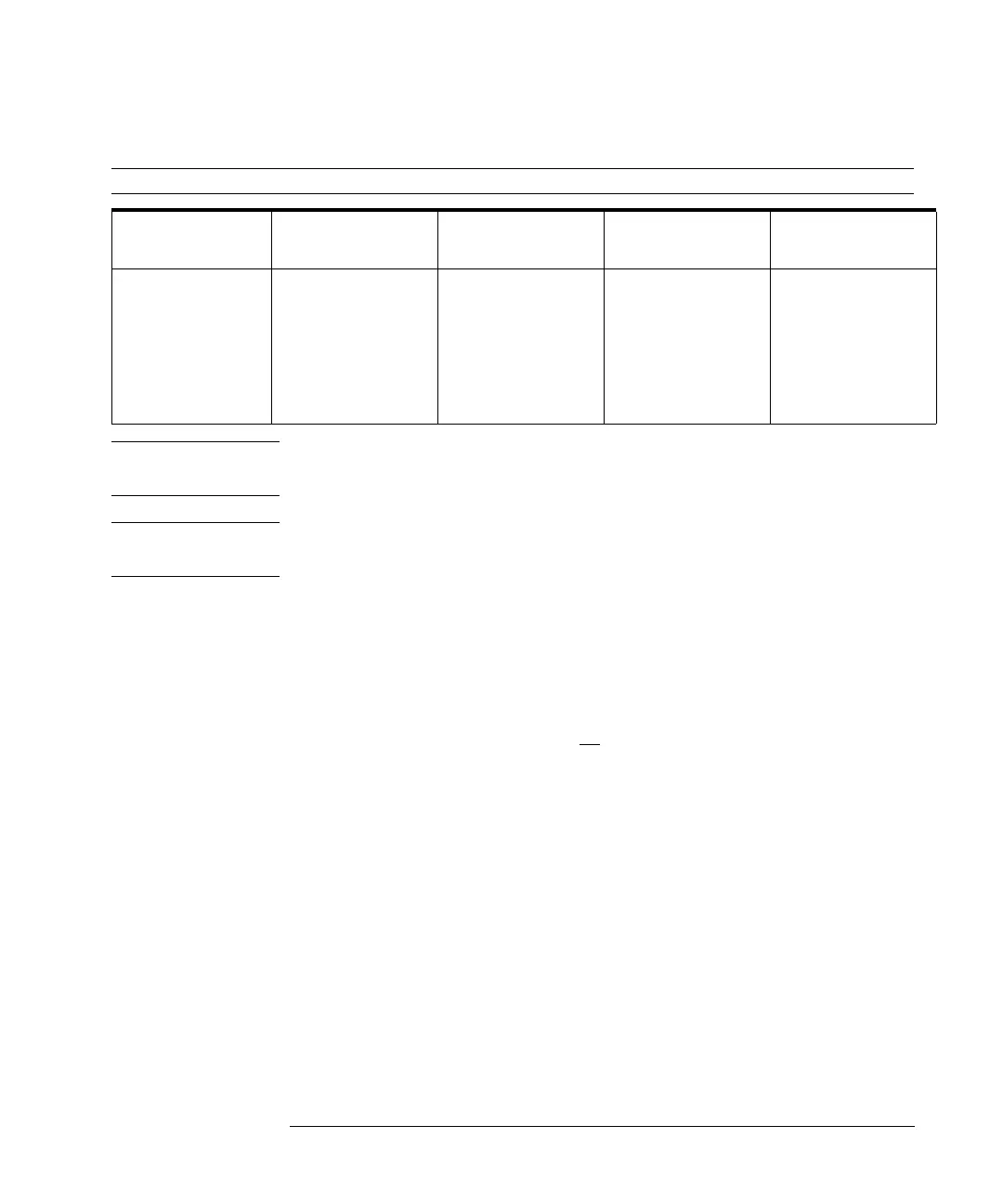Setup Channel Menu
Factory Mainframe Calibration
3-14
CAUTION To prevent access to the mainframe calibration switch, place a sticker over the
access hole to this switch.
CAUTION Do not attempt a Mainframe calibration without consulting the HP 83480A,
54750A Service Guide.
A mainframe calibration should be performed on a periodic basis (at least
annually), or when the ambient operating has changed by and remains 5°C
different than the operating temperature at which the last mainframe
calibration was performed. To see how much the operating temperature has
changed since the last mainframe calibration and the date of the last mainframe
calibration, check the Calibration status by pressing the following key sequence:
Utility,
Calibrate
, and then
Cal status
on.
The temperature change is displayed at the top of the display as shown in the
following figure.
Factory Calibration Summary
Calibration What is calibrated
Measurements
Affected
Recommended
Interval
Softkey Path
Mainframe Calibration Accuracy and continuity
of the timescale
All time base
measurements.
Annually at HP service
center or if operating
temp has changed and
remains 5
°
C or more
from calibration
temperature. See
service manual.
Utility
Calibrate
Calibrate frame