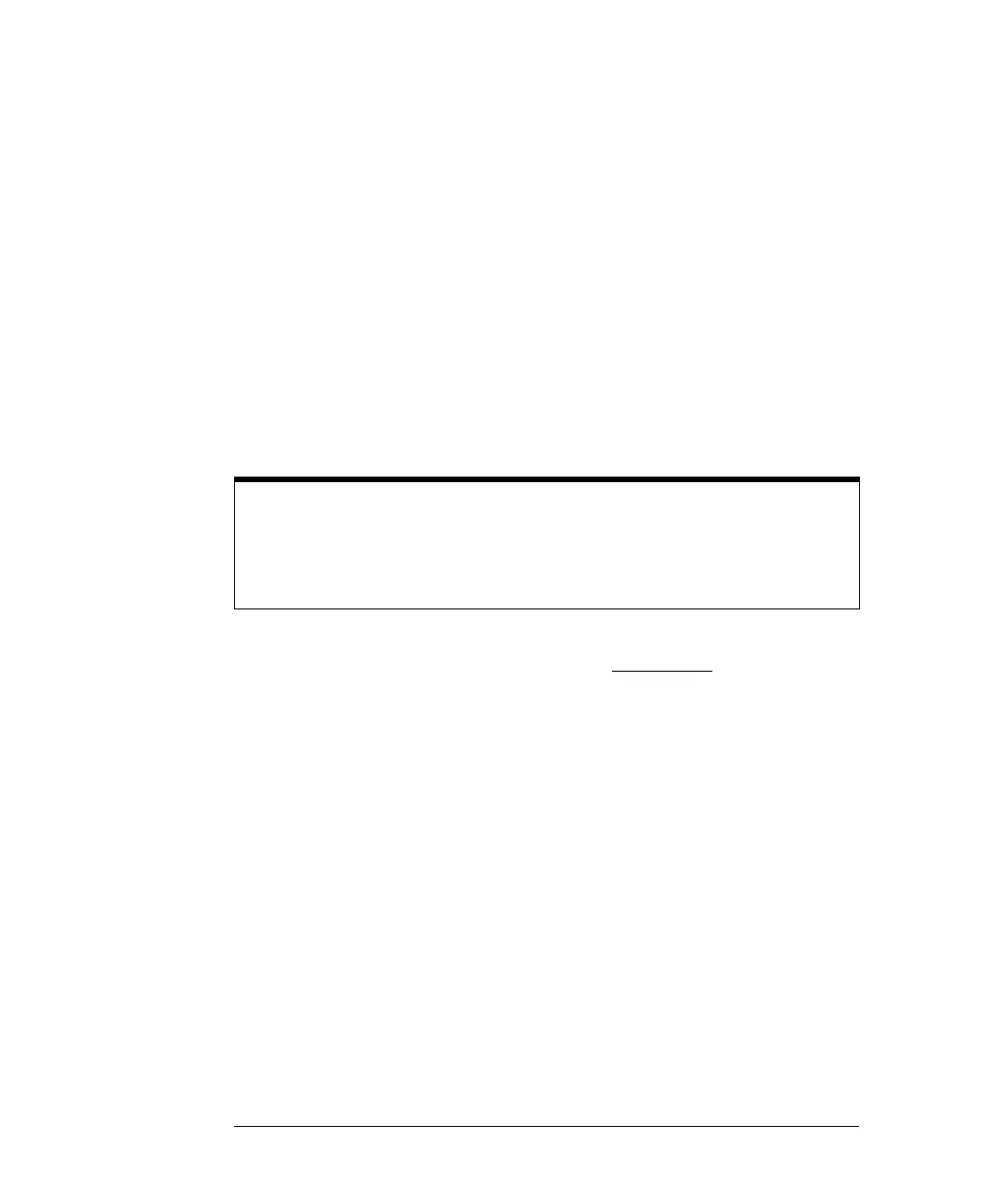HP 54754A TDR/TDT Setup Menu
Normalize response . . .
5-15
independently change the horizontal scale and position for the normalized
trace.
Key Path TDR/TDT Setup
Normalize response . . .Normalize scaling . . .
Horizontal
Establish normalization & ref plane
The
Establish normalization & ref plane
function establishes the filter values used
to normalize a channel and to set the reference plane for TDR and TDT
measurements. This function must be performed separately for TDR and TDT
modes. The normalization and reference plane must be re-established when
power is lost or when the instrument is turned off. However, the values used
for normalization and reference plane calculations can be stored to and re-
loaded from disk. (See the
Disk Menu
chapter in the HP 83480A, HP 54750
User’s Guide for more information.)
The reference plane must be established before ohm, % reflect or gain units are
selectable for the channel. Also, the
Reference
ref plane function is not
available in the Marker menu.
The normalization filter values and reference plane are invalidate when the
timebase scale, record length or channel bandwidth is changed. Also, the
normalization process will not be able to remove small synchronous noise in the
channels baseline if the timebase position is changed. For most measurements
this error is very small.