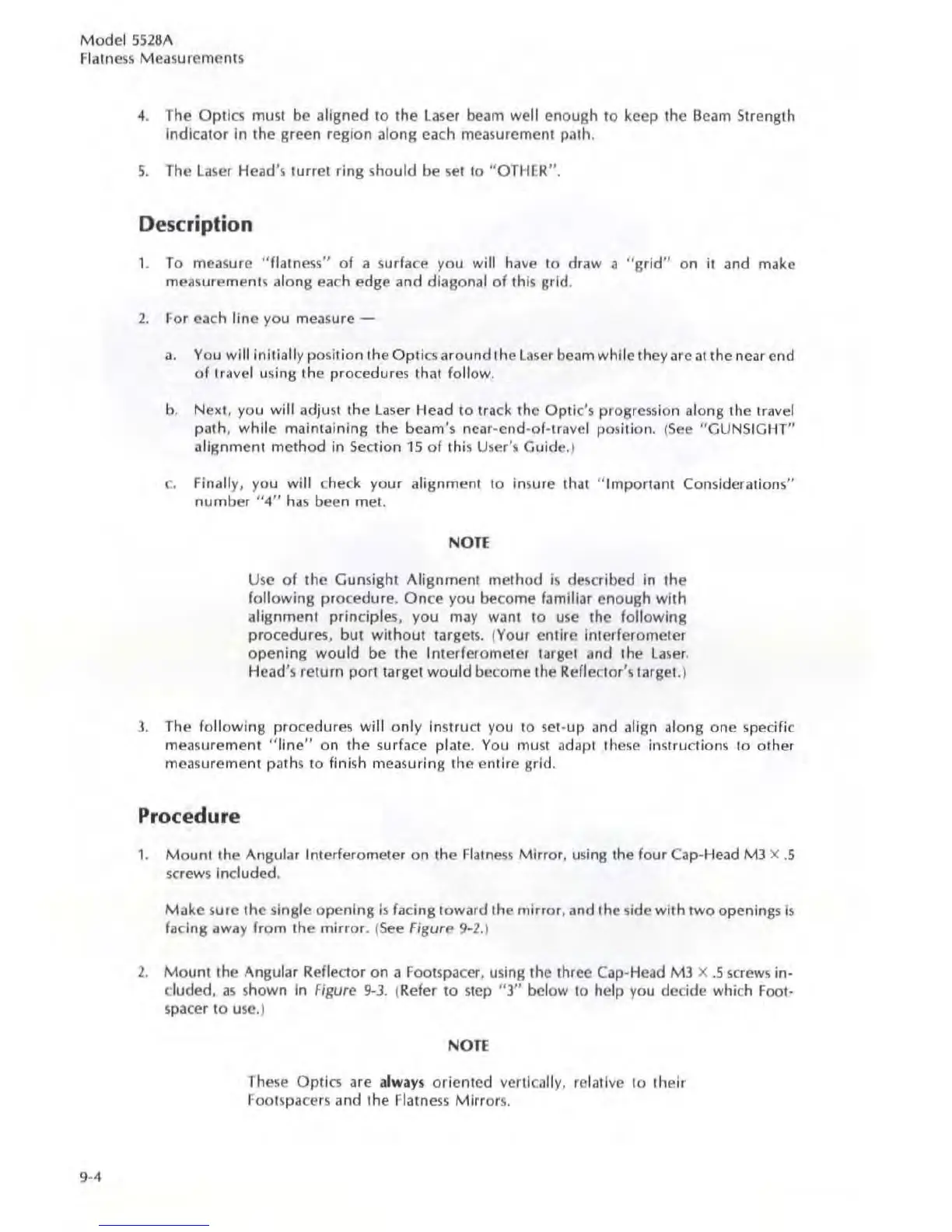Model
5528A
Flatness Measurements
9-4
4. The Optics must be aligned to the laser beam well enough
to
keep the
Beam
Strength
Indicator in the green region along each
mea
su
rement path.
5.
The laser Head's turret ring should be
set
to
"O
THER
".
D
es
cr
iption
1. To measure " flatness"
of
a surface you will have to draw a "
grid"
on it and make
measurements along each edge and diagonal
of
thiS
grid.
2.
For each line you measure -
a.
You
will
initially position the Optics around the laser beam while they
are
at
the near end
of
travel using the procedures that
follow
.
b.
Next, you
will
adjust the laser Head to track the Optic's progression along the travel
pillh
,
while
maintaining the beam's near-cnd-of-travel position. (
See
"GUNSIGHT"
alignment
method
in Section
15
of
this User's Guide.)
c.
Finally, you will check your alignment
to
in
sure that "
Imponant
Considerations"
number
"
4"
has
been met.
NOTE
Use
of
the
Gunsight
Alignment
method
is
described in
the
following
procedure.
Once
you become familiar enough
with
alignment principles, you may want
10
use
the
following
procedures,
but
without
targets. (Your entire interferometer
opening
would
be the Interferometer target and Ihe laser.
Head
's
return
pan
target
would
be
co
me the Reflector's targel.)
3. The
following
procedures
will
only
instruct you
to
set-up and align along one specific
measurement
"line"
on
the surface plate.
You
must adapt these instructions to other
measurement paths
to
finish measuring the entire grid.
Proc
edure
1.
Mount
the Angular Interferometer
on
the
Flatness
Mirror
, using the four Cap-Head
M3
X.
5
screws
included.
Make
sure the single
opening
is
facing toward the
mirror.
and the side with
two
openings
is
facing away
from
the
mirror.
(
See
Figure 9-2
.)
2.
Mount
the Angular Reflector
on
a Footspacer, using the three Cap-Head
M3
X
.5
screws
in-
cluded.
as
shown in Figure
9-3.
(Refer
to
stcp "3" below 10 help you decide which Fool-
spacer to
us
e.)
NOTE
These Optics are al
ways
oriented vcrtically, relative
10
their
Footspacers and the Flatness Mirrors.