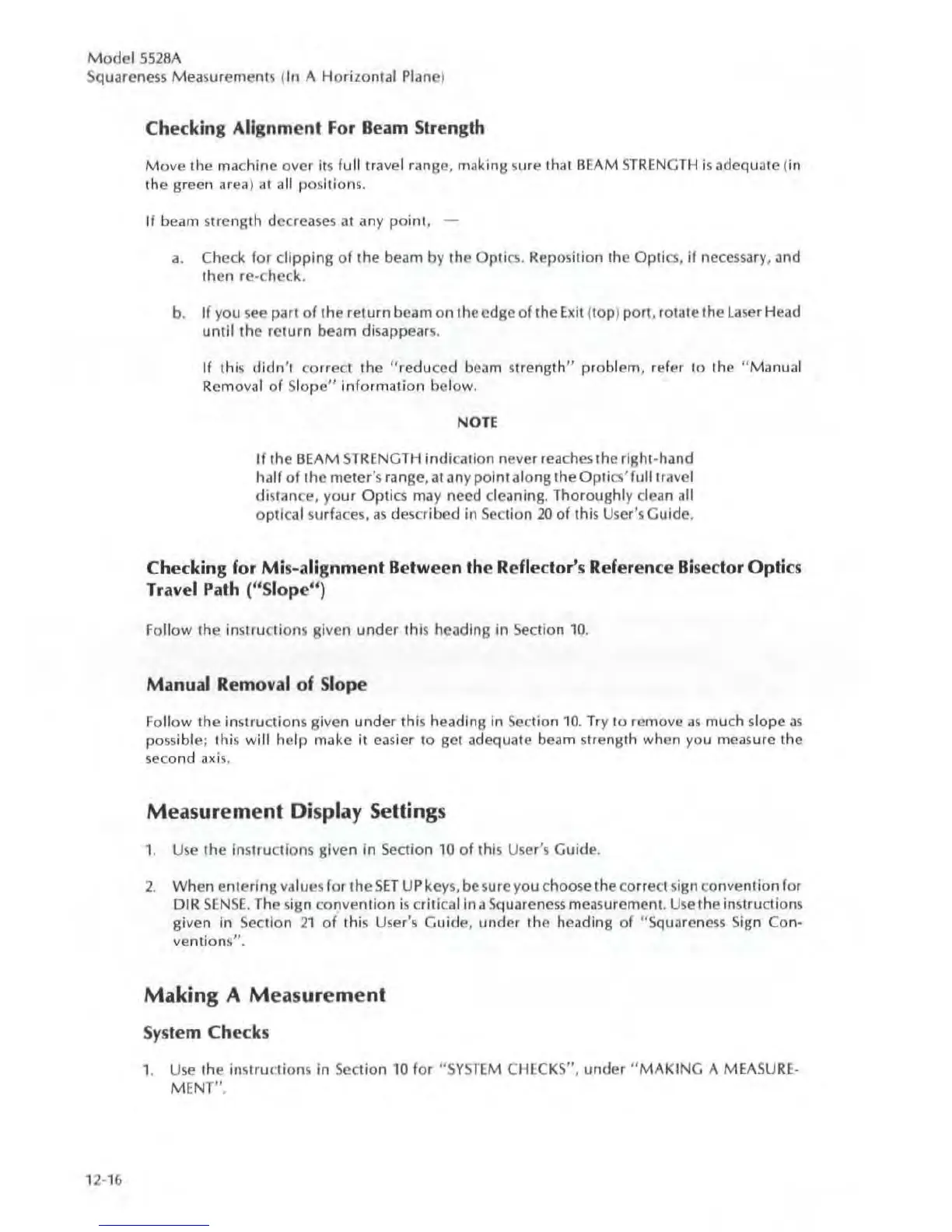Model
5528A
Squareness Measurements (In A Horizontal Plane)
Checking Alignment For Beam Strength
Move
the machine
over
its
full
travel range,
rnakin~
Sll
re that BEAM S
TRE
NGTH
is
adequate (in
the green area)
al
all positions.
If beam strength decreases at any
point
,
a. Check for d
ippin
g
of
the beam by the
Opt
i
cs
. Reposition the
Opti
cs,
if necessary, and
fhen re-check.
b.
If
you
see
part
of
the
return
beam
on
Ih
ccdge
of
the
Exit
(
top
)
port
, rotate the l aser Head
until
the
return
beam disappears.
If this
didn
't co
rr
ect the
"reduced
beam strength" problem, refer 10 the
"Ma
nual
Removal
of
Sl
ope"
information
below
.
NOTE
If
the IJEAM
ST
RE
NG
TH
ind
ica
ti
on never reaches the right-hand
ha
lf
of
the
meter'
s rang
e,
at
any point al
ong
the Optics' f
ull
tr
ave
l
distance, yo
ur
Optics may need cleaning. Thoroughly
dean
all
optical
surfaces.
as
described in Section
20
of
t
hi
s User's Guide.
Checking for Mis-alignment Between the Reflector's Reference Bisector Optics
Travel Path ("Slope")
Follow the instructions given
und
er
thiS
heading in Section
10.
Manual Removal of Slope
Fo
ll
ow
the
imtru
ctions given
under
thi
s heading in
Sect
ion 10. Try 10 remove
as
much slope as
possible; Ihis wi ll he
lp
make it
eas
ier to get adequate beam
st
rength when you measure the
second
axis.
Measurement
Display Settings
1. Use
the
instructions given In Section 10
of
this User's Guide.
2. When
entering
va
lu
es
for the
SET
UP keys, be sure you choose the correct sign convention for
DIR
SENSE
. The
sig
n
convenlion
is
c
riti
ca
l in a
Sq
uaren
ess
measurement.
Use
the instructi
ons
given
in
Section 21
of
this User's Guide,
undcr
the heading of " Squarenc55
Sig
n Con-
vention
s"
.
Making A
Measurement
System Checks
1. Use the instructions
in
Section 10 for "
SYSTEM
CHECKS", under "
MAKING
A MEASURE·
MENT"
.
