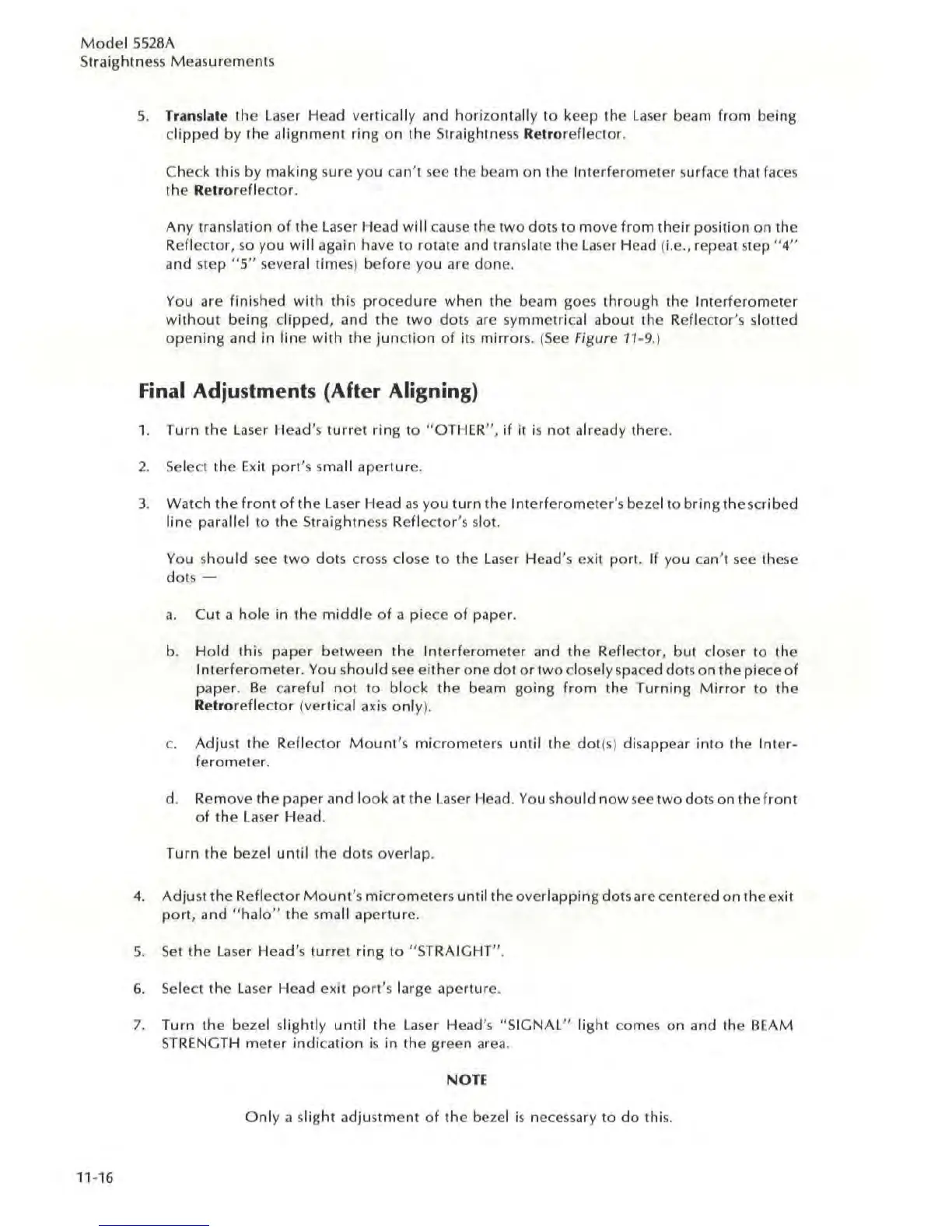Model
5528
A
Straightness
Mea
s
ur
ements
11
-
16
5.
Translale the
Laser
H
ea
d vertically and horizontally to keep the
Laser
beam from being
cl
ipp
ed by the alig
nm
ent ring o n the Straightness Retroreflector.
Check this by making s
ur
e you can't
see
the beam on the Interfer
ome
t
er
surface th
at
fa
ces
the
Relror
eflector.
Any
translati
on
of
the Laser Head
will
cause the
two
do
ts to move
from
their
position on the
R
ef
lector,
so
you will again have to rOlate and translate the
La
ser Head (i.e., repeat step "4"
a
nd
step
"5"
severa l
time
s)
before
you are done.
You are finished
with
this
procedure
when the beam goes
through
the I
nterferometer
withou
t being
clipped
, and
the
two
dots
are
symmetri
ca
l about
th
e Reflector's slotted
opening
and in
lin
e w
ith
the
junctio
n
of
its mirrors.
(See
Figure 11-9.)
Final
Adjustments
(After Aligning)
1.
Turn
the L
ase
r Head's
turret
ring
to
"O
THER
",
if it
is
not already there.
2.
Se
lect the
Exit
port's
sm
all ape
rtur
e.
3. Watch the
front
of
the Laser He
ad
as
you turn the I
nterferomete
r
's
bezel to
bring
the
sc
ribed
line parallel
to
the Straightness R
ef
lector
's
slot.
Y
ou
should
see
two
dots cross close to the L
aser
Head's
ex
it port. If you
ca
r,
't
see
these
dots -
a.
Cut a hole in the
middle
of
a piece
of
paper.
b.
Hold this
paper
between
the Inte
rf
eromet
er
and the Reflector, but
doser
to the
Interferom
eter. You sho
uld
see
e
ith
er one
dot
or
two
dose
ly
sp
aced daiS on the piece of
paper.
Be
ca
r
efu
l not to block the b
ea
m going from the
Turning
Mirror
to the
Retroreflector (ve
rti
c
al
axis only
).
c.
Adjust the R
ef
l
ector
Mount
's
mic
rometers
until
the
dot
(s)
disappear
into
the Inter-
ferometer.
d. Remove the paper and
l
ook
at
the Laser Head.
You
should n
ow
see
two
dots
on
the
front
of
the L
ase
r Head.
Turn the
bezel
until
the
dot
s overlap.
4.
Adjust the R
ef
l
ecto
r
Mount
's
micrometers
until the overlapping dots arc
ce
ntered on the exit
port,
and " hal
o"
the
sma
ll aperture.
5.
Se
t Ihe Laser Head's
turr
et ring
to
"STRAIGHT
",
6.
Se
lect the
La
ser Head ex
it
port'
s large aperture.
7.
Turn
Ih
e bezel slig
hll
y
until
the Laser Head's "SI
GNAL"
lighl
comes on and the BEAM
STRENG
TH
meter indi
ca
tion
is
in Ihe green
area
.
NOTE
Only
a slight
ad
justment
of
the bezel
is
ne
cessa
ry to
do
thi
s.