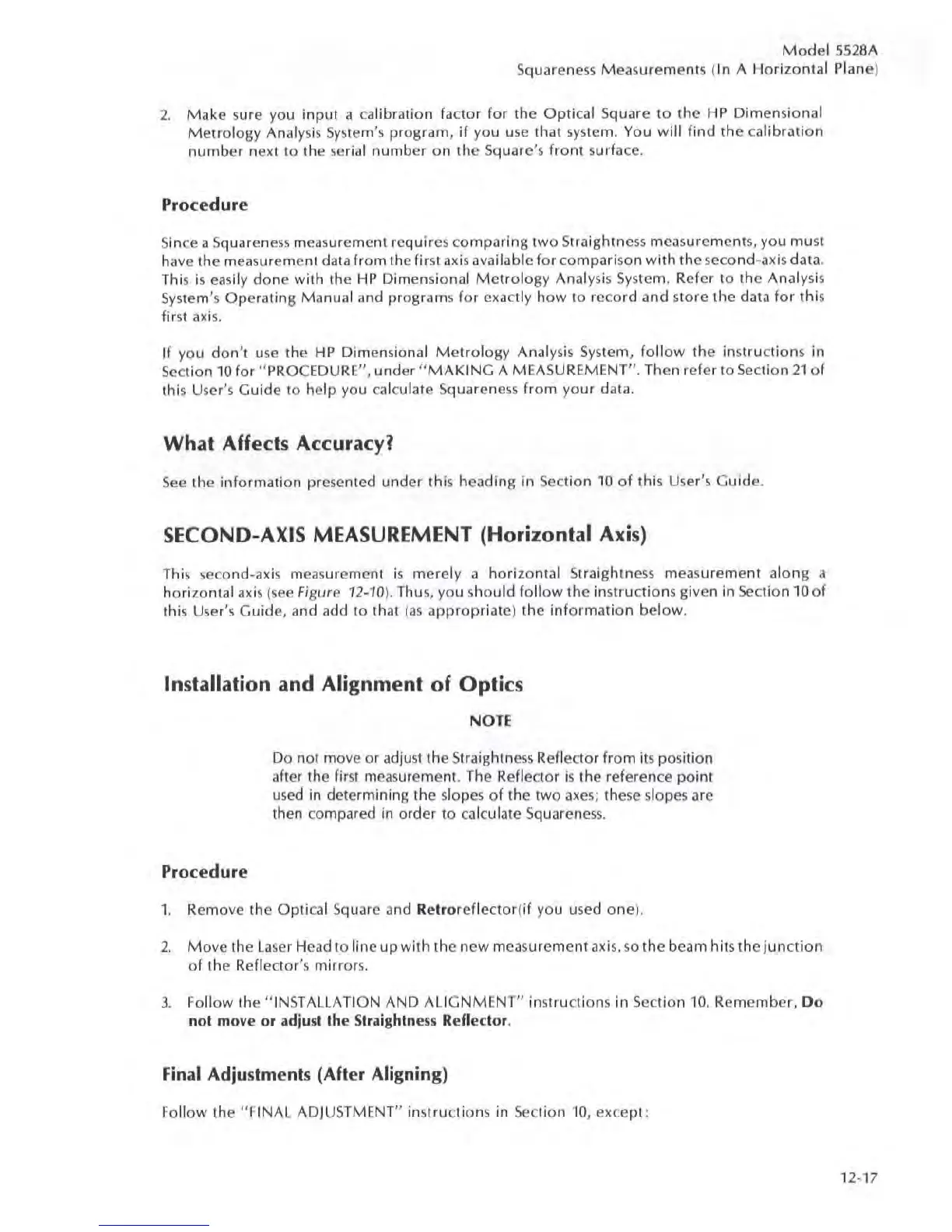Model
5528A
Squareness Measurements
(In A H
orizo
n
ta
l
Pl
ane)
2.
Make
su
re you input a
ca
libration fact
or
for
the
Optica
l Square
to
the
HP
Dimensional
Metro
logy Ana l
ysis
Syste
m
's
program,
if
you
use
that system. You will
find
the
ca
l
ib
r
ation
number
next to the serial
number
on
the Square's
front
surface.
Proc
edure
Since a
Squa
r
eness
measurement requires
comparing
two
Straightness measurements, you mu
st
have the measurement data from the first
axis
available
for
comparison
with
the second-axis data.
This
is
easily
done
with
the
HP
Dimensional
Met
rology Analysis System. Refer
10
the Anal
ysis
Sys
tem's Operating Manual ,md programs
for
exact ly
how
to record and store the data
for
thiS
first
axis.
If you
don't
use the
HP
Dimension
al
Metro
logy Analysis System, foll
ow
the instructions in
Sec
tion
10
for " PROCEDURE", under "
MAK
ING A MEASUREMENT". Then refer to
Sect
i
on
21
of
this User's Guide to help you
ca
l
cu
late
Squa
re
ness
fr
om
your
data.
What
Affects Accuracyl
See
the
information
presented under this heading in Section 10 of this User's GUide.
SECOND-AXIS MEASUREMENT
(Horizontal
Axis)
Th
is second-axis measurement
is
merely
a
horizonta
l Straightness measurement
along
a
horizontal
ilxis (
see
Figure 12-10). Thus, you should foll
ow
the instructions given in Section l
Oaf
this User's
Guide,
and add to that (
as
appropriate
) the
informat
ion
below.
Installation
and
Alignment
of
Optics
Proc
edure
NOTE
Do
not move
or
adjusl the Straightness Reflector
from
its
position
after the first measurement. The Reflector
is
the reference
point
used in determining the slopes
of
the two
axes;
these slopes are
then compared in
order
to calculate Squareness.
1. Remove the Optical Square and Re
tro
ref
l
ector
(
if
you used
one
).
2.
Move
the
Laser
Head to line
up
with the new measurement
ax
i
s.
so
the
beam hits the
junction
of
the Refl
ector
's
mirror
s.
3. Follow the
" I
NS
TALLA
TI
ON
AND
ALIGNMENT"
instructions in
Sect
ion
10.
Remember, Do
not
move or a
dju
st the Straightness Refle
ctor
.
Final Adjus
tment
s (After Aligning)
Follow the "
fiNAL
ADJUSTMENT" instructions in Section
10,
ex
c
ept:
