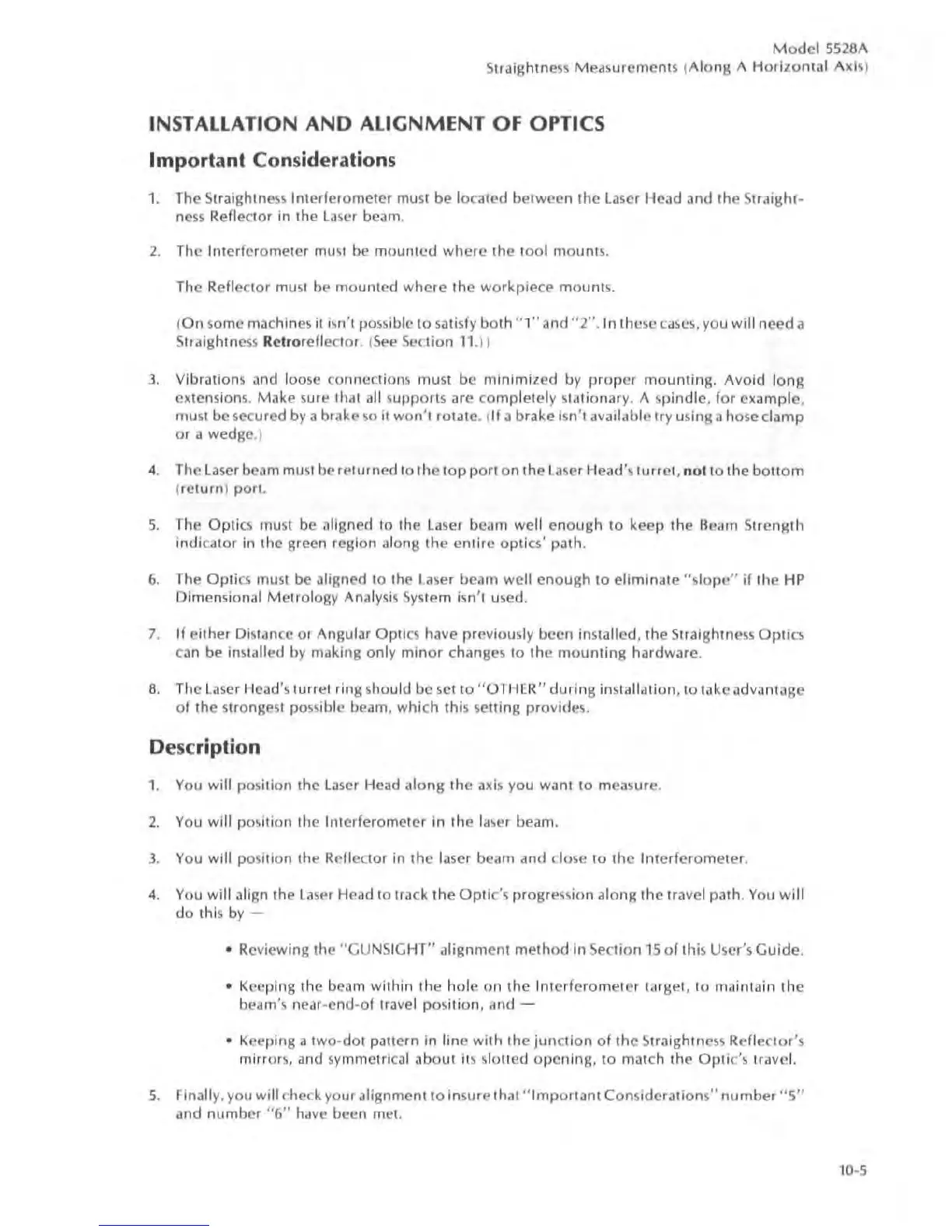Model
5528A
Straightness Measurements
(
Along
A
Horizontal
Axis)
INSTALLATION
AND
ALIGNMENT
OF OPTICS
Important Considerations
1. The Straightness I
nterferometer
mUS
t be
lo
cated between the
la
ser Head and the Straight·
nes
s Reflector in the
la
scr beam.
2.
The Interferometer
mll~t
be
mounted
where
the
tool
mounts.
The Reflector mu
st
be
mounted
where
the
workpiece
mounts.
(On
so
me machines
it
isn
't possiblc to satisfy
both
" 1"
and"2".
ln the
se
cases,
you will need a
Straightness
Rc
tr
oreflec
tor
. (
See
Section
11
.))
3.
Vibrations and loose connections
mu
st
be
minimized
by
proper
mounting.
Avoid
long
extensions. Make sure that all supports are
comp
letely stationary. A sp
indle
, for example,
mu
st be
sec
ured
by a brake
so
it
won',
rotate. (
If
a brake isn
't
available try us
ing
a
ho
se
clamp
or
a wedge. I
4. The laser beam must be returned to
the top
port
on
the
la
se
r Head's t
urret
,
not
to
the
bollom
(return)
port.
5.
The Optics must be aligned to the laser beam well
enough
to
keep the Beam St
rength
indicator in the green region along the
entire
opticS' path.
6.
The Optics must be aligned to the
laser
beam well
enough
to
eliminate
"slope"
if
the HP
Dimensional
Metrology
Analysis
Sys
tem isn
't
used.
7.
If
either
Distance
or
Angular
OptiCS
have previously been installed, the Straightness
Oplics
can be installed by making only
minor
changes 10 the
mounting
hardware.
8.
The laser
Il
ead's turret ring s
hould
be
set
to
"OT
HER"
during
in~
t
a
ll
aljon,
to tilke advantilge
of the strongest possible beam,
which
this setting
provid~s.
Description
1. You will position the laser Head
along
the
axis
yo
u want to meas
ure
.
2.
You will p
osi
tion the Interferometer
in
the
la
ser beam.
3.
Vou will position the Reflector in the laser beam and
dose
to
the
Interferometer.
4.
You will align the
la
ser
Head to track
the
Optic's
progression
along
the travel path. You
will
do
this by -
• Reviewing the
"CUNS
I
CHT"
alignment
method
in
Section
15
of
thi
s
Uscr'sCuidc.
• Keeping the beam
within
the
hole
on
the
Interferometer
target, to maintain
the
beam's near-end-of travel posit
ion
, and -
• Keeping a
two·dot
pattern in
line
with
the
junction
of
the Straightness Reflec
tor
's
mirrors, and
sym
metrical about its
~Iolted
opening,
to
match the Optic's travel.
5.
Finally, you will check your alignment
to
in
su
re Ihat " I
mportilnt
Considerations"
number
"5"
and
number
"6"
have
been me\.
10
-5