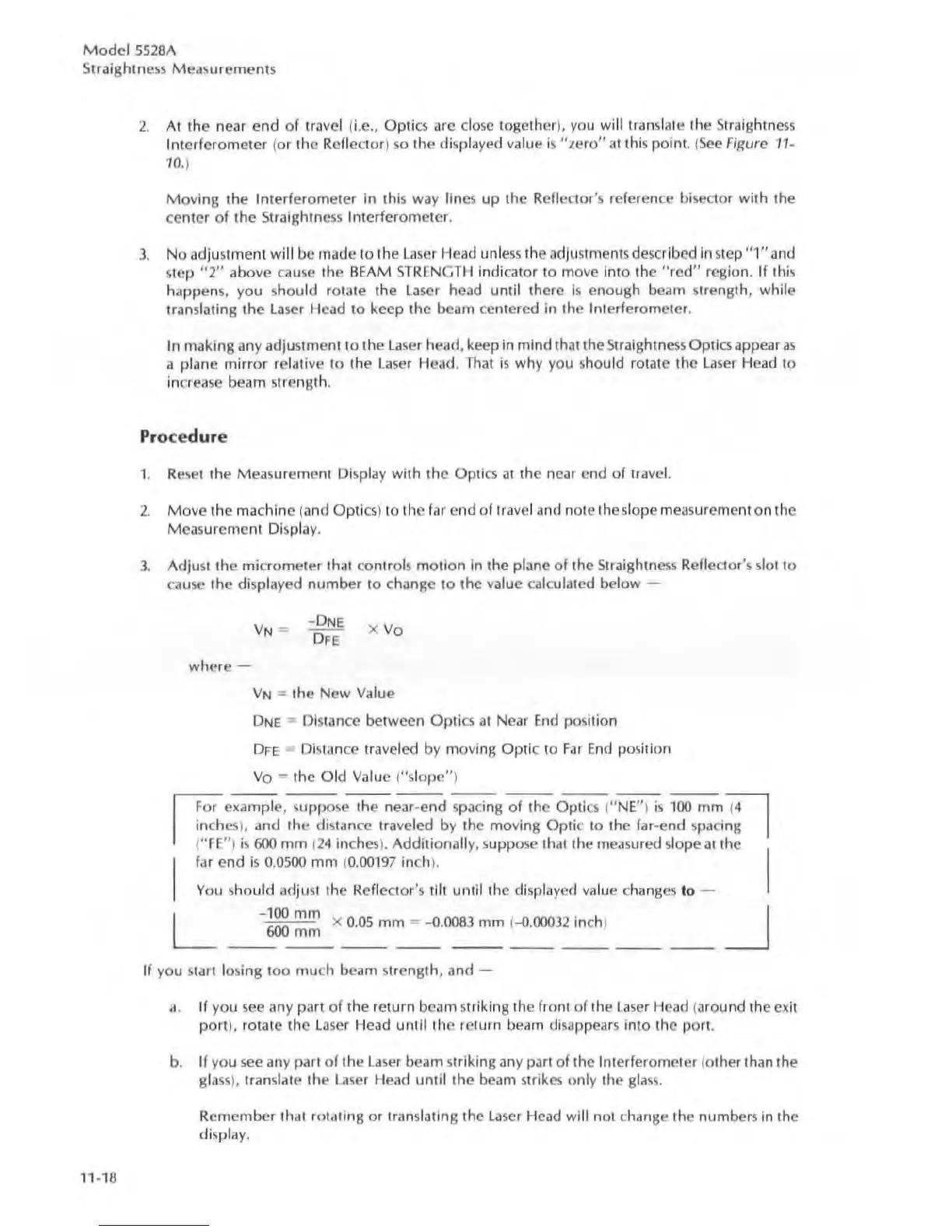Model
5528A
S
lraightn
ess
Measurement
s
11
-
18
2.
At the near end
of
tra
vel (i.e., Optics are dose together),
yo
u williransiale the Straightn
ess
Interferometer (or the Reflector)
50
the displayed value
is
"z
ero"
ilt
lhi
s point.
(See
Figure
11
-
'
10
,)
Moving
the Inte
rf
erometer in this way
Hnes
up
the Reflector's reference bisector with the
center
of
the Straightncss
Interf
erometer.
3.
No
adjustment
wil
l be made 10 the
Laser
He
ad
unless the adjustments described In step "1" and
step "2" above cause the BEAM
STRENGT
H indicator to move into the
"red"
region. If th
is
h"ppens, you should ro
tat
e the
la
ser
he
ad
until there
is
enough bearn strength, while
translating the
laser H
ead
to
keep the beam centered in the Interferometer.
In making any
adjusllnenllo
the
la
se
r head, keep in mind that the Straightn
ess
Optics appear
as
a plane
mirror
relative to the l
ase
r I-lead. That
is
why you should rotate the
La
ser Head to
increase beam
strength.
Pr
ocedure
1. R
ese
t the Measurement Display wi th the
Op
ti
CS
at
the ncar end
of
Ir
avel.
2.
Move
the
ma
chine (and Optics) to the far end of
tra
ve
l and note the slope measurement on the
Measurement Di
sp
la
y.
3.
Adjust the
mi
crometer that controls m
otio
n In the plane
of
the Straightn
ess
Reflector
's
510110
ca
u
se
the displayed
number
to change
to
the
va
lue calculated below -
where -
x
Vo
VN
= Ihe New Value
DNE
- Distance between Optics at Near
End
po
si
ti
on
DFE
- Distance traveled by moving
Optic
to
Fa
r
End
posi
ti
on
Vo
""
the
Old
Va
lue ("sl
ope")
~
or
example, s
up
pose the n
ea
r-end spacing
of
the
Opt
i
cs
(
HN
En) is
100
mm
~
inch
es
l, and the
di
stance tr
ave
led by the moving
Opl
ic to the far-end
spaci~g
I
("FE") is 600
mm
{
24
inchesl.
Addi
tionall
y,
s
uppo
se
th
at
Ihe
mea
sured slope
at
the
I
far end
is
0.0500
mm (
0'(x)197
inch). I
You
should a
dju
st the Reflector's tilt until the displayed
va
lue chan
ges
10 -
L -:
~~
X
0.05
mm
=
-O
'(X
)83
min (
-O-lXX>32
inch)
____
~
If you start l
osi
ng
too
muc
h beam strength, and -
a. If you
see
any
part
of
the return beam striking the front of the laser H
ea
d (around the exit
po
rt
),
rotate the laser Head until the return beam disappears into the port.
b.
If you
see
any part
of
the l
ase
r beam striking
any
part of the Interferometer (other th
an
the
gl
ass
), t
rans
l.
:II
e the laser Head
until
the beam strikes only t
he
glas
s.
Remember thai rotaling or transtating the laser Head will not change the numbers in the
display.