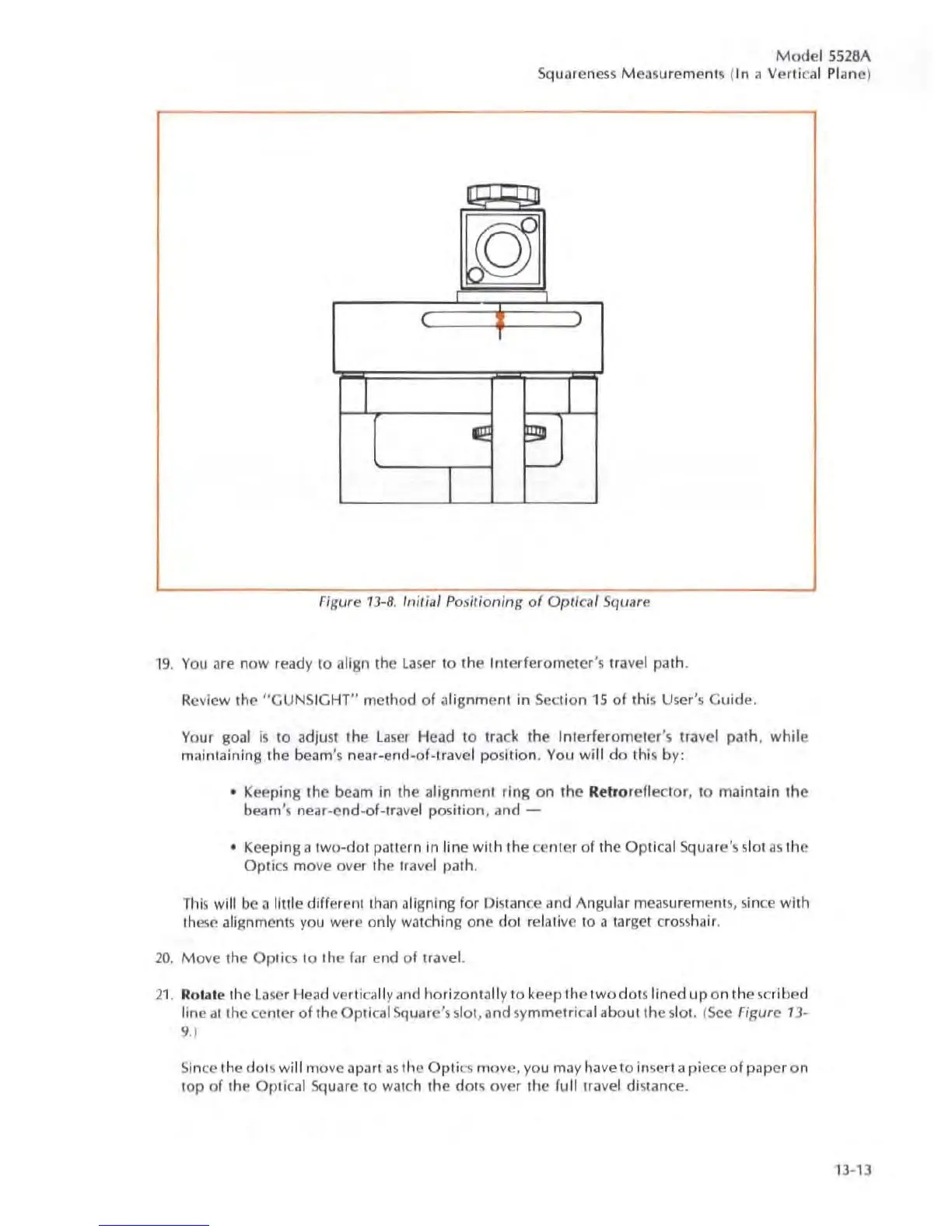Mode
l 5528A
Squarene
ss
Measurements (In a Vertical Plane)
~
I
II!!
!!llI
-
I
Figure 13-8.
I"itial
Positioning
o(
Oplical Square
19.
You
are now ready
to
align the laser
to
the Interferometer
's
travel path.
Re
view the "CUNSICHT" method
of
alignment
in
Sec
tion
15
of
this User's Guide.
Your goal
is
10
adjust th e
la
ser
He
ad
to
Ha
ck
the Interfer
ome
ter's travel path, while
maintaining Ihe beam's n
ea
r-end
-o
f-tr
av
el posi
tion
.
You
will
do
this by:
• Keeping the beam in the alignment ring on
the
Re
lr
or
e
fl
ec
tor
,
to
maintain the
beam's near-end-of-travel position, a
nd
-
• Keeping a t
wo
-dot pattern in line with the
ce
nt
er
of
the Optical Square's s
lo
t asthe
Op
ti
cs
mo
ve
over
Ih
e
tra
vel
path.
This
will
be
a little different
than
ali
gning for Distance and Angular measurements, sin
ce
with
these
alignments
yo
u were on ly watching one dot relative to a target cro
ss
hair.
20.
Move
the
Optic;
10 the
far
end of tr
ave
l.
21. Rotate the
la
ser
I-l
ea
d vertically
and
ho
ri
zontally
to
ke
ep th e two dots lined
up
on the scribed
line at the center
of
the Optical
Squa
re'ssl
ol
, and sy
mm
e
tr
ica
l about the slot. (
See
Fi
gure
13
-
9.1
Si
n
ce
the dots will move aparl
as
the Optics move, you may have
to
in
se
rt a piece
of
paper on
lOp
of
the Optical Square to
wa
tch the dots over the (uJitravel distance.
13-13