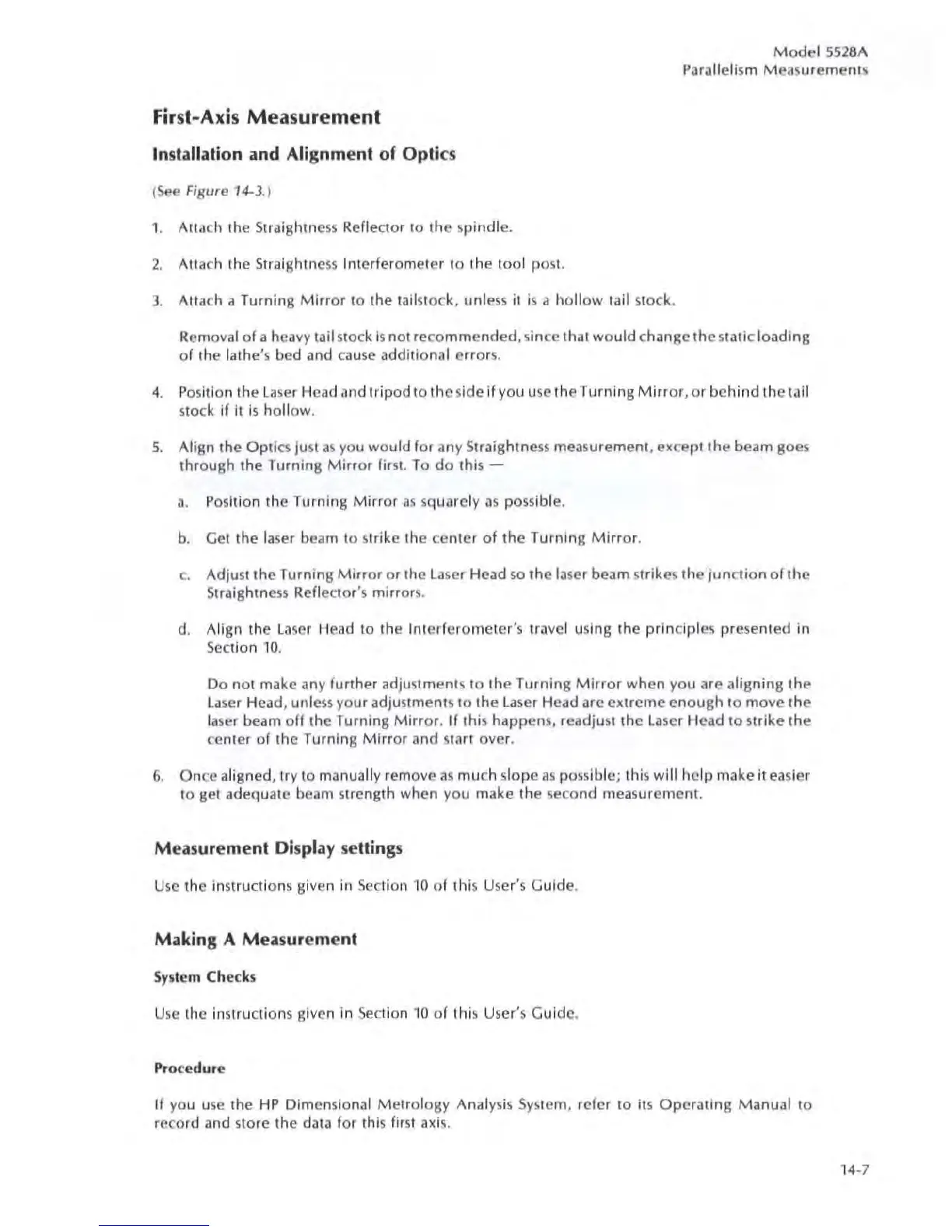Fir
st-Axis
Measurement
Installation and Alignment of
Opt
ics
(See Figure 14-3.)
1.
Attach
the
Straightness Reflector to
the
s
pindle
.
2. Attach the Straightness Interferometer to
the
tool
po
s
l.
J. Attach a Turning Mirror to
the
tail
s
to
ck, unless
il
is a hollow lail s
to
ck.
Mod
el 5528A
Para
ll
elism Meas
uremen
ts
Removal of a heavy
tail
stock is
nOI
re
co
mmended
, sin
ce
that would c
hange
the static l
oa
ding
of the lathe's
bed
and ca use additional errors.
4.
Po
sit
ion
the
la
ser Head and tripod to the s
ide
if
you use
the
Turning Mirror,
or
behind
the
tail
stock
if it
is
hollow.
5.
Align th e Optics just
as
yo
u would for any Straightness measurement,
exce
pl Ihe
beam
goes
through
the
Turning Mirror
fir
s
t.
To
do
this -
a. Position
the
Turning Mirror
as
squarely as possible.
b. Gel
Ihe
la
ser beam
10
strike Ihe
ce
nter
of
the
Turning Mirror.
c. Adjust
the
Turnins Mirror
or
the
la
ser
Head so the laser
beam
strikes the
jun
ction of
the
Straightne
ss
Ref
lector's mirror
s.
d. Align
the
la
ser Head to the
Interferomete
r's travel u
si
ng
the
principles
pre
s
ented
in
Section
10.
Do
nOI
make any further adjustments
to
the
Turning Mirror
when
you are aligning the
la
ser Head, unless your adjustments
to
the
la
se
r H
ea
d are
extreme
enough
to
mo
ve the
la
ser beam off
the
Turning Mirror. If Ihis
happ
e ns, readju
st
the
la
se
r Head
to
mike
the
ce
nter of the Turning Mirror
and
start over.
6.
Once
aligr,ed,
tr
y to manually remove as much sl
ope
as
po
ss
ible; this will help make
it
easier
to
get
adequate
beam strength when you make the
seco
nd measure
ment
.
Measure
ment
Di
splay settings
Use
the instructions given
in
Section 10 of I
hi
s User's Guide.
Making A Measure
ment
Sys
tem Checks
Use the instructions given
in
Seclion 10
of
this User's Guide.
Pr
oce
dur
e
If you use the
HP
Dim
ensional Metrology Analysis
Sys
tem, refer
to
it
s
Operating
Manual to
record
and
store the data for thiS
firs!
axis.