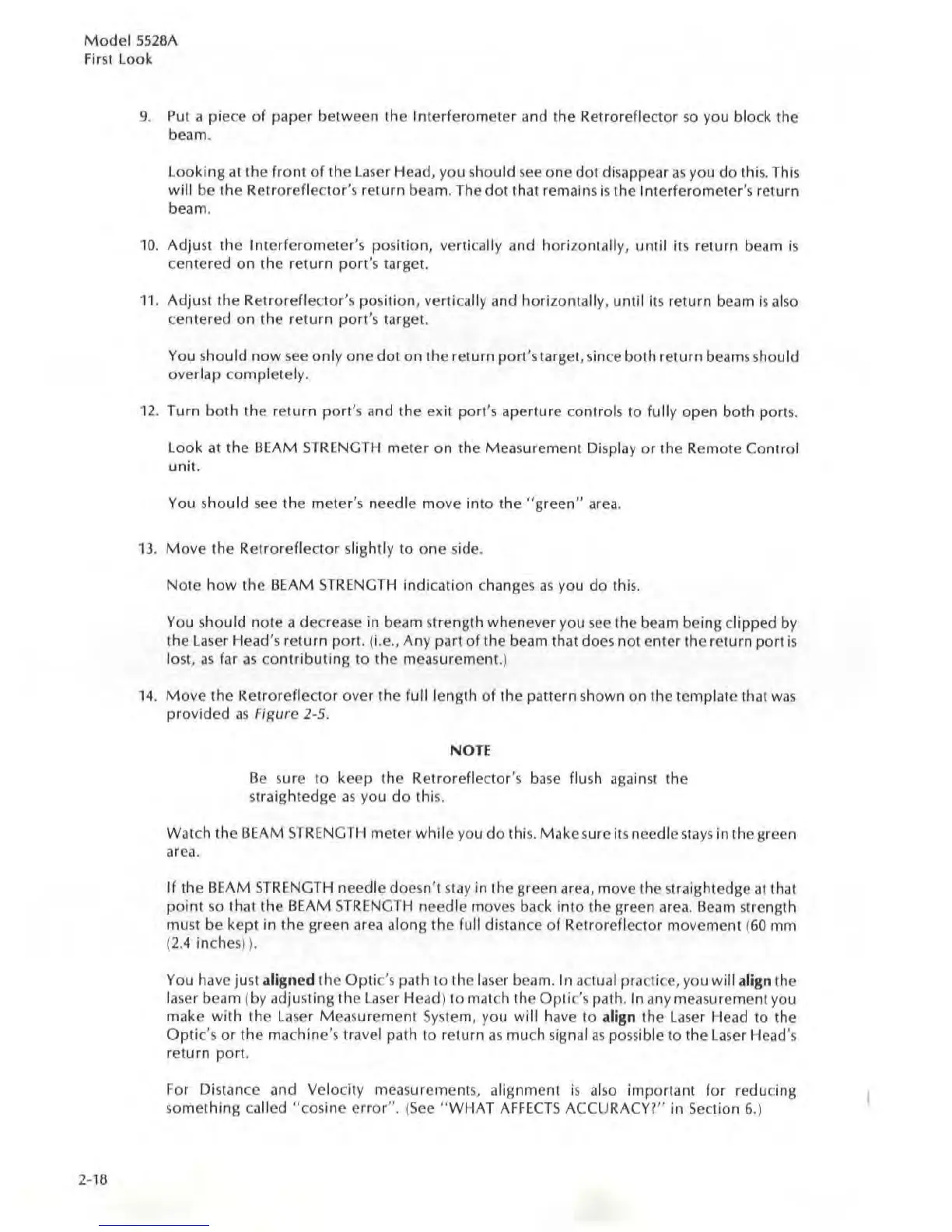ModelSS28A
First
look
9.
Put a piece
of
paper between the
Interferometer
and the Retroreflector
so
you block the
beam.
looking
at
the
front
of
the
laser
Head, you s
hould
see
one
dot
disappear
as
you
do
this. This
will be the Retroreflector's
return
beam. The
dOl
thai remains is the Interferometer's return
beam.
10.
Adjust the
Interferometer's
position, vertically and horizontally,
until
its
return
beam
is
ce
ntered
on
the
return
port
's
target.
11
. Adjust the Relroreflector's position, vertically and horizontally, until its return beam
is
also
centered
on
the
return
port's
target.
You s
hould
now
see
only
one
dot
on
the return port's target, since
both
return
beams s
hould
overlap co
mpletely
.
12.
Turn
both
the ret
urn
port
's
and the
exit
port's aperture controls to
fully
open both ports.
look
at
the BEAM STRENGTH
meter
on
the Measurement Di
sp
lay
or
the Remote Control
unit.
You should
see
the meter's needle
move
into
the
"green"
area.
13
.
Move
the
Retroreflector
slightly to
one
side.
Note
how
the BEAM
STRENGTH
indication
changes as you do this.
You should
note
a decrea
se
in beam strength whenever you
see
the beam being clipped by
the
laser
Head's
return
port. (i.e.,
Any
part
of
the beam that does not enter the return
pori
is
lost,
as
far
as
co
ntributing
to the measurement.)
14
.
Move
the
Retroreflector
over
the full length
of
the pattern s
hown
on the template that
was
provided
as
Figure
2~5.
N
OTE
Be
su
re to
keep
t
he
Retroreflector
's
base
flush against the
straightedge
as
you
do
thi
s.
Watch the BEAM STRENGTH meter
while
you
do
thi
S.
Make
sure
its
needle sl
ays
in the green
area.
If
the BEAM STRENGTH
needle
doe
sn't s
tay
in the green area, move the straightedge
at
that
point
so
thai the BEAM
STRENGTH
needle
moves back into the green area. Beam strength
must be kept in the green area along the
full
di
stan
ce
of
Retroreflec
tor
movement
(
60
mm
(
2.4
inches)).
You have just a
li
gned the
Optic's
path
to
the
la
se
r beam. In actual practice, you will
il
li
gn the
la
ser beam (by adjusting the laser Head) to match the
Opti
c
's
path. In any measurement you
make
with
the Laser Meas
urement
System, you
will
have to align the
la
se
r Head to the
Optic's
or
the
ma
chine's travel path
to
return
as
much signal
as
possible to the
la
ser Head's
return
port
.
For Distance and
Velocity measurement
s,
alignment is also
important
for reducing
some
thing
ca
lled
"cosine
error".
(
See
" WHAT
AFFECTS
ACCURACY?" in
Se
ction 6
.)