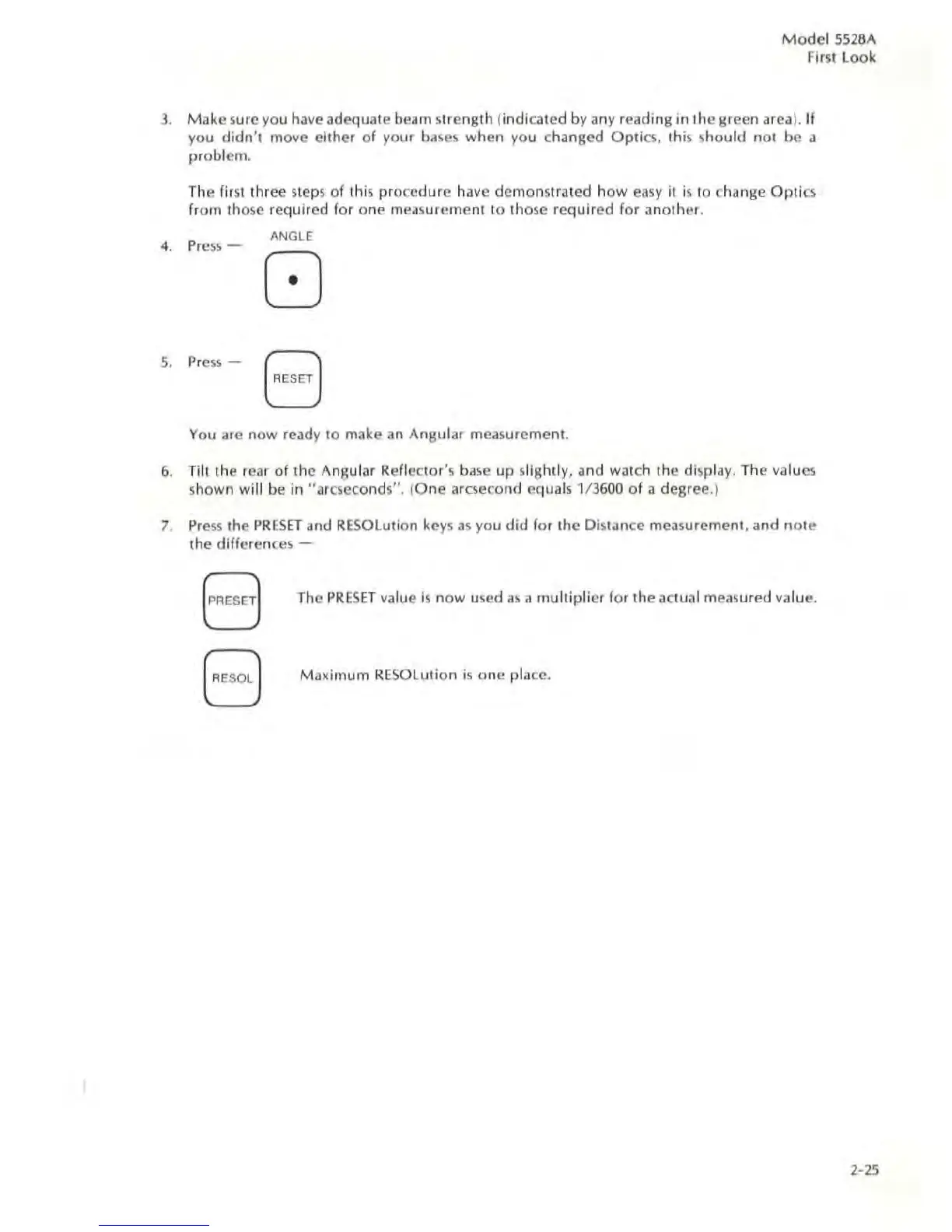Model
5528A
First
look
3.
Make
sure you nave adequate
beilJ1)
strength (indicated by any reading in the green area).
If
you
didn't
move either
of
your
bases
when you changed Optics, this
should
not be a
problem
.
The
first three
steps
of
this procedure have demonstrated
how
easy
it
is
to change
Optics
from
those required for one measurement
to
those
required
for
another.
4.
Prcss-
ANGLE
5.
Press-
(
RESET
]
You arc
now
ready
to
make an Angular measurement.
6.
Tilt the rear
of
thc Angular Reflector's
base
up slightly, and watch the display. The values
shown will be in "arcseconds". (
One
arcsecond equals 1/ 3600
of
a degree
.)
7.
Press
the
PRESET
and RESOlution keys
as
you
did
for thc Distance measurement, and
note
the differences -
t
RE
SE
]
Thc
PRESET
value
is
now
used
as
a
multiplier
for
the actual me.lsured value.
(
mOL
]
Maximum
RESOlution is
onc
place.
2-25