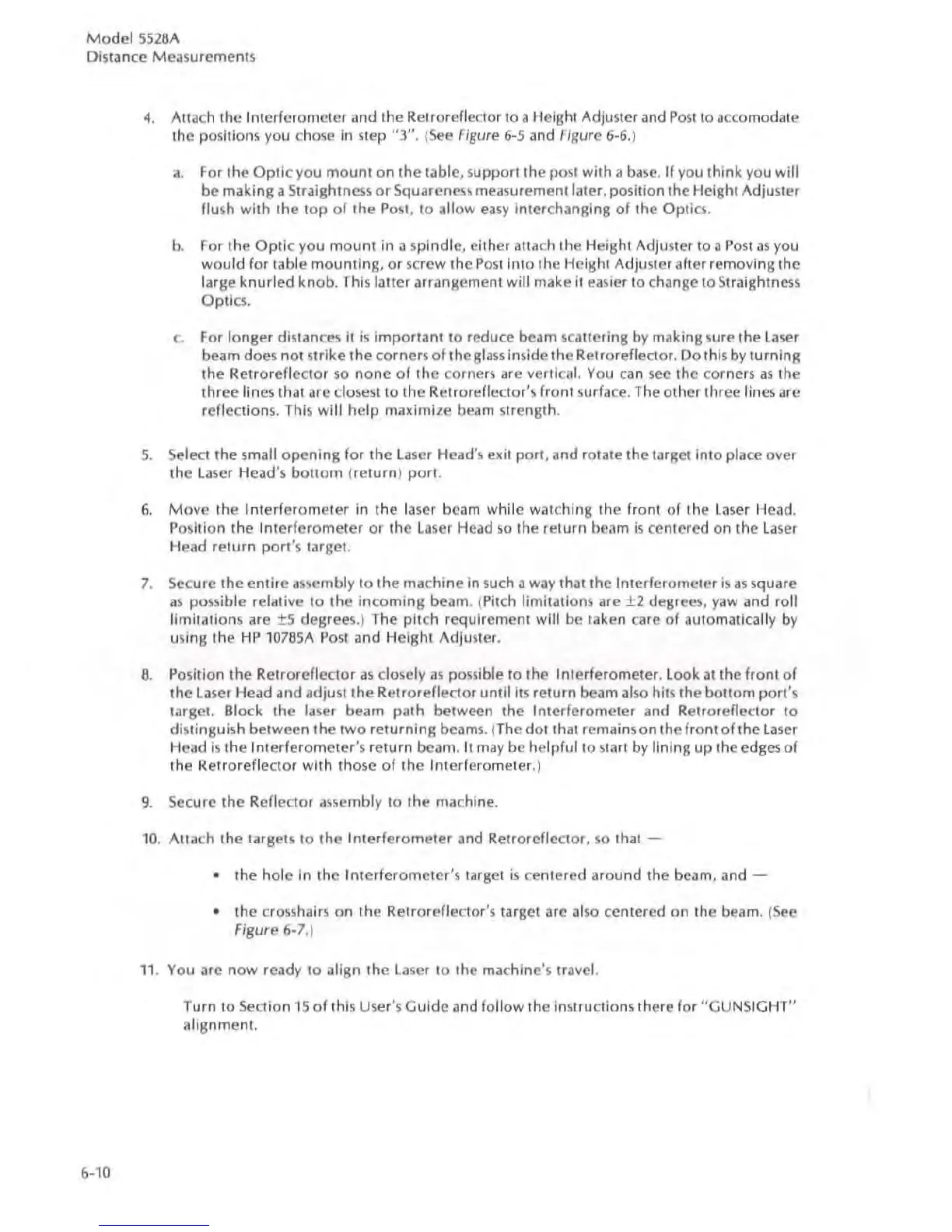Model
5526A
Distance Measurements
6-10
4.
Allach the Interferometer and the Retroreflector to a t'leight Adjuster and
Post
to accomodate
the positions you chose in step
"3"
, {
See
Figure 6-5 and
figure
6-6.1
a.
For the
Optic
you
mount
on
the table, support the post
with
a
base
.
If
you
think
you will
be
making
a Straightness
or
Squareness measurement later. position the Height Adjuster
(Jush
with
the lOp
of
the
Post.
to
allow
easy
interchanging
of
the Optics.
b.
For the
Optic
you
mount
in a spindle, either ilttach the Height Adjuster to a
Post
as
you
would
for table
mounting,
or
screw the
Post
into
the Height Adjuster after removing the
large
knurled
knob.
This latter arrangement will make it easier
to
change
to
Straightncss
Optics.
c.
For
longer
distances it
is
important
to
reduce beam scattering by making sure the laser
beam does
not
strike the corners
of
the
glass
inside the Retrorerlector.
Do
this by
turning
the Retroreflector
so
none
of
the corners are vertical, You
can
see
the corners
as
the
three lines that arc closest
to
the Retrareflector's front surface. The
other
three lines are
reflections. This
will
help
maximize beam strength.
5.
Select the small
opening
for the
laser
Head's exit
port.
and rotate the target
into
place over
the laser Head's
bottom
(
return
)
port.
6.
Move
the
Interferometer
in
the laser beam while watching the front
of
the laser Head.
Position the
Interferometer
or
the
Laser
Head
so
the return beam
is
centered on the
Laser
Head
return
port's target.
7.
Secure the
entire
assembly
to
the
machine
in such a way that the
Interferometer
is
as
square
as
possible relative 10 the
incoming
beam. (Pitch limitations are
±2
deg/ees. yaw and roll
limitations are
±5
degrees.) The pitch requirement will be taken care
of
automatically
by
using the
HP
1078SA
Post
and Height Adjuster.
6.
Position the Retroreflector
as
closely
as
possible
to
the Interferometer. Look
althe
front
of
the
Laser
Head and adjust the Retrorertector
until
its
return
beam also hits the
bottom
port's
target. Block the laser beam path
between the
Interferometer
and Retroreflector to
distinguish between
the
two
returning
beams. (The
dot
that rernainson the
front
of
the laser
Head
is
the
Interferometer's
return beam.
It
may
be
helpful
to start by lining up the edges
of
the Retroreflector
with
those
of
the Interferometer
.)
9.
Secure the Reflector assembly 10 the machine.
10.
Attach the largels
10
the
Interferometer
and Relroreflector, so that -
• the hole
in
the
Interferometer's
target
is
centered around the beam, and -
• the crosshairs
on
Ihe
Retroreflectar's target arc also centered on the beam. {
See
Figure
6-7
.}
11
. You arc
now
ready
to
align the
Laser
to
the machine's travel.
Turn to Section
15
of
this User's
Guide
and
follow
the instructions there for
"GUNSIGHT"
aliHnment.