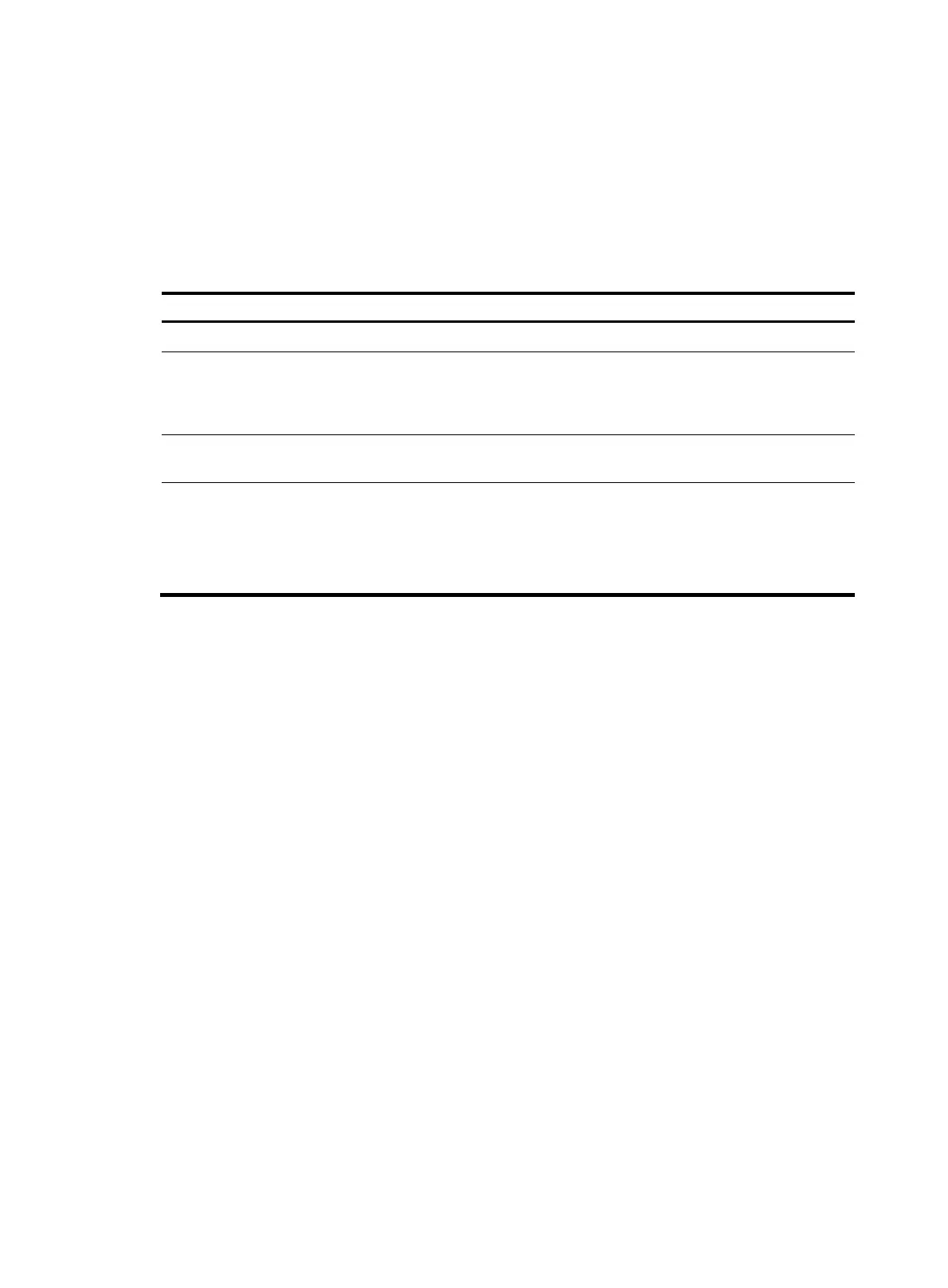137
If the action to be triggered is configured as trap-only for a reaction entry, when the state of the entry
changes, a trap message is generated and sent to the NMS.
Configuration procedure
Before you configure threshold monitoring, configure the destination address of the trap messages by
using the snmp-agent target-host command. For more information about the command, see Network
Management and Monitoring Command Reference.
To configure threshold monitoring:
Ste
Command
Remarks
1. Enter system view.
system-view N/A
2. Create an NQA
operation and
enter NQA
operation view.
nqa entry admin-name operation-tag
By default, no NQA operation
is created.
3. Enter NQA
operation view.
type { dhcp | dlsw | dns | ftp | http | icmp-echo
| snmp | tcp | udp-echo | udp-jitter | voice }
Path jitter does not support the
threshold monitoring function.
4. Enable sending
traps to the NMS
when specific
conditions are met.
reaction trap { probe-failure
consecutive-probe-failures | test-complete |
test-failure cumulate-probe-failures }
By default, no traps are sent to
the NMS.
The UDP jitter and voice
operations only support the
test-complete keyword.
