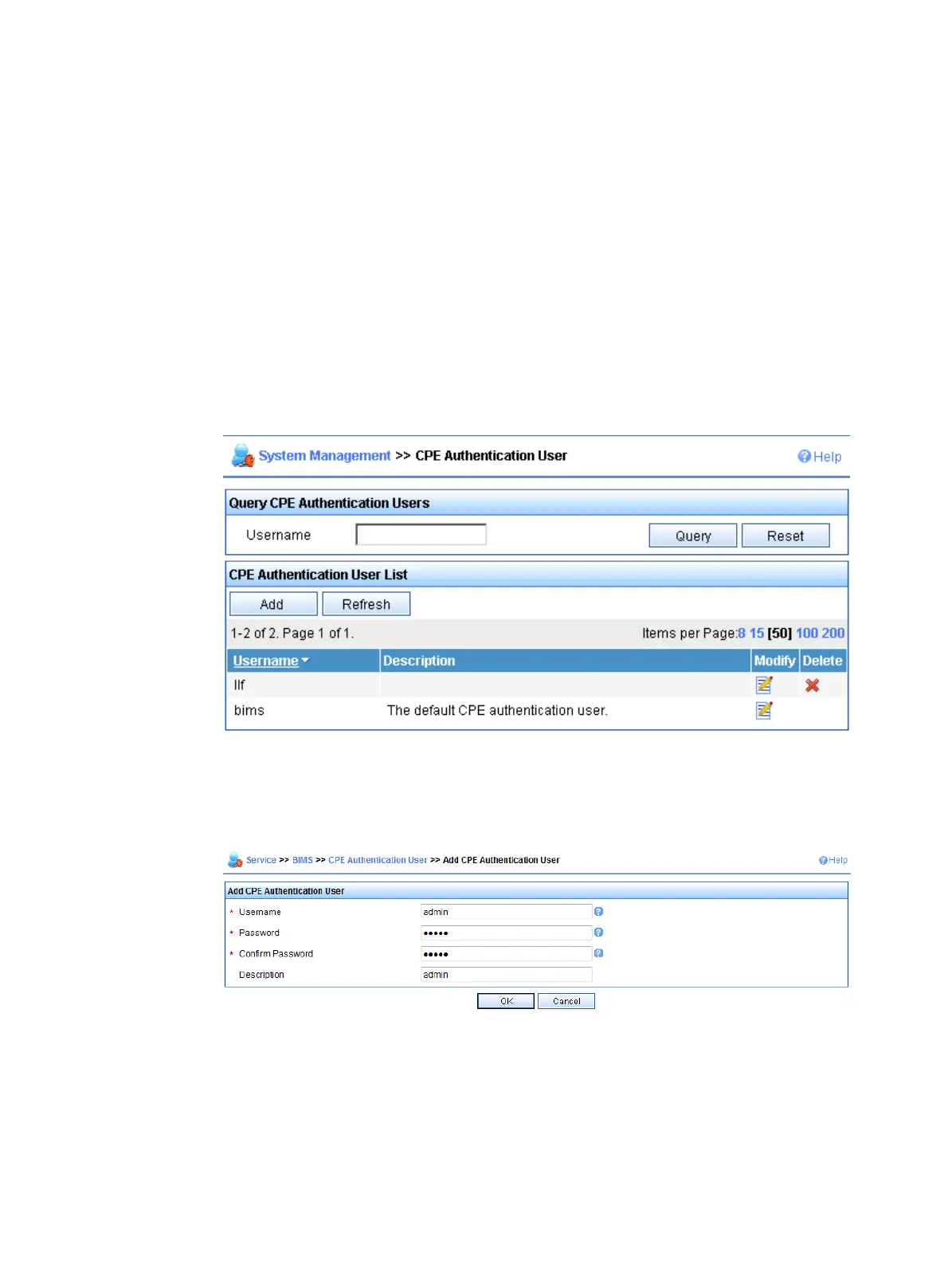231
Configuration procedure
Configuring the ACS
1. Log in to the ACS:
a. Launch a Web browser on the ACS configuration terminal.
b. In the address bar of the Web browser, enter the ACS URL and port number. This example uses
http://10.185.10.41:8080/imc.
c. On the login page, enter the ACS login username and password, and then click Login.
2. Create a CPE user account:
a. Select Service > System Management > CPE Authentication User from the top navigation bar.
The CPE authentication user configuration page appears.
Figure 4 CPE authentication user configuration page
b. Click Add.
c. Enter the username and password for authentication to the ACS, and then click OK.
Figure 5 Adding a CPE user account
3. Add device groups and device classes for devices in equipment rooms A and B:
This example assigns all devices to the same device group, and assigns the devices in two
equipment rooms to different device classes.
a. Select Service > Resource > Device Group from the top navigation bar.
b. Click Add.
