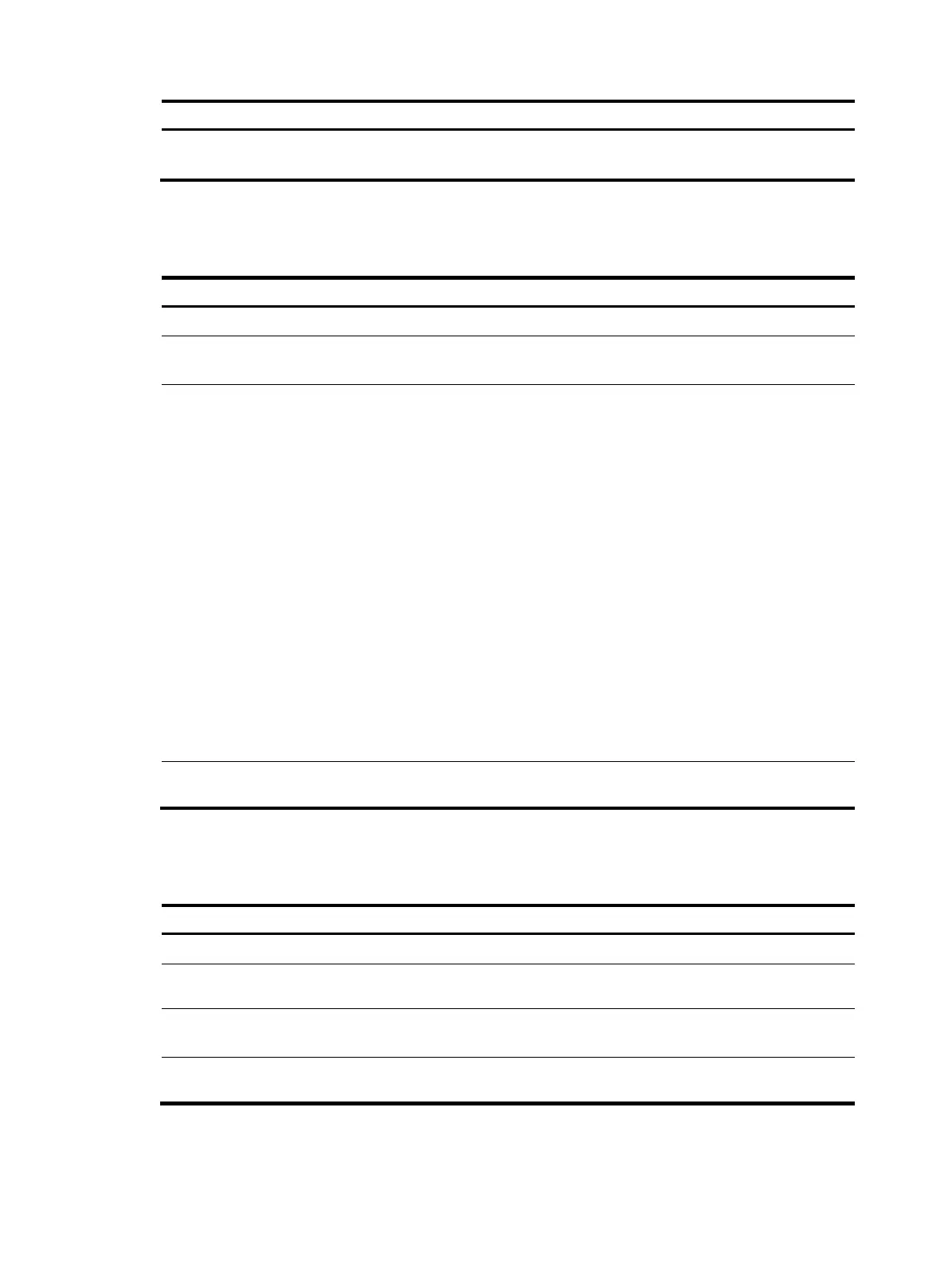195
Ste
Command
Remarks
3. Configure match criteria.
if-match match-criteria
By default, no match criterion is
configured in a traffic class.
Configuring a traffic behavior
Ste
Command
Remarks
1. Enter system view.
system-view N/A
2. Create a traffic behavior and
enter traffic behavior view.
traffic behavior behavior-name
By default, no traffic behavior
exists.
3. Specify a mirroring
destination for the traffic
behavior.
• Mirror traffic to an interface:
{ In Release 2307 and
Release 2310:
mirror-to interface
interface-type
interface-number
{ In Release 2311P04 and
later versions:
mirror-to interface
interface-type
interface-number
[ destination-ip
destination-ip-address
source-ip source-ip-address
[ dscp dscp-value | vlan
vlan-id | vrf-instance
vrf-instance-name ] * ]
• Mirror traffic to a CPU:
mirror-to cpu
By default, no mirroring
destination is configured for a
traffic behavior.
When the destination IP address is
specified for mirrored packets, the
output interface of the route to the
destination address does not
support ECMP.
4. (Optional.) Display traffic
behavior configuration.
display traffic behavior Available in any view.
Configuring a QoS policy
Ste
Command
Remarks
1. Enter system view.
system-view N/A
2. Create a QoS policy and
enter the QoS policy view.
qos policy policy-name By default, no QoS policy exists.
3. Associate a class with a traffic
behavior in the QoS policy.
classifier tcl-name behavior
behavior-name
By default, no traffic behavior is
associated with a class.
4. (Optional.) Display QoS
policy configuration.
display qos policy Available in any view.
