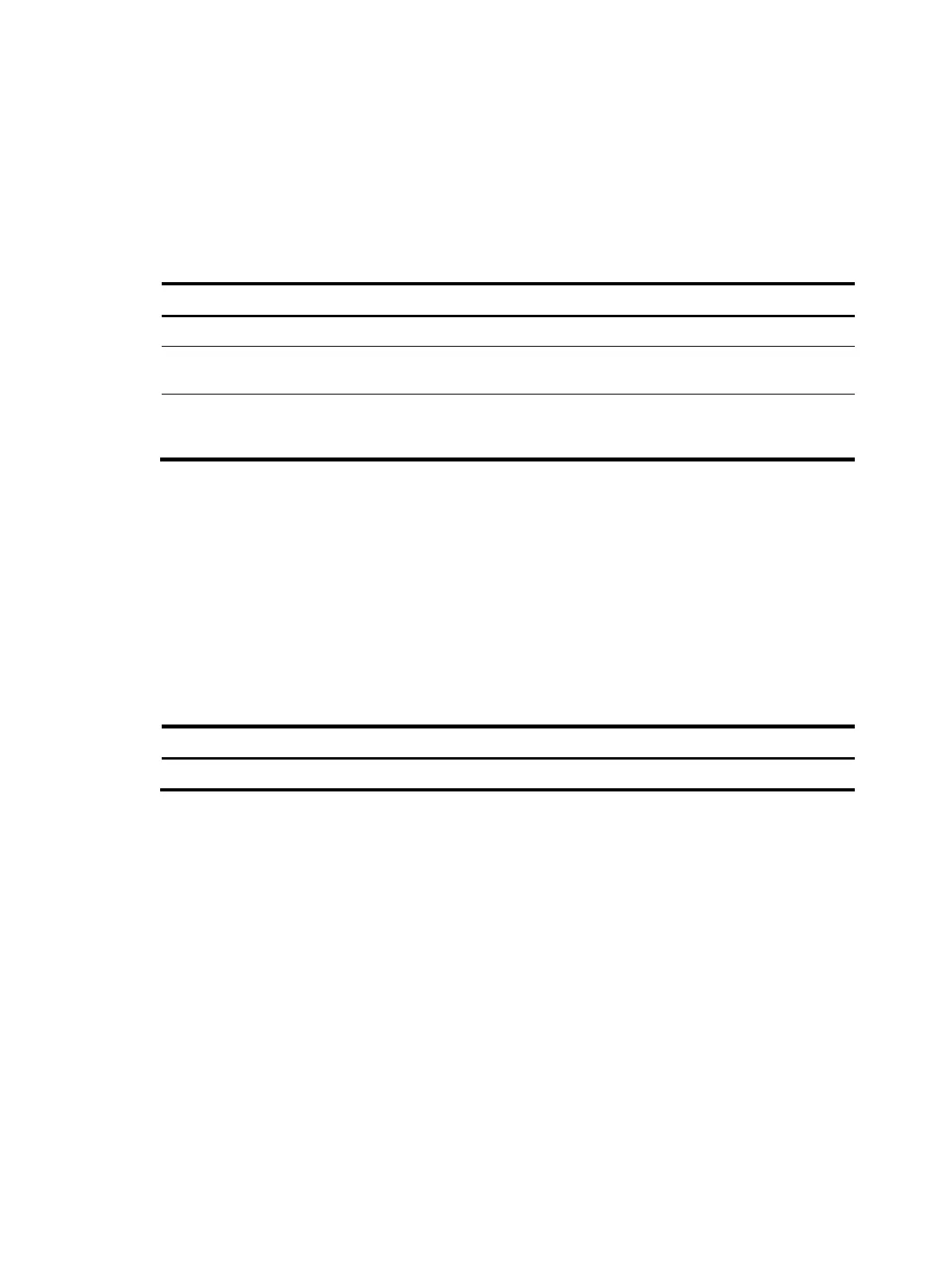244
Enabling NETCONF over SSH
This feature is available in Release 2311P04 and later versions.
This feature allows users to use a client to perform NETCONF operations on the device through a
NETCONF-over-SSH connection.
To enable NETCONF over SSH:
Step Command Remark
1. Enter system view.
system-view N/A
2. Enable NETCONF over
SSH.
netconf ssh server enable
By default, NETCONF over SSH is
disabled.
3. Specify a port to listen for
NETCONF-over-SSH
connections.
netconf ssh server port port-number
By default, port 830 listens for
NETCONF-over-SSH connections.
Establishing a NETCONF session
A client must send a hello message to a device and finishing capabilities exchange before the device
process other requests from the client.
The device supports a maximum of 32 NETCONF sessions. If the upper limit is reached, new NETCONF
users cannot access the device.
Entering XML view
Task Command Remarks
Enter XML view. xml Available in user view.
Exchanging capabilities
After you enter XML view, the client and the device exchange their capabilities before you can perform
subsequent operations. The device automatically advertises its NETCONF capabilities to the client in a
hello message as follows:
<?xml version="1.0" encoding="UTF-8"?><hello
xmlns="urn:ietf:params:xml:ns:netconf:base:1.0"><capabilities><capability>urn:ietf:pa
rams:netconf:base:1.1</capability><capability>urn:ietf:params:netconf:writable-runnin
g</capability><capability>urn:ietf:params:netconf:capability:notification:1.0</capabi
lity><capability>urn:ietf:params:netconf:capability:validate:1.1</capability><capabil
ity>urn:ietf:params:netconf:capability:interleave:1.0</capability><capability>urn:iet
f:params:netconf:capability:hp-netconf-ext:1.0</capability></capabilities><session-id
>1</session-id></hello>]]>]]>
Where:
• The <capabilities> parameter represents the capabilities supported by the device.
• The <session-id> parameter represents the unique ID assigned to the current session.
