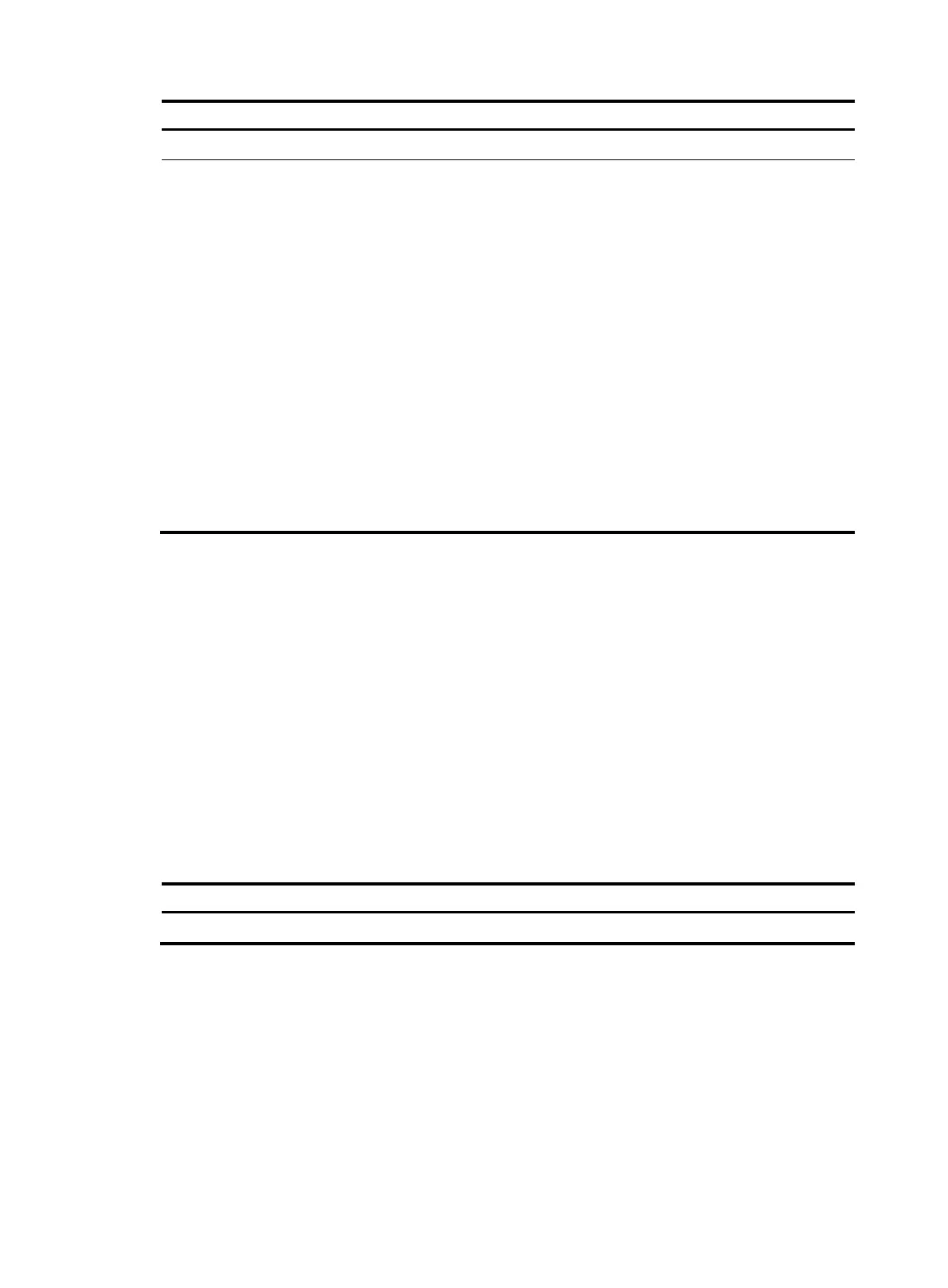15
Ste
Command
Remarks
1. Enter system view.
system-view N/A
2. Specify an NTP server for the
device.
• Specify an NTP server for the
device:
ntp-service unicast-server
{ server-name | ip-address }
[ vpn-instance
vpn-instance-name ]
[ authentication-keyid keyid |
priority | source interface-type
interface-number | version
number ] *
• Specify an IPv6 NTP server for
the device:
ntp-service ipv6 unicast-server
{ server-name | ipv6-address }
[ vpn-instance
vpn-instance-name ]
[ authentication-keyid keyid |
priority | source interface-type
interface-number ] *
By default, no NTP server is
specified for the device.
Configuring NTP in symmetric active/passive mode
When the device operates in symmetric active/passive mode, specify on a symmetric-active peer the IP
address for a symmetric-passive peer.
Follow these guidelines when you configure a symmetric-active peer:
• Execute the ntp-service enable command on a symmetric passive peer to enable NTP. Otherwise,
the symmetric-passive peer will not process NTP messages from a symmetric-active peer.
• Either the symmetric-active peer, or the symmetric-passive peer, or both of them must be in
synchronized state. Otherwise, their time cannot be synchronized.
• You can configure multiple symmetric-passive peers by repeating the ntp-service unicast-peer or
ntp-service ipv6 unicast-peer command.
To configure a symmetric-active peer:
Ste
Command
Remarks
1. Enter system view.
system-view N/A
