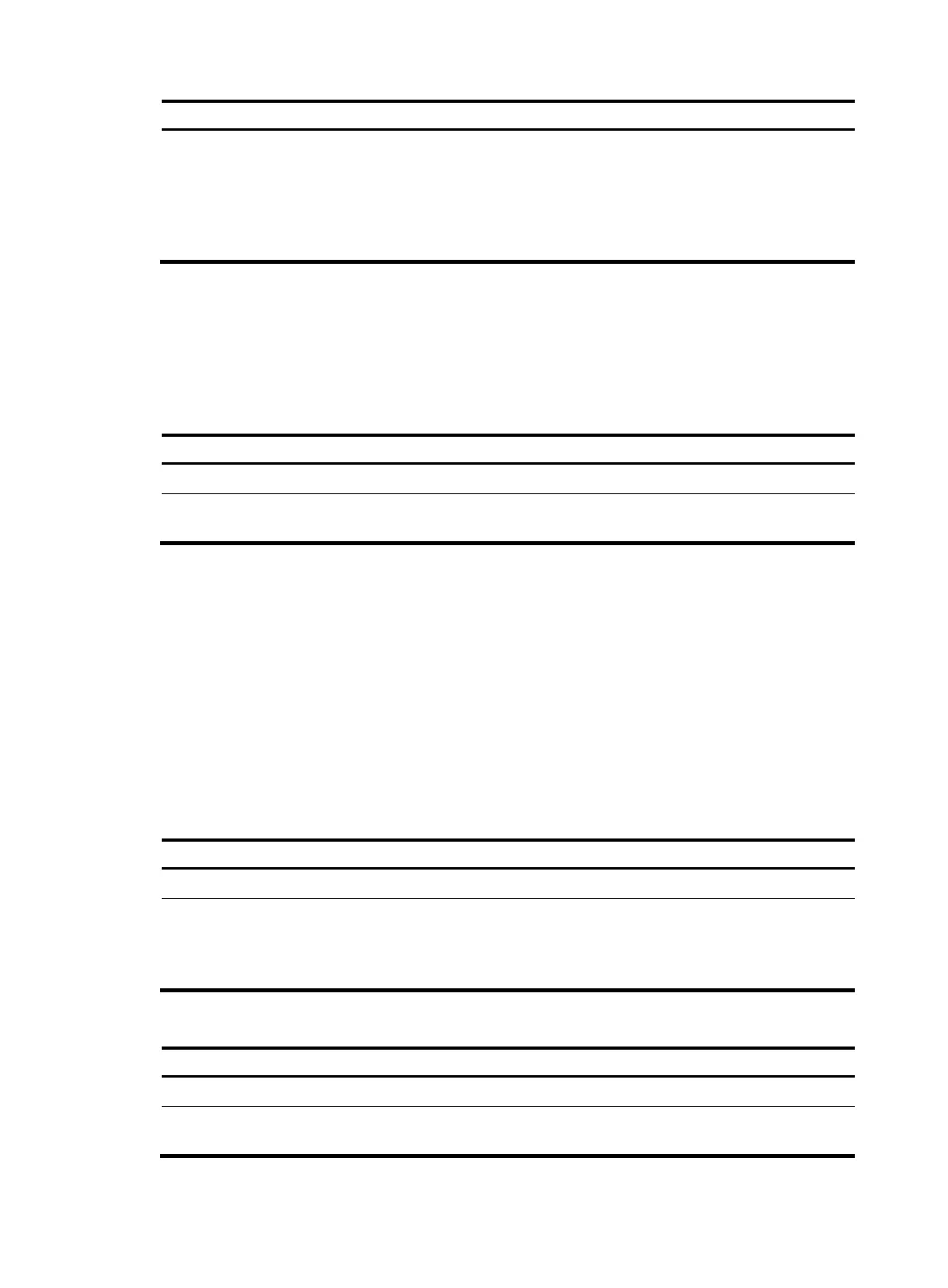181
Ste
Command
3. Assign the port to the probe VLAN.
• For an access port:
port access vlan vlan-id
• For a trunk port:
port trunk permit vlan vlan-id
• For a hybrid port:
port hybrid vlan vlan-id { tagged | untagged }
For more information about the port access vlan, port trunk permit vlan, and port hybrid vlan commands,
see Layer 2—LAN Switching Command Reference.
Configuring a remote source group on the source device
Creating a remote source group
Ste
Command
Remarks
1. Enter system view.
system-view N/A
2. Create a remote source
group.
mirroring-group group-id remote-source
By default, no remote source
group exists on a device.
Configuring source ports for a remote source group
You can configure a list of source ports for a mirroring group at a time in system view, or assign a port
to it as a source port in interface view. To assign multiple ports to a mirroring group as source ports in
interface view, repeat the operation.
When you configure source ports for a remote source group, follow these restrictions and guidelines:
• Do not assign a source port to the remote probe VLAN.
• A mirroring group can contain multiple source ports.
• A port can act as a source port for multiple mirroring groups. A port cannot be a reflector port,
monitor port, or an egress port at the same time.
To configure source ports for a remote source group in system view:
Ste
Command
Remarks
1. Enter system view.
system-view N/A
2. Configure source ports for the
specified remote source
group.
mirroring-group group-id
mirroring-port interface-list { both |
inbound | outbound }
By default, no source port is
configured for a remote source
group.
To configure a source port for a remote source group in interface view:
Ste
Command
Remarks
1. Enter system view.
system-view N/A
2. Enter interface view.
interface interface-type
interface-number
N/A
