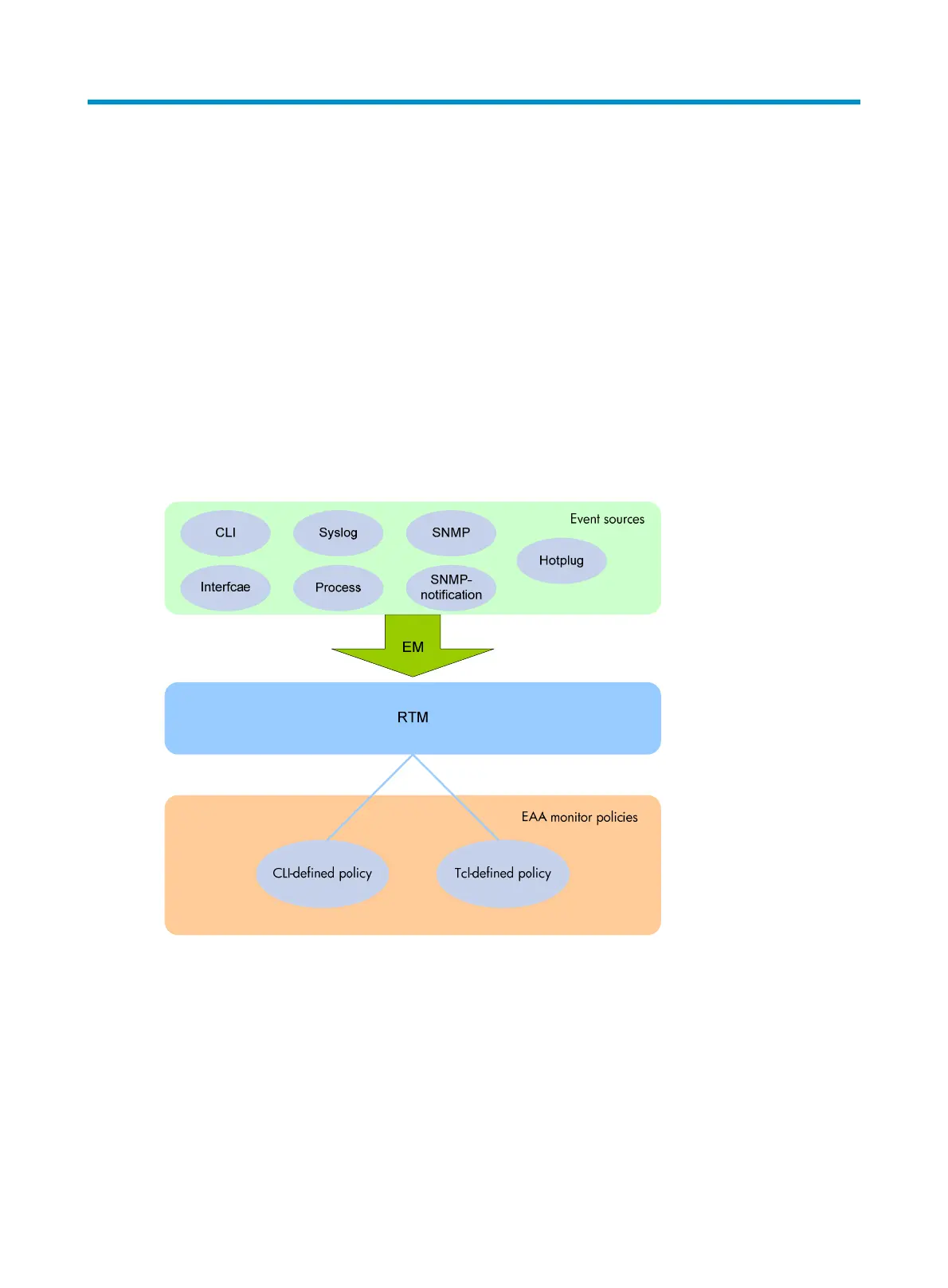209
Configuring EAA
Overview
Embedded Automation Architecture (EAA) is a monitoring framework that enables you to self-define
monitored events and actions to take in response to an event. It allows you to create monitor policies by
using the CLI or Tcl scripts.
EAA framework
EAA framework includes a set of event sources, a set of event monitors, a real-time event manager (RTM),
and a set of user-defined monitor policies, as shown in Figure 69.
Figure 69 EAA framework
Event sources
Event sources are software or hardware modules that produce events (see Figure 69). For example, the
CLI module produces an event when you enter a command, and the Syslog module (the information
center) produces an event when it receives a log message.
Event monitors
EAA creates one event monitor for a monitor policy to monitor the system for the event specified in the
policy. An event monitor notifies the RTM to run the monitor policy when the monitored event occurs.
