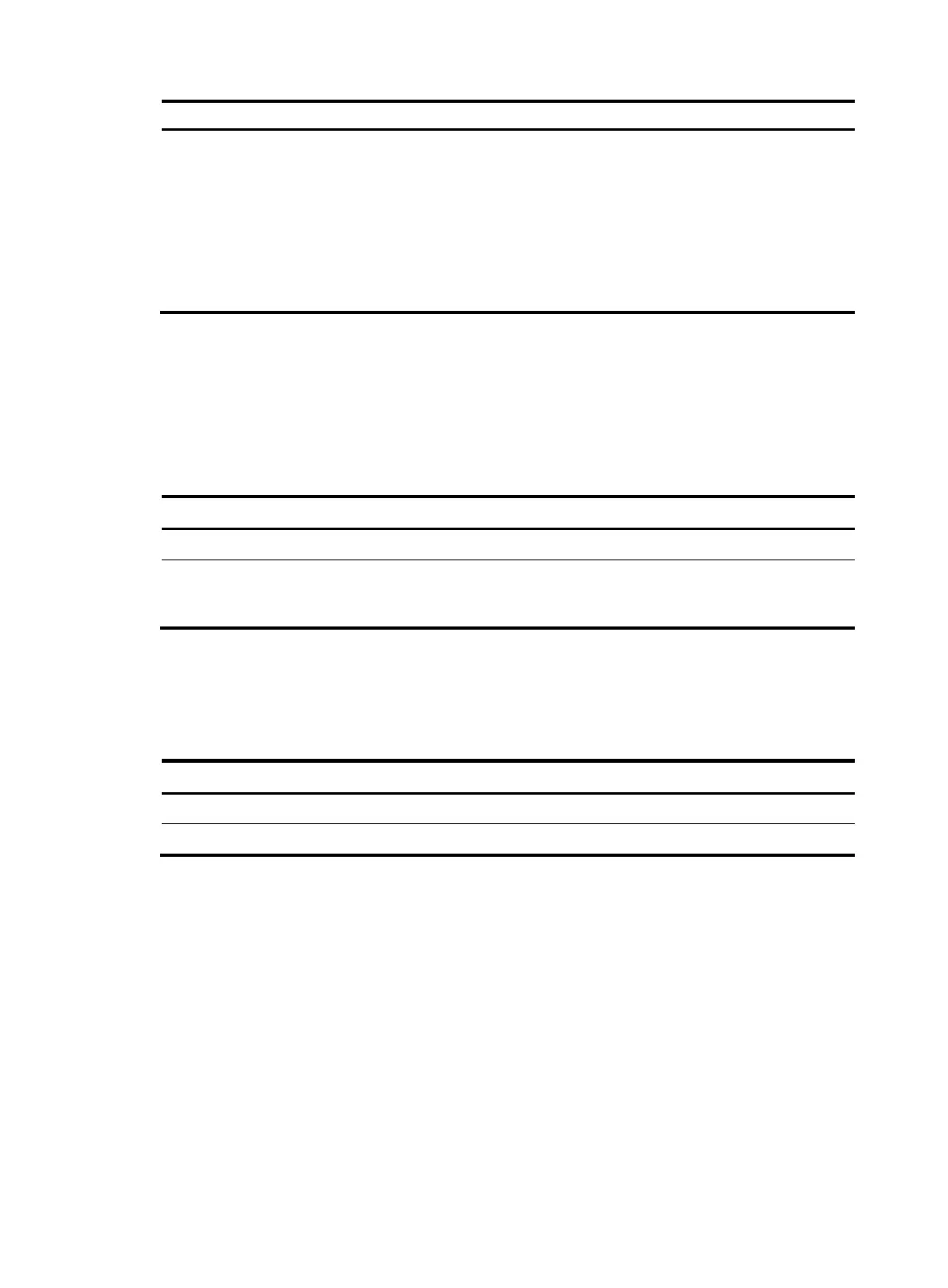216
Line Content Re
uirements
Line 2 Actions
You can reference a variable name in the
$variable_name format instead of specifying a
value for an argument when you define an
action.
The following actions are available:
• Standard Tcl commands.
• EAA-specific Tcl commands.
• Commands supported by the device.
Suspending monitor policies
This task suspends all CLI-defined and Tcl-defined monitor policies except for the policies that are
running.
To suspend monitor policies:
Step Command Remarks
1. Enter system view.
system-view N/A
2. Suspend monitor policies.
rtm scheduler suspend
To resume monitor polices, use
the undo rtm scheduler suspend
command.
Displaying and maintaining EAA settings
Execute display commands in any view.
Task Command
Display user-defined EAA environment variables.
display rtm environment [ var-name ]
Display EAA monitor policies. display rtm policy { active | registered } [ policy-name ]
Configuration examples
CLI-defined policy configuration example
Network requirements
Configure a policy from the CLI to monitor the event that occurs when a question mark (?) is entered at
the command line that contains letters and digits.
When the event occurs, the system executes the command and sends the log message "hello world" to
the information center.
