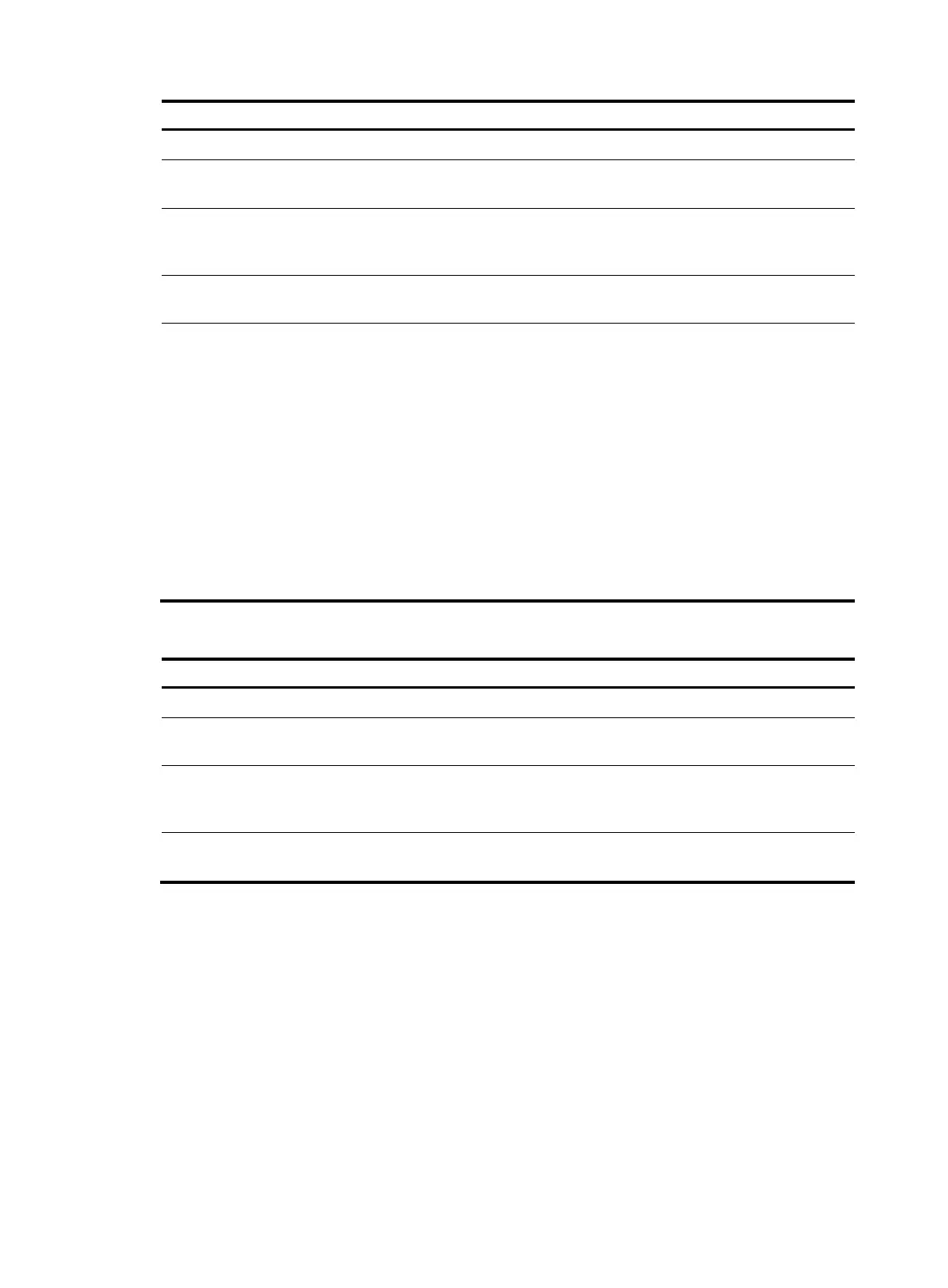21
Ste
Command
Remarks
1. Enter system view.
system-view N/A
2. Enable NTP authentication.
ntp-service authentication enable
By default, NTP authentication is
disabled.
3. Configure an NTP
authentication key.
ntp-service authentication-keyid
keyid authentication-mode md5
{ cipher | simple } value
By default, no NTP authentication
key is configured.
4. Configure the key as a trusted
key.
ntp-service reliable
authentication-keyid keyid
By default, no authentication key is
configured as a trusted key.
5. Associate the specified key
with a passive peer.
• Associate the specified key with
a passive peer:
ntp-service unicast-peer
{ ip-address | peer-name }
[ vpn-instance
vpn-instance-name ]
authentication-keyid keyid
• Associate the specified key with
a passive peer:
ntp-service ipv6 unicast-peer
{ ipv6-address | peer-name }
[ vpn-instance
vpn-instance-name ]
authentication-keyid keyid
N/A
To configure NTP authentication for a passive peer:
Ste
Command
Remarks
1. Enter system view.
system-view N/A
2. Enable NTP authentication.
ntp-service authentication enable
By default, NTP authentication is
disabled.
3. Configure an NTP
authentication key.
ntp-service authentication-keyid
keyid authentication-mode md5
{ cipher | simple } value
By default, no NTP authentication
key is configured.
4. Configure the key as a trusted
key.
ntp-service reliable
authentication-keyid keyid
By default, no authentication key is
configured as a trusted key.
NTP authentication results differ when different configurations are performed on active peer and passive
peer. For more information, see Table 3. (N/A in the table means that whether the configuration is
per
formed does not make any difference.)
