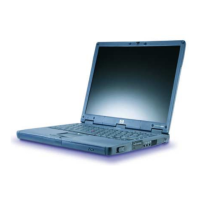
Do you have a question about the HP 6000 and is the answer not in the manual?
Detailed illustrations and descriptions of the computer's external features.
How to operate the computer, including power modes and status lights.
Comprehensive technical specifications for Omnibook 6000/6100 models.
Diagram showing the internal replaceable modules and their connections.
Outlines the disassembly process and provides essential notes for repairs.
Procedures for removing user-serviceable parts like battery and SDRAM.
Procedures for removing the hard disk drive and mini-PCI card.
Steps for removing the power button panel and other small external parts.
Instructions for removing the display assembly, for authorized service providers.
Detailed procedure for removing and replacing the keyboard, for authorized providers.
Instructions for removing heatsink, CPU module, for authorized providers.
Procedures for removing the top case and motherboard, for authorized providers.
Steps for repairing the BIOS IC, for authorized service providers.
General steps and suggestions for diagnosing and solving computer problems.
Introduction to the various diagnostic programs and their usage.
Using e-Diagtools and interpreting POST beep codes for diagnostics.
Explanations of POST messages and guide to the BIOS Setup utility.
Information on using the Sycard PCCtest 450 for PCMCIA slot diagnostics.
Comprehensive list of parts replaceable by users and service providers.
List of replaceable parts for Omnibook accessories.
Table cross-referencing part numbers with descriptions and models.
HP's policy and procedure for removing system passwords.
Guidelines for assessing cosmetic imperfections on TFT displays.