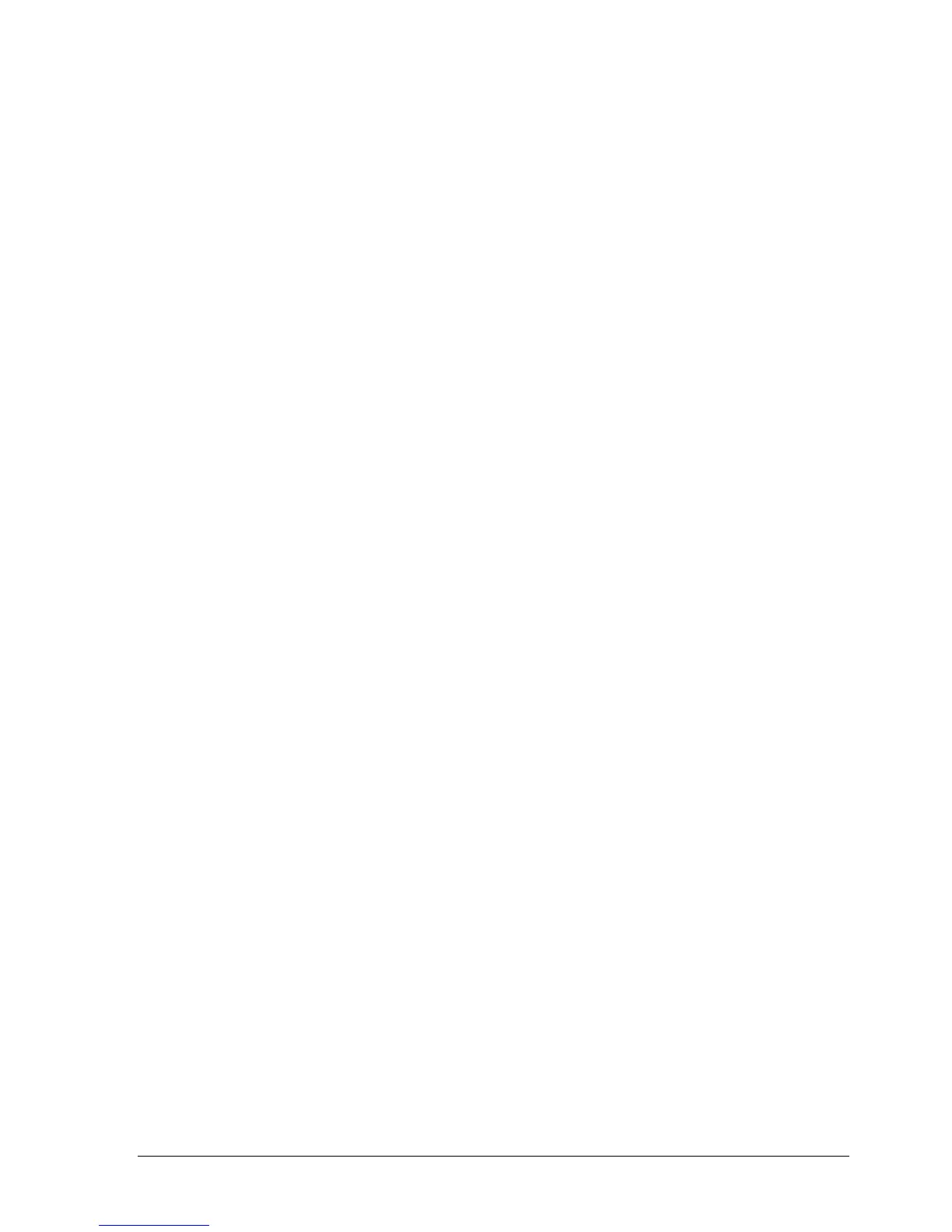HP Omnibook 6000/6100 Removal and Replacement 2-31
Storing Unit Information Electronically
When replacing a motherboard PCA, you will need to download the Omnibook 6000/6100 service
package from the Partnership Web site (see page vi). This package contains the following:
• Image for creating a bootable Service Utilities floppy disk.
• Readme file that explains how to create and use the above floppy disks.
On Omnibook 6000 models, the service utility disk is used to update the EEPROM. If the previous
motherboard was able to boot with the service utility floppy disk, information can be stored onto the
floppy disk so that it can be transferred to the new motherboard. If this information cannot be
transferred, the floppy disk can be used to update the LCD and ESN information manually.
Electronic Serial Number (ESN)
New motherboards should arrive with a default value in the EEPROM for the ESN. This default value
will trigger the unit to ask for the ESN upon the first boot. If the wrong ESN is stored in the new
motherboard’s EEPROM (if you see the wrong ESN on the boot screen or BIOS setup), you must enter
the correct ESN manually by using the service utility disk. You will need to obtain a passcode from a
call center agent to complete this process.
Service Identification Number (Service ID)
The Service ID is a number that corresponds to an encrypted date of purchase so that the warranty
period can be easily determined. If possible, transfer this number from the old motherboard to the new
motherboard using the service utility disk. If transfer is not possible, then no update is needed and the
Service ID should remain “00000” so that a new date is not generated, which could cause confusion.
LCD Settings (Omnibook 6000 models only)
LCD settings int he EEPROM must match the display DIP switch settings on the display interface
PCA. If the settings in these two locations do not match, the display will not work properly. The service
utility disk can update the settings so they match.