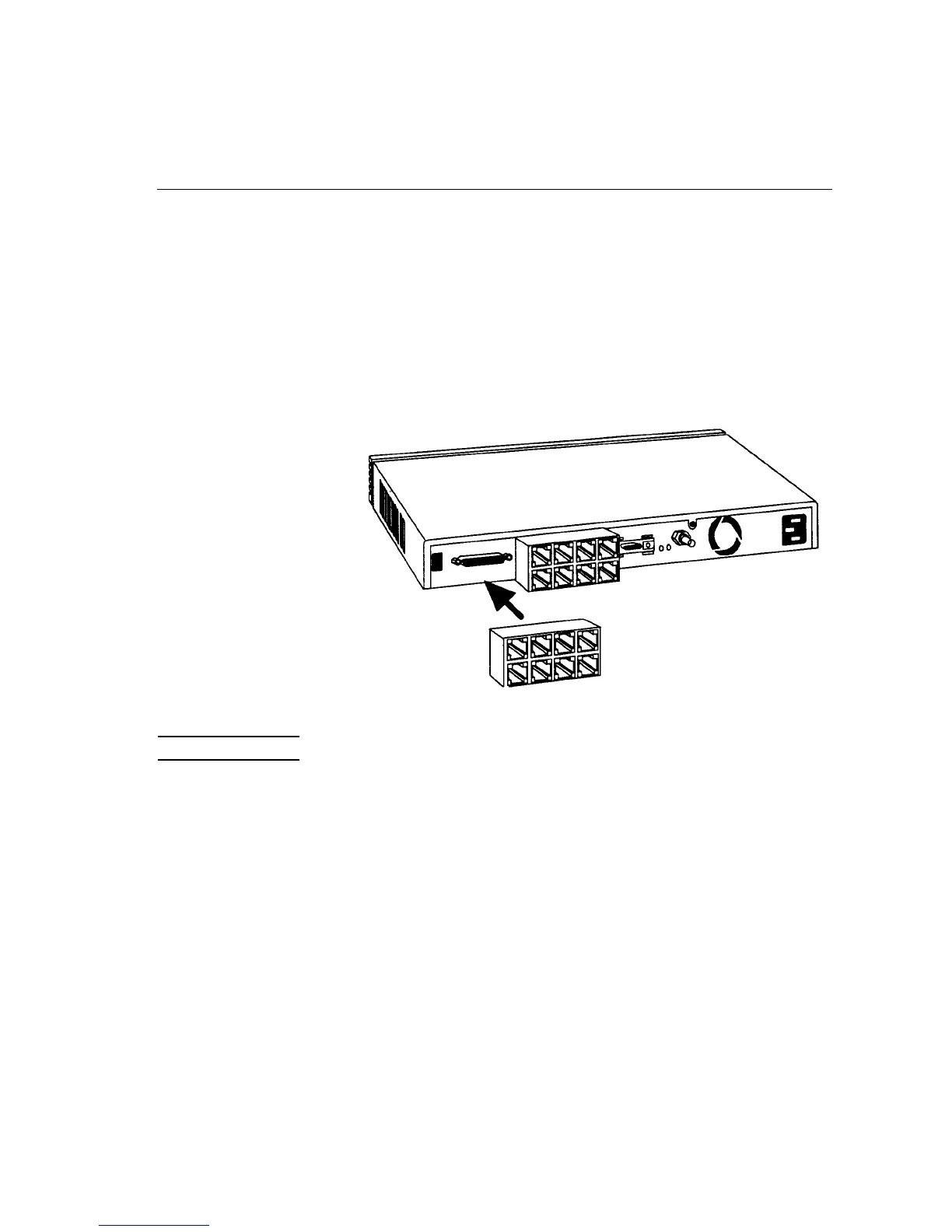27
Attaching an 8-port RJ45 break-out panel to a desktop DTC 16xx
4
Attaching an 8-port RJ45 break-out panel to a desktop DTC 16xx
An 8-port RJ45 break-out panel is available for direct connections to the
DTC 16xx. This break-out panel is recommended for desktop configurations
only.
Two 8-port RJ45 break-out panels are supplied with the DTC 16xx. They
connect directly to the two 62-pin connectors at the rear of the DTC 16xx.
Caution These connectors should not be used with a rack-mounted DTC 16xx.
