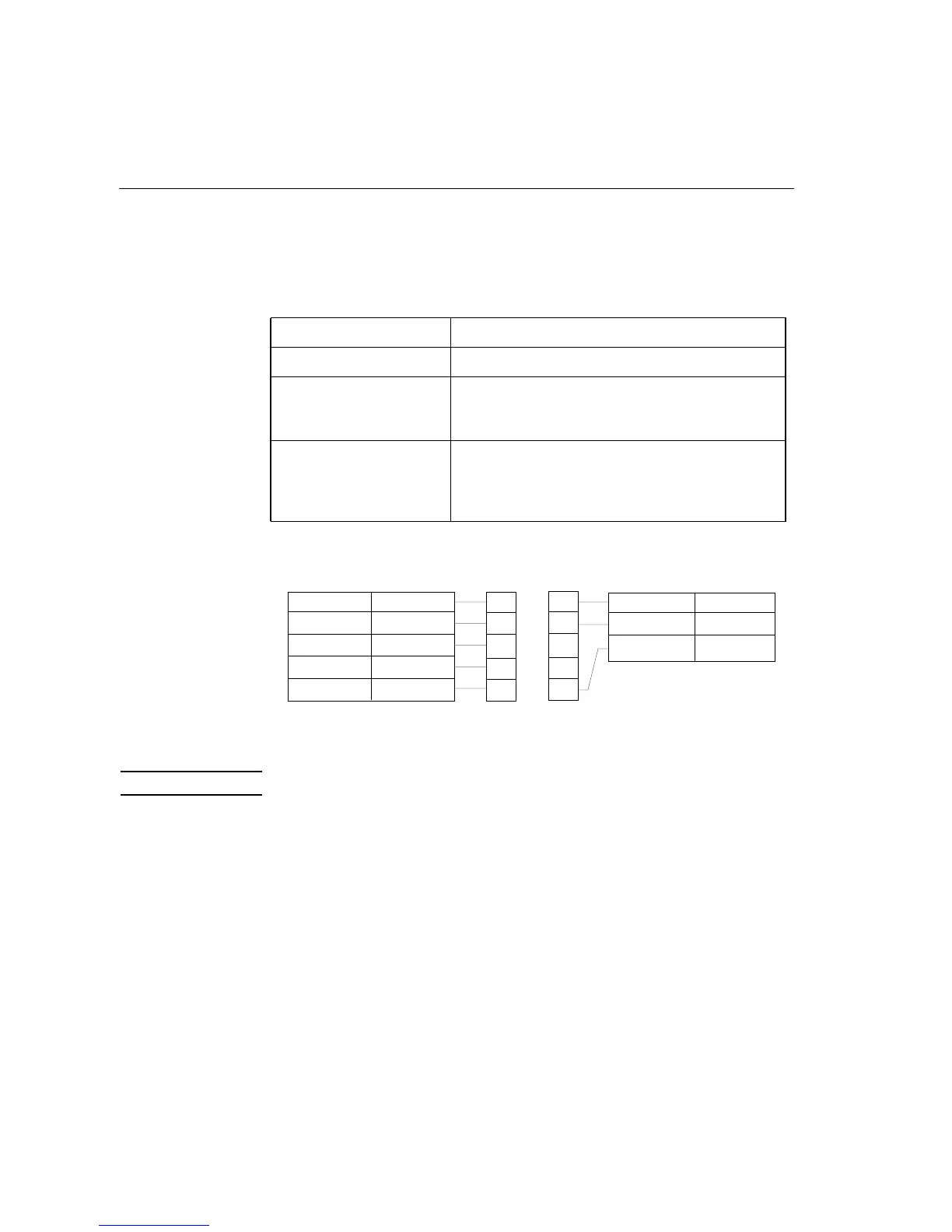52
RS-232 connection
7
RS-232 RJ45 connection to HP terminals, HP Vectra PC’s (DB25 connector) and HP
Printers
This cabling scheme is recommended for connecting the following devices:
Note The RJ45 to DB25 adaptor is not an HP part.
HP Terminals HP239xA, HP700/22/32/43/45/9x
HP Vectra C2401A, C2402A, C1010J, C1010T
HP Printers HP2227A, 28A, 76A, 77A, HP256x, HP293x,
HP2684A/P, 86A/D, HP33440A/F, 47A/F, 49A, 59A,
41063A, C1200A, C1202A
Cable type RJ45 extension (male-male) RJ45 (female) to
DB25 (male) adapter
(Note: The above cable is a straight-through
extension cable.)
1 - RD
3 - TD
4 - CTS
5 - RTS
6 - SGND
OUTPUT
INPUT
OUTPUT
-
RJ45 male connector to DTC 25-pin male connector to device
2 - TD
3 - RD
7 - SGND
OUTPUT
INPUT
-
INPUT
1
3
4
5
6
1
3
4
5
6
RJ45
extension cable
RJ45 to DB25
adaptor
RJ45
m-connector
RJ45
f-connector
