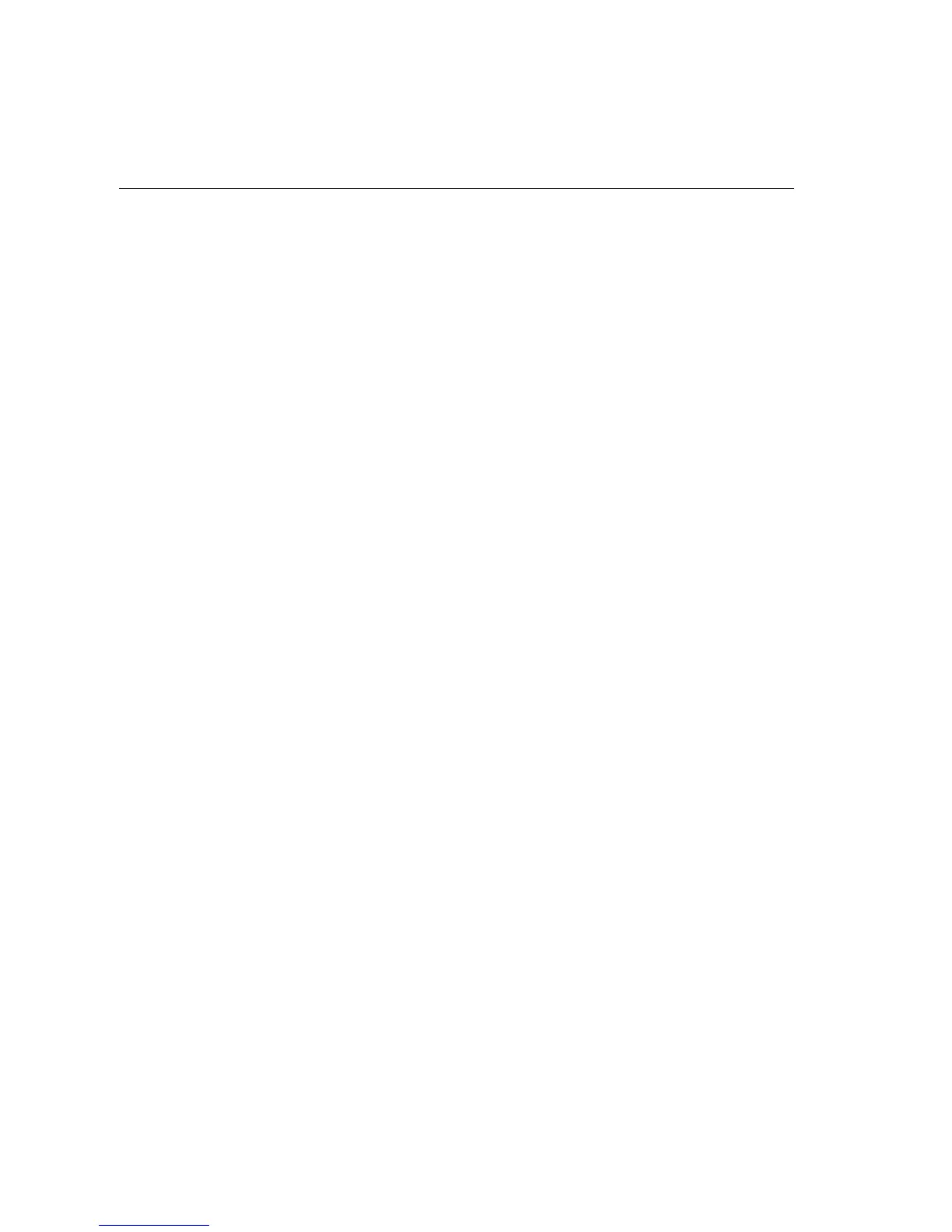46
Cables for connecting a Distribution Panel to a Device
6
Cables for connecting a Distribution Panel to a Device
It is important to use appropriate cables when connecting terminals, printers and
other serial devices to a DTC distribution panel. This is because certain signals are
present for test purposes on otherwise unused pins of the 25-pin connectors of the
distribution panels.
In particular, for RS-232 direct connections (no modem signals) to direct-connect or
modem ports, use cables with these connections only:
Pin1: Shield
Pin2: Receive Data (input)
Pin3: Transmit Data (output)
Pin7: Signal Ground
Using cables which have other pins connected can cause the DTC to fail its selftest
and may damage the line driver.
Recommended cables
The cables listed below (DB25 to DB25) are recommended for connecting the DDP
and the MDP to devices.
DDP to device (direct connection) cable
Product number 40242Y
Product number 13242Y
MDP to DTE device (direct connection) cable
Product number 40242Y
Product number 13242Y
MDP to DCE device (modem) cable
Product number 40233A
MDP to DTE device (modem) cable
Product number 40234A
