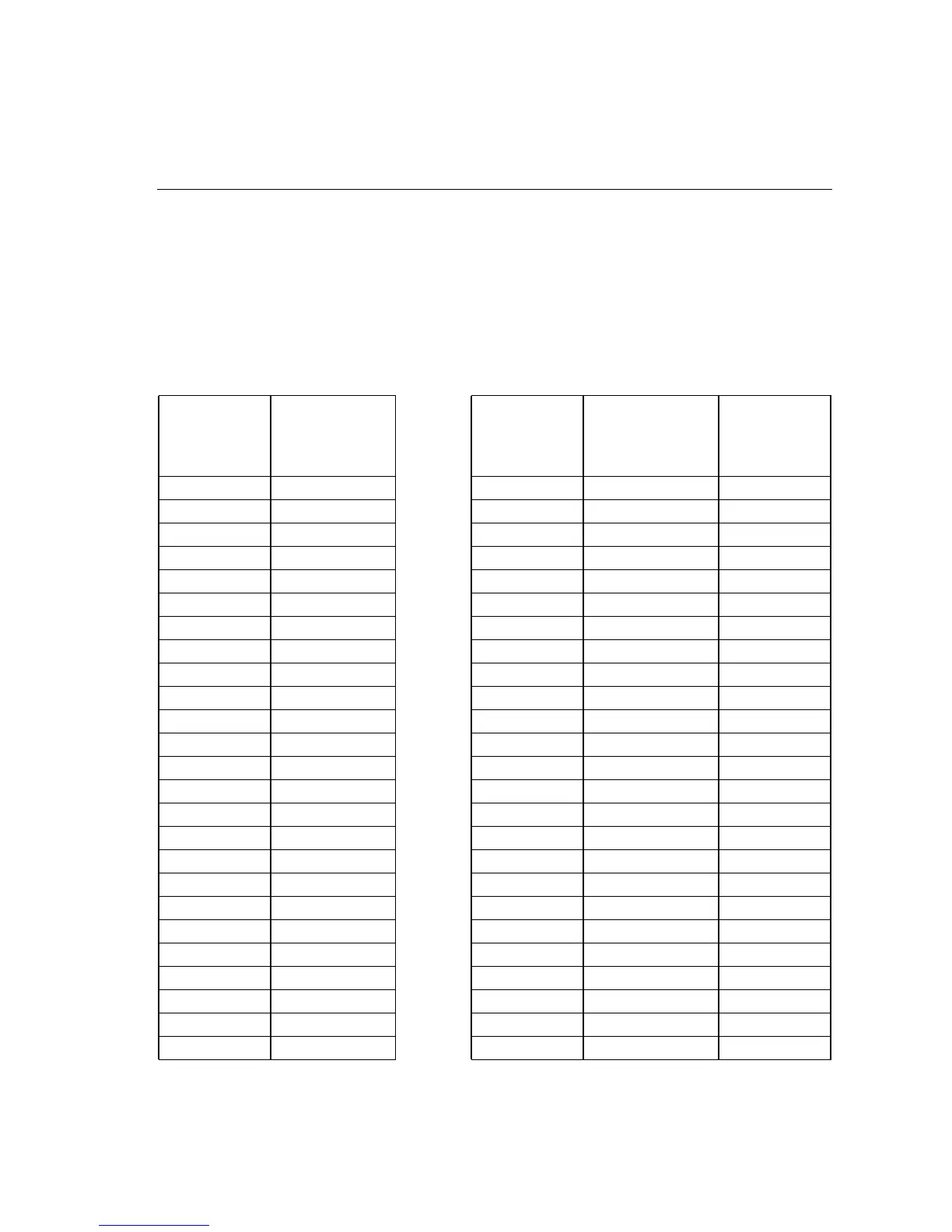87
Adapting to ATT356A cabling system
9
Adapting to ATT356A cabling system
ATT356A is a cabling system using 6 wires per port and provides 8 ports per 25 pair
cables (or 50-pin telco-like connectors).
The DTC is directly compatible with the ATT356A cabling system, providing 8
direct connect RS-232 or RS-423 ports on a 50-pin connector. The following table
shows a cabling conversion using cross connect blocks (punch down blocks).
DTC Pin # on
50-pin
connector
Port number -
RS-423/RS232
signal
Jumpers
ATT356A
Pin # on
50-pin
connector
Port number -
RS-423/RS-232
signal
Pin # on RJ45
connector
26 P0 - RTS <---------> 26 P0 - RTS 5
1 P0 - CTS <---------> 1 P0 - CTS 4
27 P0 - RXa/RD <---------> 27 P0 - RXa/RD 1
2 P0 - RXb/- <---------> 2 P0 - RXb/- 2
28 P0 - TXa/TD <---------> 28 P0 - TXa/TD 3
3 P0 - TXb/SGND <---------> 3 P0 - TXb/SGND 6
29 P1 - RTS <---------> 29 P1 - RTS 5
4 P1 - CTS <---------> 4 P1 - CTS 4
30 P1 - RXa/RD <---------> 30 P1 - RXa/RD 1
5 P1 - RXb/- <---------> 5 P1 - RXb/- 2
31 P1 - TXa/TD <---------> 31 P1 - TXa/TD 3
6 P1 - TXb/SGND <---------> 6 P1 - TXb/SGND 6
32 P2 - RTS <---------> 32 P2 - RTS 5
7 P2 - CTS <---------> 7 P2 - CTS 4
33 P2 - RXa/RD <---------> 33 P2 - RXa/RD 1
8 P2 - RXb/- <---------> 8 P2 - RXb/- 2
34 P2 - TXa/TD <---------> 34 P2 - TXa/TD 3
9 P2 - TXb/SGND <---------> 9 P2 - TXb/SGND 6
35 P3 - RTS <---------> 35 P3 - RTS 5
10 P3 - CTS <---------> 10 P3 - CTS 4
36 P3 - RXa/RD <---------> 36 P3 - RXa/RD 1
11 P3 - RXb/- <---------> 11 P3 - RXb/- 2
37 P3 - TXa/TD <---------> 37 P3 - TXa/TD 3
12 P3 - TXb/SGND <---------> 12 P3 - TXb/SGND 6
38 P4 - RTS <---------> 38 P4 - RTS 5
