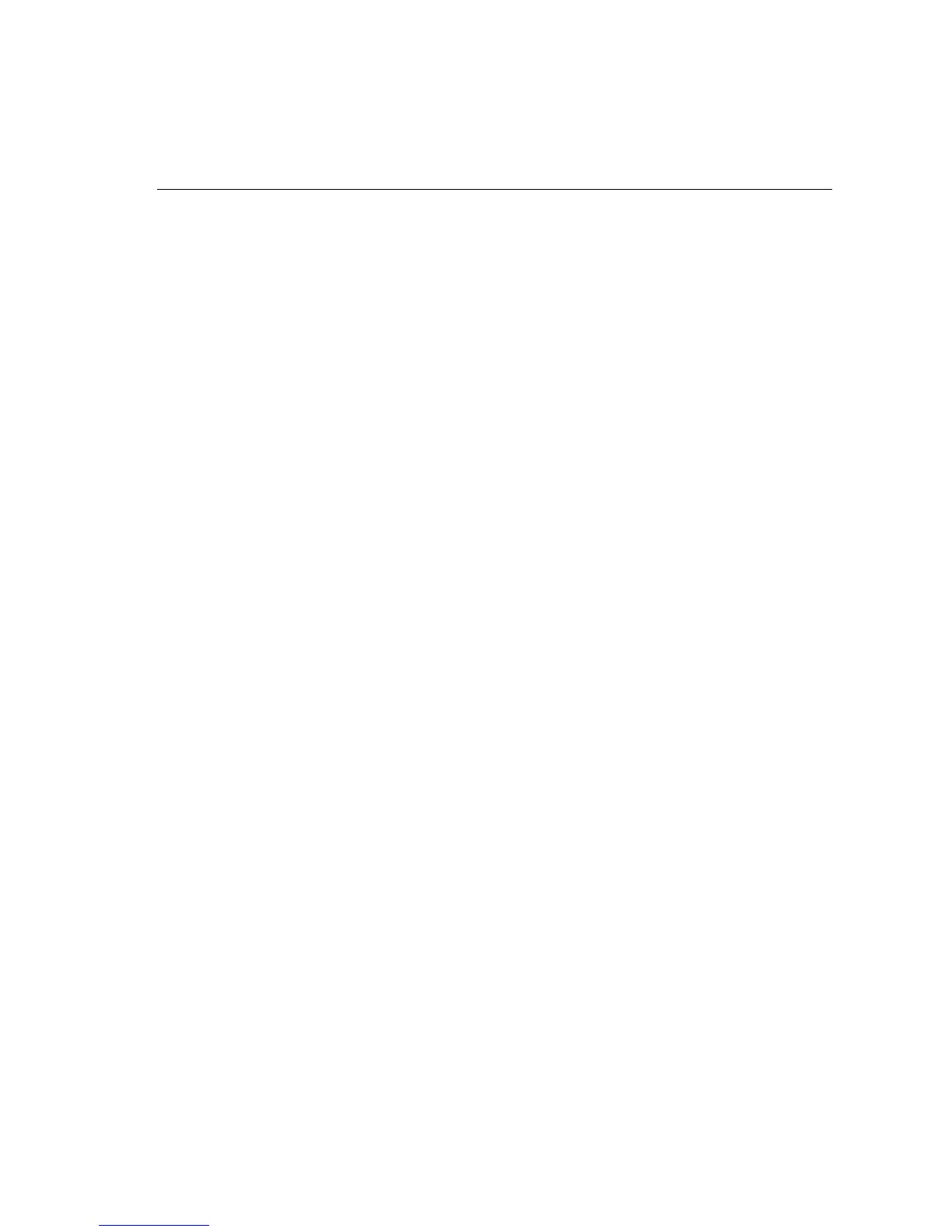iv
Contents
RJ45 Diagnostic Port to Terminal . . . . . . . . . . . . . . . . . . . . . . . . . . . . . . . . . . . . . . . . . . . 39
DTC 16xx family diagnostic port . . . . . . . . . . . . . . . . . . . . . . . . . . . . . . . . . . . . . . . . . 39
DTC 72MX diagnostic port . . . . . . . . . . . . . . . . . . . . . . . . . . . . . . . . . . . . . . . . . . . . . . 39
DTC 16xx and DTC 72MX to 8-port MDP. . . . . . . . . . . . . . . . . . . . . . . . . . . . . . . . . . . . 40
DTC 16xx and DTC 72MX to 8-port DDP . . . . . . . . . . . . . . . . . . . . . . . . . . . . . . . . . . . . 41
DTC 72MX to 24-port RJ45 panel . . . . . . . . . . . . . . . . . . . . . . . . . . . . . . . . . . . . . . . . . . 42
DTC 72MX to 3-pin fan-out cable. . . . . . . . . . . . . . . . . . . . . . . . . . . . . . . . . . . . . . . . . . . 42
Connection Accessories. . . . . . . . . . . . . . . . . . . . . . . . . . . . . . . . . . . . . . . . . . . . . . . . . . . 43
DTC to Distribution Panel Cables . . . . . . . . . . . . . . . . . . . . . . . . . . . . . . . . . . . . . . . . . . . 44
DTC to MDP cable pin out . . . . . . . . . . . . . . . . . . . . . . . . . . . . . . . . . . . . . . . . . . . . . . 44
DTC to DDP (DB25 and RJ-45) cable pin out . . . . . . . . . . . . . . . . . . . . . . . . . . . . . . . 45
Cables for connecting a Distribution Panel to a Device . . . . . . . . . . . . . . . . . . . . . . . . . . 46
Recommended cables. . . . . . . . . . . . . . . . . . . . . . . . . . . . . . . . . . . . . . . . . . . . . . . . . . . 46
DTC 72 to device 3-pin fan-out cable pin out . . . . . . . . . . . . . . . . . . . . . . . . . . . . . . . . 47
Cables that should not be used. . . . . . . . . . . . . . . . . . . . . . . . . . . . . . . . . . . . . . . . . . . . . . 48
7 Most Common Cabling Schemes . . . . . . . . . . . . . . . . . . . . . . . . . . . . . . . . . . . . . . . . . . 49
RS-232 connection. . . . . . . . . . . . . . . . . . . . . . . . . . . . . . . . . . . . . . . . . . . . . . . . . . . . . . . 49
RS-232 DB25 Direct connection to HP terminals, HP Vectra PC’s and HP printers . . 49
DB25 Direct connection to HP Vectra PC’s (9-pin connector). . . . . . . . . . . . . . . . . . . 50
RS-232 DB25 Direct connection to HP printer with hardware handshake . . . . . . . . . . 50
RS-232 DB25 Direct connection to HP 3000 ATP ports (3-pin connector) . . . . . . . . . 51
RS-232 DB25 Direct connection to HP 9000 with a DDP DB25 . . . . . . . . . . . . . . . . . 51
RS-232RJ45connectiontoHPterminals,HPVectraPC’s(DB25connector)andHPPrinters
52
RS-232 RJ45 connection to HP Vectra PC (9-pin connector). . . . . . . . . . . . . . . . . . . . 53
RS-232 RJ45 Direct connection to HP printer with hardware handshake. . . . . . . . . . . 54
RS-232 RJ45 connection to HP ATP 3-pin connectors . . . . . . . . . . . . . . . . . . . . . . . . . 55
RS-232 RJ45 Direct connection to HP 9000 with a DDP DB25. . . . . . . . . . . . . . . . . . 55
RS-232 Modem connection to HP terminals, HP Vectra PC’s and HP printers . . . . . . 56
RS-232 Modem connection to HP Vectra PC (9-pin connector). . . . . . . . . . . . . . . . . . 57
RS-232 Connection to modems . . . . . . . . . . . . . . . . . . . . . . . . . . . . . . . . . . . . . . . . . . . 58
RS-232 Modem connection to HP 9000 with MDP or HP 3000 ATP modem ports. . . 59
RS-232 Modem connection to HP 2334/5 modem ports . . . . . . . . . . . . . . . . . . . . . . . . 60
RS-423 Connection . . . . . . . . . . . . . . . . . . . . . . . . . . . . . . . . . . . . . . . . . . . . . . . . . . . . . . 62
RS-423 DB25 Direct connection to RS-423/RS-422 HP terminals, HP Vectra PC’s and HP
printers . . . . . . . . . . . . . . . . . . . . . . . . . . . . . . . . . . . . . . . . . . . . . . . . . . . . . . . . . . . . . . 62
RS-423 DB25 Direct connection to RS-423/RS-422 HP 9000 with a DDP DB25 . . . . 63
RS-423 RJ45 connection to RS-423/RS-422 HP terminals, HP Vectra PC’s (DB25 con-
nector) and HP printers . . . . . . . . . . . . . . . . . . . . . . . . . . . . . . . . . . . . . . . . . . . . . . . . . 63
RS-423 RJ45 connection to RS-423/RS-422 HP 9000 with a DDP DB25 . . . . . . . . . . 64
RS-423 RJ45 connection to RS-422 HP 700/32 terminal . . . . . . . . . . . . . . . . . . . . . . . 64
RS-423 DB25 direct connection to RS-422 HP 700/32 terminal . . . . . . . . . . . . . . . . . 65
Protocol Analyzer connection . . . . . . . . . . . . . . . . . . . . . . . . . . . . . . . . . . . . . . . . . . . . . . 66
RS-232 POD connection . . . . . . . . . . . . . . . . . . . . . . . . . . . . . . . . . . . . . . . . . . . . . . . . 66
