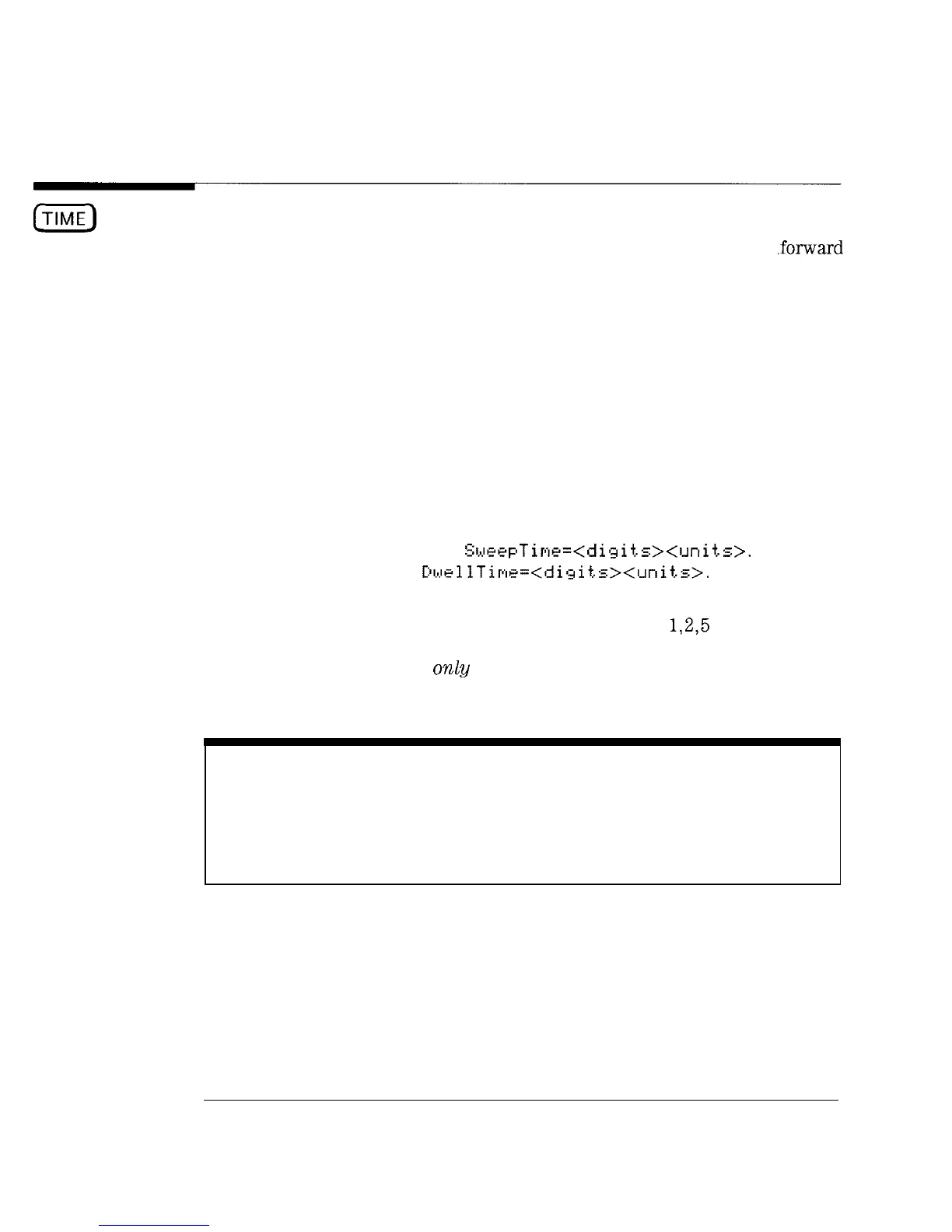I
-
I
-
Sweep Keys
Pressing the (TIME) key displays the sweep time and allows it to be changed.
If this key is pressed when analog sweep mode is on, the time for the .forward
portion of the sweep becomes the active parameter, and is shown in the
MARKER/SWEEP/STATUS display.
If manual sweep mode is on, it will be turned off.
If this key is pressed when stepped sweep mode is on, the dwell
time per point becomes the active parameter, and is shown in the
MARKER/SWEEP/STATUS display.
The minimum value of sweep time which may be entered is a function of the
desired frequency range. The last entered value of sweep time is compared to
this limit, even after the frequency range is readjusted. If the entered value is
less than the limit, then the limit value is used, and if the entered value is
greater than the limit, then the entered value is used.
The Sweep time is displayed as
SweepTime=<digit.s><Unit,s>.
The
dwell time is displayed as
Dc.lellTi~le=<digit.s><l_rrlit,s>.
Units can be
either ms or s.
Step size cannot be set for sweep and dwell time. It is a
1,2,5
data
progression like 10 ms, 20 ms, 50 ms, etc. The SWEEP annunciator on the left
FREQUENCY display is lit on& during the time the instrument is actually
sweeping.
NOTE
The SWEEP annunciator is on all the time during fast sweeps and cycles on and off for slower
sweeps, however it is not necessarily an accurate indicator of when the instrument is actually in a
forward sweep.
12-4