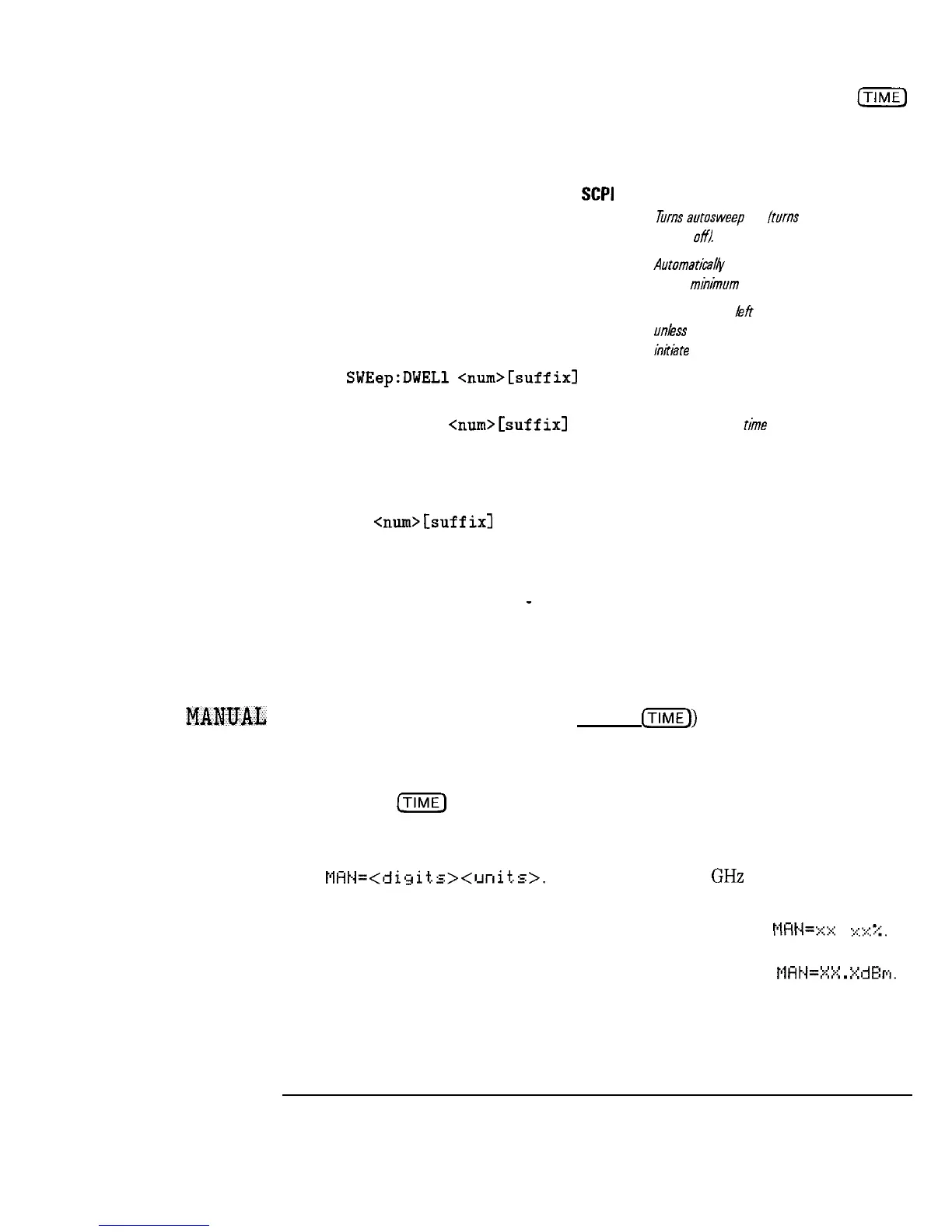I
-
I
-
Sweep Keys
ITIME)
Associated SCPI Commands
SWEep:MODE AUTO
Turns
autosweep
on
fturns
manual
sweep
offl.
SWEep:TIME:AUTO ON
Automatiwl&
sets the sweep time
to the
minlinum
value.
SWEep:TIME:AUTO OFF
Sweep time is
bft
at current setting
unks
other parameter changes
inriiate
a change.
SWEep:DWELl
<num>[suffixl
Sets the dwell time to the desired
value.
SWEep:TIME
<num>[suffixl
Sets the sweep
tline
to the desired
value.
Associated 8350 Commands
ST
<num>[suffixl
Sets the sweep time to the desired
value.
See Also Chapter 15, Special Function 4
-
STEP SWPTIME
MANUAL
Selecting this function (by pressing [SHIFT)
[YiL@)
turns the manual sweep
mode on. Depending on what parameter is being swept; frequency, power, or
sweep position can be varied manually over the limits defined by start/stop,
power sweep, etc. The MAN annunciator is turned on. To turn manual sweep
mode off, the
m
key must be pressed.
If frequency is being swept manually, the current frequency is displayed as
the active parameter in the MARKER/SWEEP/STATUS display area in the
form
MHt.~=<di,~it.s><unit.s>.
Units can be either
GHz
or MHz.
If frequency is not being swept, the sweep position is displayed as the active
parameter in the MARKER/SWEEP/STATUS area in the form
MHi~i=xx
.
XXX.
In power sweep mode, the manual power level is displayed as the active
parameter in the MARKER/SWEEP/STATUS area in the form
MHH=XX.
XdEm.
12-5