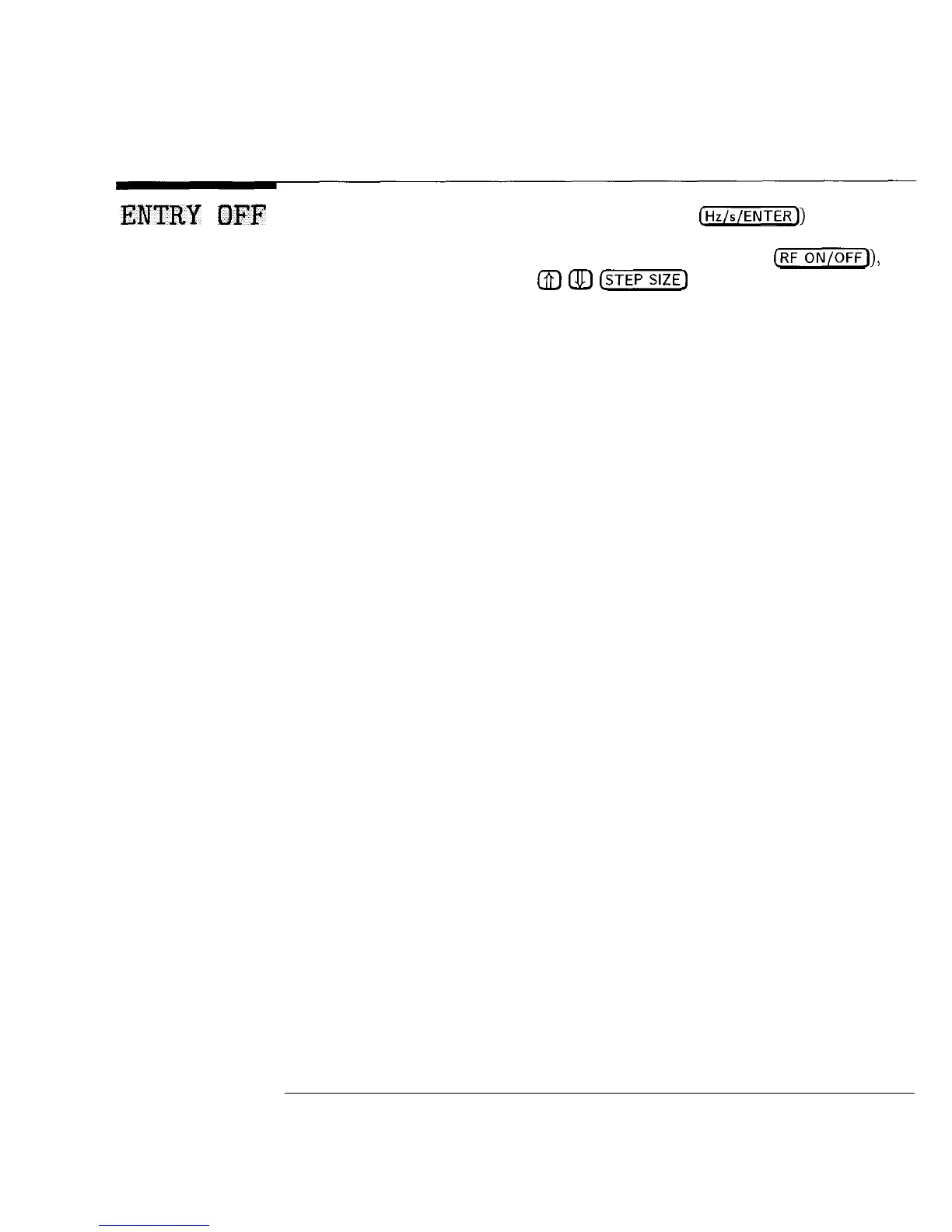I
-
I
-
Entry Keys
ENTRY OFF
ENTRY
OFF
When this function is selected (by pressing (SHIFT)
(HZ/~/ENTER))
the active
parameter is de-activated, and the MARKER/SWEEP/STATUS display is
blanked. All keys in the Entry area are disabled (except for [TON/OFF)),
including the numeric pad, the
f$J
@
[sTEPI
keys, and the front panel
knob. When another key is pressed, that function becomes the active
parameter and the Entry area is enabled.
14-9