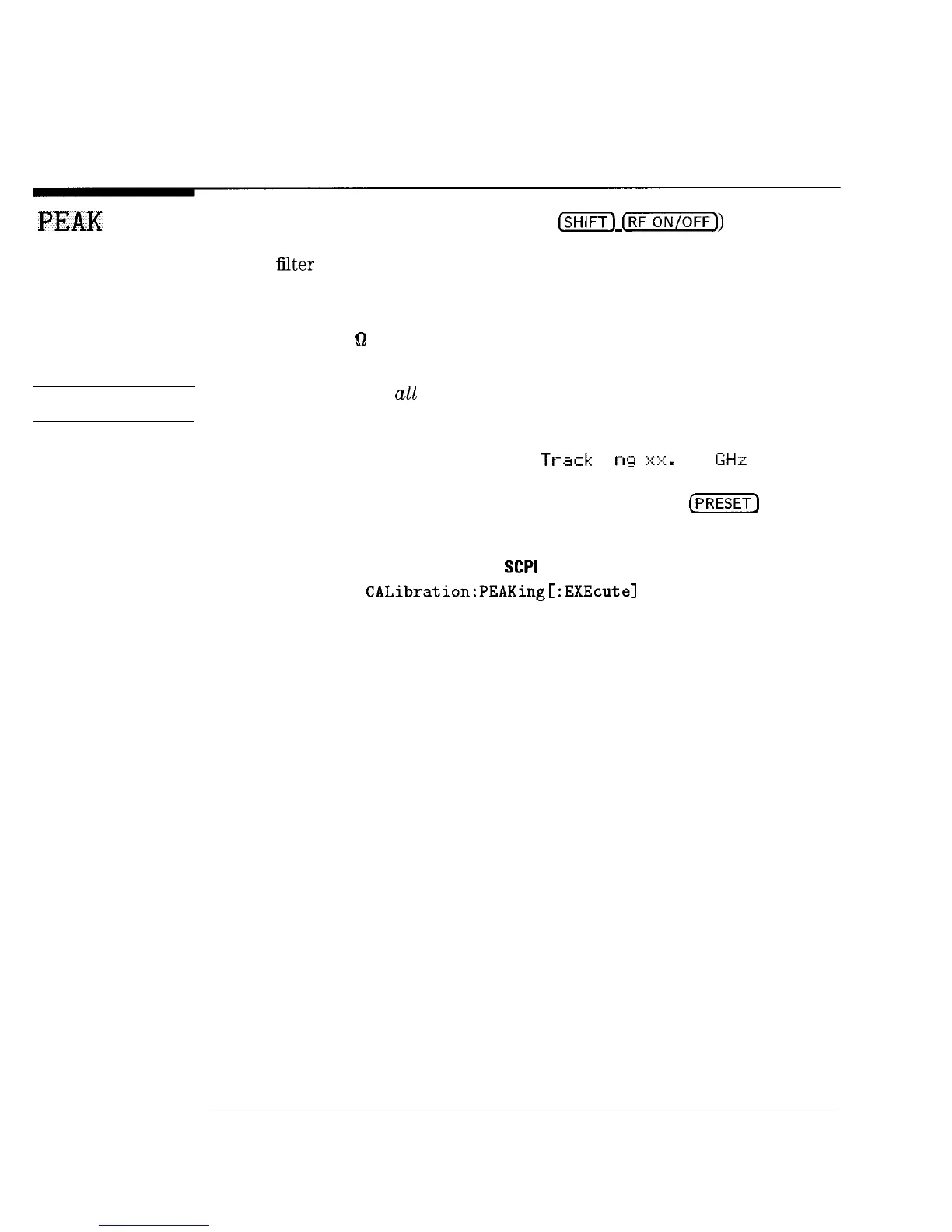I
-
Entry Keys
PEAK
When this function is selected (by pressing
CsHlFTl
[RF))
the
instrument initiates a peaking algorithm which automatically aligns the YIG
tracking filter at a series of frequencies over its entire range to optimize RF
output power. This procedure is also called autotracking.
Before performing autotracking, make sure the RF OUTPUT is either
connected in a 50
Q
system, or has a load on it, such as a power sensor or
attenuator.
CAUTION
For optimum power at
all
frequencies, do not run peak power-tracking with a
millimeter head connected to the sweeper.
While the peaking is in progress, the message
Tt-ad::
i
ng
x::.::.
xx
GHz
will
be
displayed in the MARKER/SWEEP/STATUS area. Note that autotracking will
take typically a minute or longer to complete. Pressing the
(j-1
key will
abort the autotracking procedure.
Associated SCPI Commands
CALibration:PEAKing[:EXEcute]
CALibration:TRACk
14-10