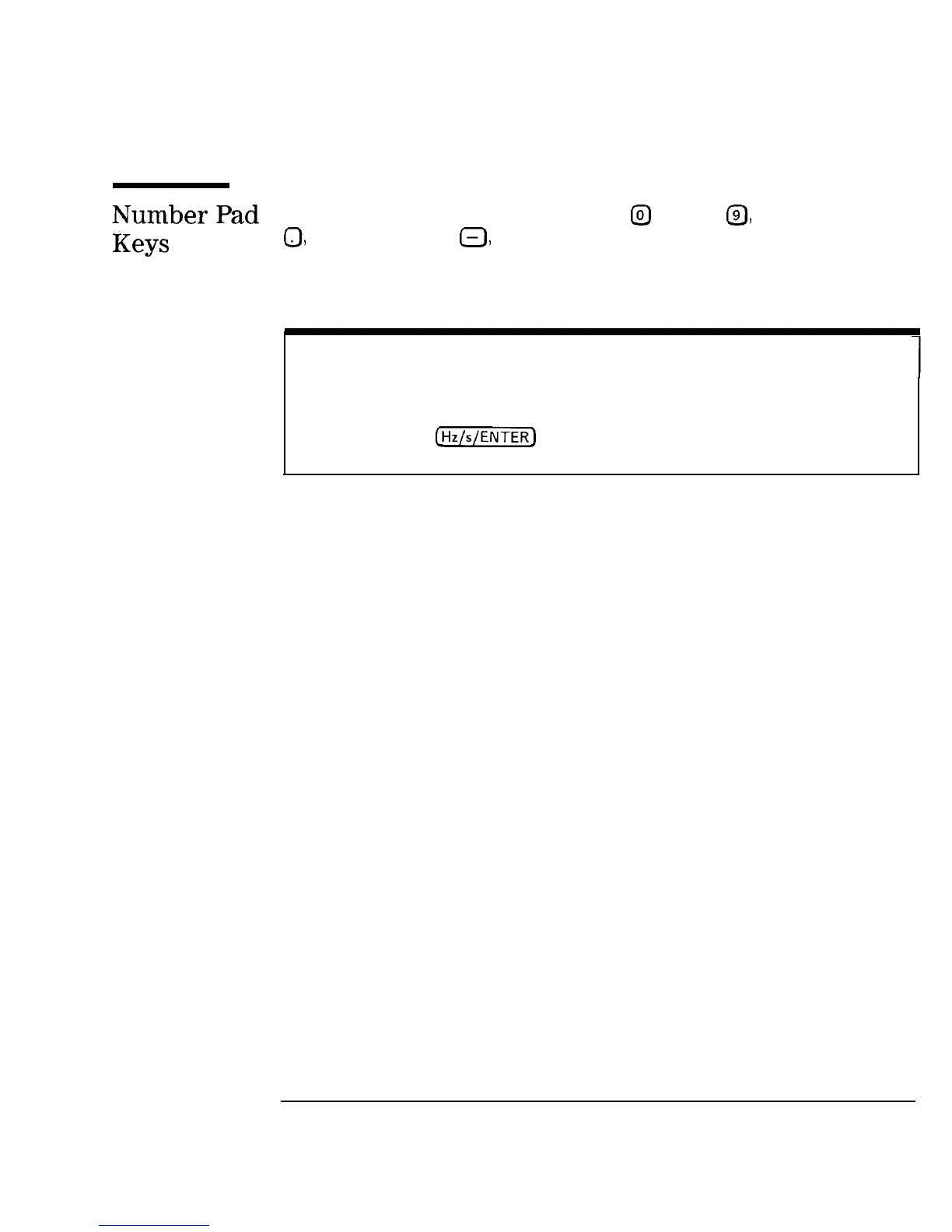I
-
Entry Keys
Number Pad Keys
Number
Pad
The number pad comprises the digit keys
@J
through
@,
the decimal point
Keys
0,
the negative sign
a,
and the backspace I--). When building a number,
the backspace key removes the last character in the string. The negative
sign, when legal, toggles the sign of the number being entered.
NOTE
When numeric keys are pressed, the display shows the new value of the active parameter as it is
being entered, however the units are not displayed, and the actual parameter value is not updated
until a unit key or the
CHz/s/ENTER)
key is pressed.
14-5