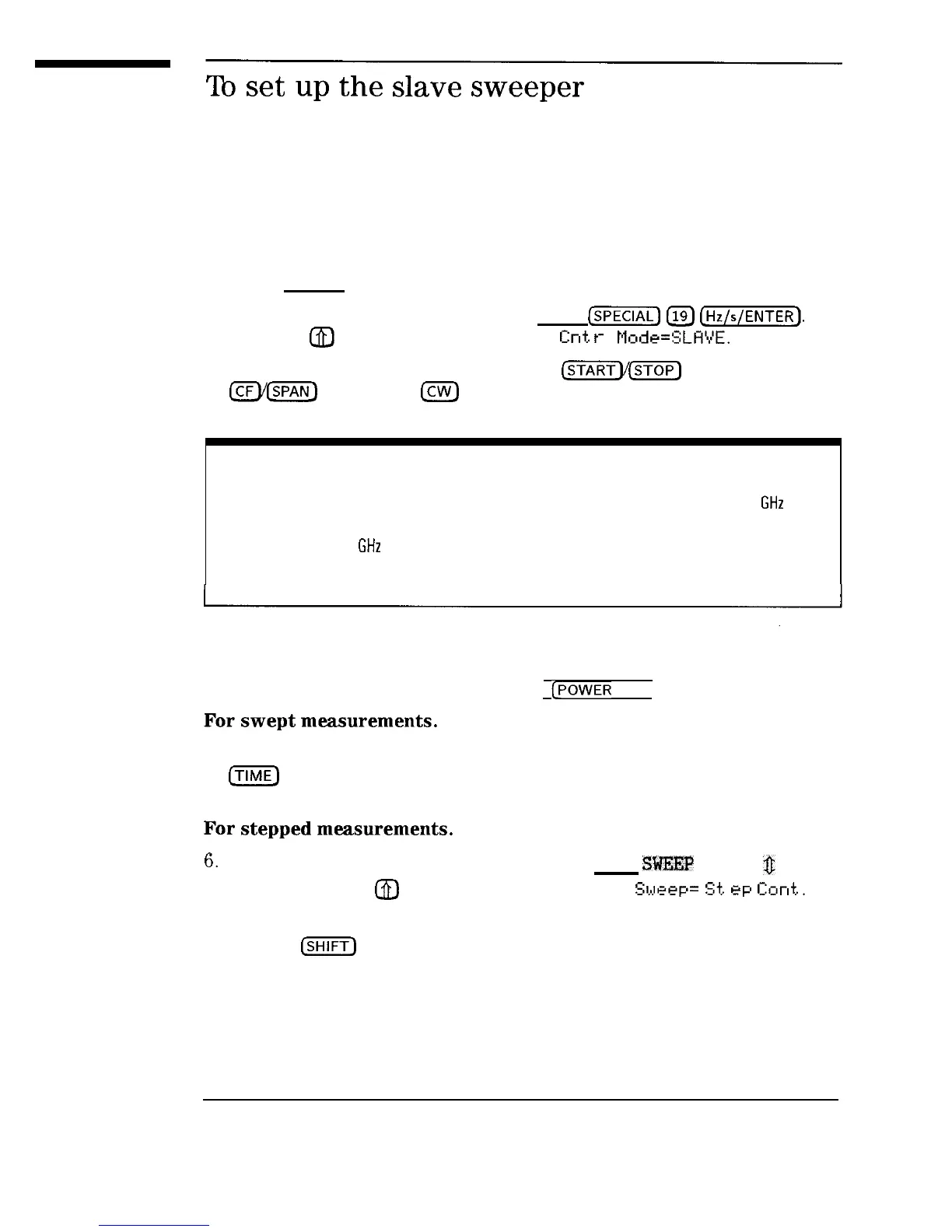I
-
I
-
31
set
up
the
slave
sweeper
1. Press (PRESET).
2. Activate the slave mode by pressing (SHIFT)
(EEiK]
119)
(-1.
Press the
@)
key until the display reads
Cnt.
t- 1
Mode=SLHVE.
3. Set the desired frequencies by using the
(START)/0
keys, the
@J(SPAN) keys, or the ccw) key.
NOTE
It is recommended that the master and slave sweepers frequencies not differ more than 5
GHz
at any
point in the sweep. If this requirement is not met, it is possible for unlocks to occur. If frequency
offsets greater than 5
GHz
are required, it may be necessary to reduce the sweep speeds to eliminate
unlocks.
4. Set the desired power level using the
POWER
LEVEL] key.
For
swept
measurements.
5. Set the sweep time to the same value as the master sweeper using the
m
key. (The recommended minimum sweep time for master/slave
mode is 100 ms.)
For
stepped
measurements.
6.
Set the sweep mode to stepped by pressing (SHIFT)
SWEEP
MODE
$
, and
then pressing the
@)
key until the display reads:
Sweep=
St.
ep
C:ont..
7. Set the number of points to the same value as the master sweeper by
pressing
(SHIFTI)
POINTS and entering the number of points.
6-6