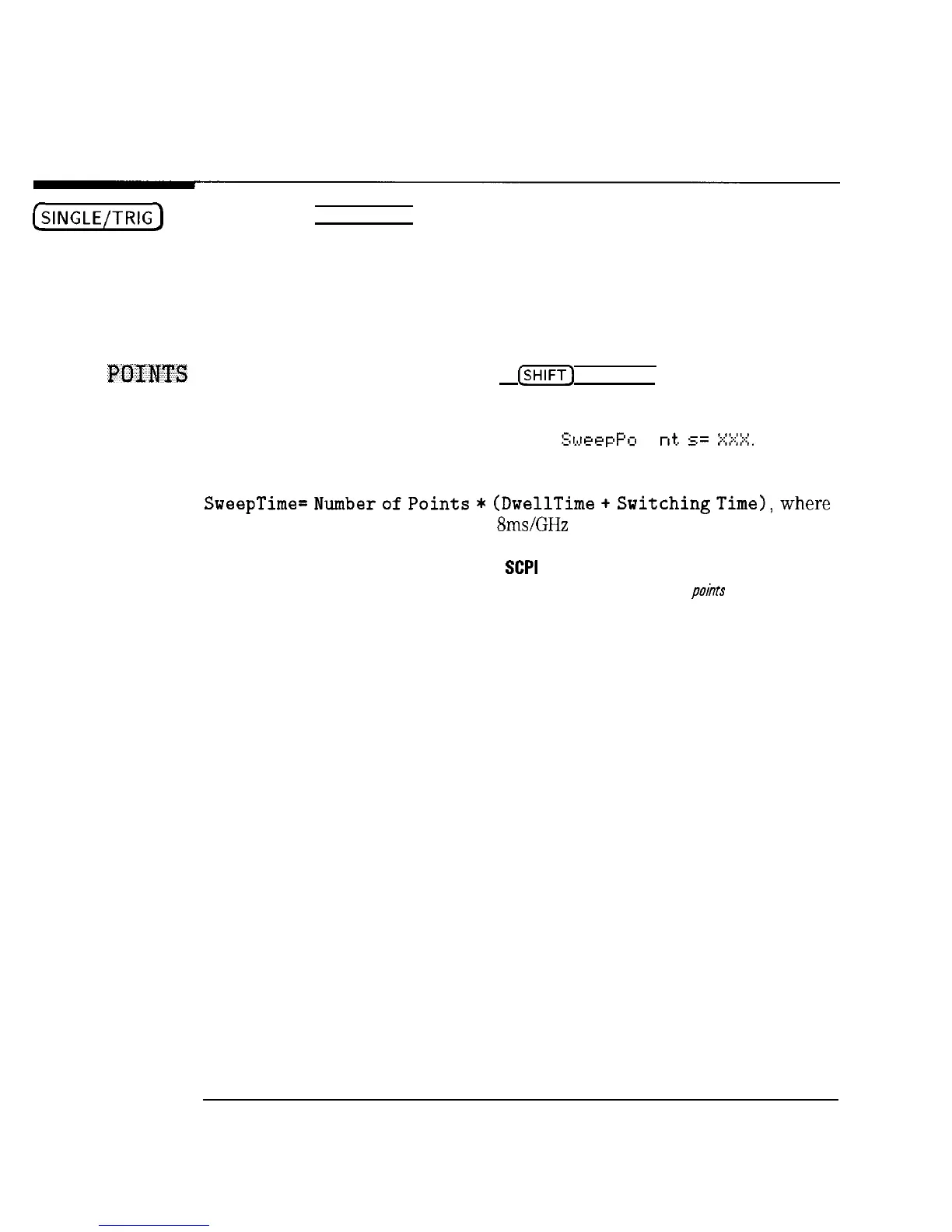I
-
I
-
Sweep Keys
(SINGLE/TRIG)
Pressing the (SINGLE/TRIG) key triggers a single sweep in the instrument. If
the trigger mode was not previously set to single trigger, pressing this key
will automatically set the trigger mode to single.
POIMTS
This function (selected by pressing
@YE)
(SINGLE/TRIG]) sets the
number of points in a stepped sweep. When this key is pressed, the
number of points becomes the active parameter and is displayed in the
MARKER/SWEEP/STATUS display in the form
:3.~eepF’c1
i
rd.
5=
XXX.
The
acceptable range of values is 2 to 1601. The total forward sweep time in
stepped sweep mode can be computed from the equation:
SweepTime=NumberofPoints
*
(DwellTime+
SwitchingTime),where
Switching Time is typically 7 ms +
8ms/GHz
step.
Associated SCPI Commands
SWEep:POINts <numeric value>
Sets the number of
poinrs
to the
desired value.
12-10