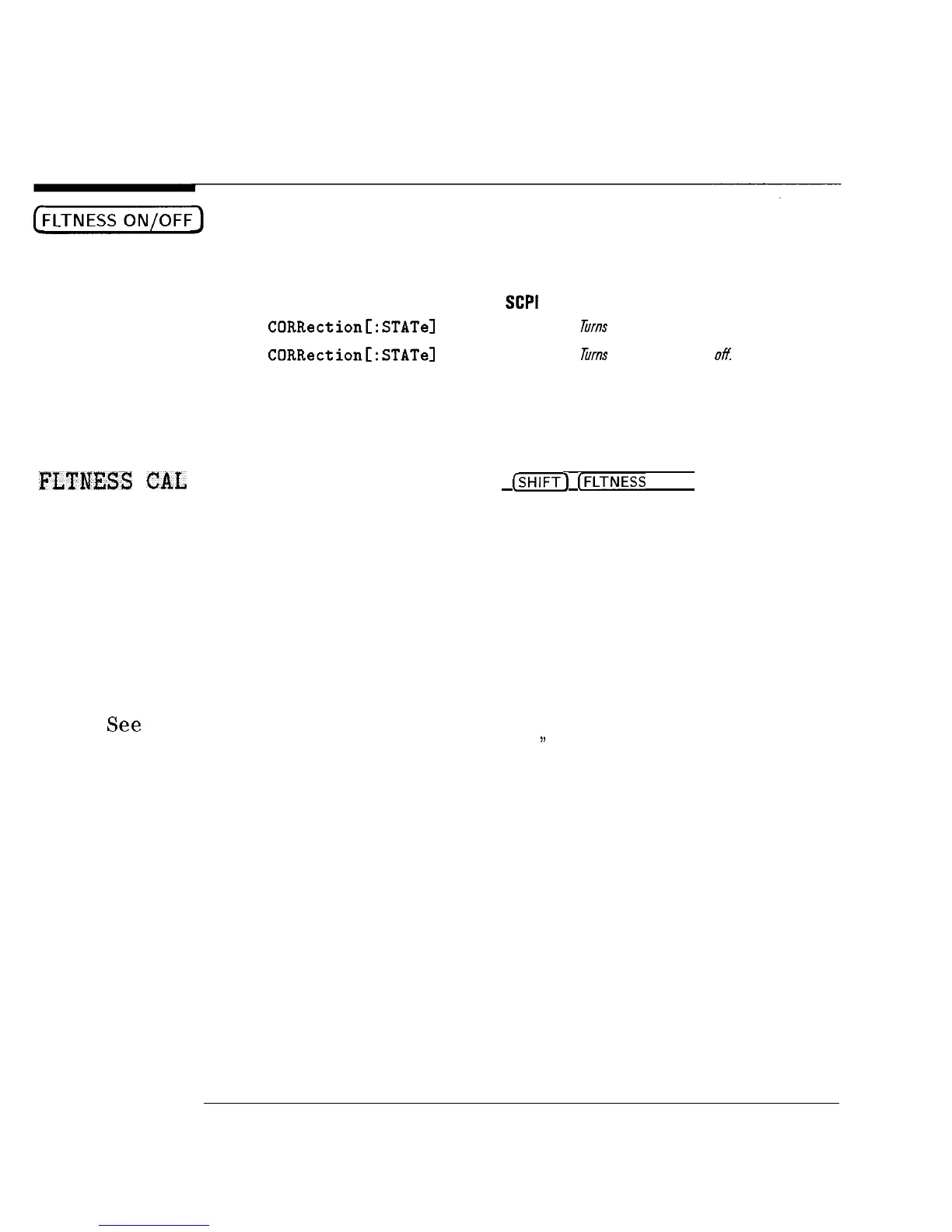I
-
Power Keys
This function toggles the user flatness correction on and off. The flatness
correction and the FLTNESS ON LED annunciator are alternately turned on
and off each time the key is pressed.
Associated SCPI Commands
CORRection[:STATe]
ON
ibrns
flatness correction on
CORRection[:STATe]
OFF
Turns
flatness correction
ofi
FLTMESS
CAL
Selecting this function (by pressing
(GiiE)
(FLTNESS
ON/OFF)) initiates a
calibration sequence which calibrates the power level at a remote test
port, using an external power meter. Power correction values relative to
frequency are measured and stored into a user flatness correction array. The
MARKER/SWEEP/STATUS display is used to prompt the user. Before pressing
this key, the user should refer to the “Creating User Flatness Arrays” chapter
in this manual for detailed instructions.
See
Also For detailed task information on how to perform a user flatness calibration
refer to “Creating a User Flatness Array,
”
in Chapter 5 of this manual.
13-10