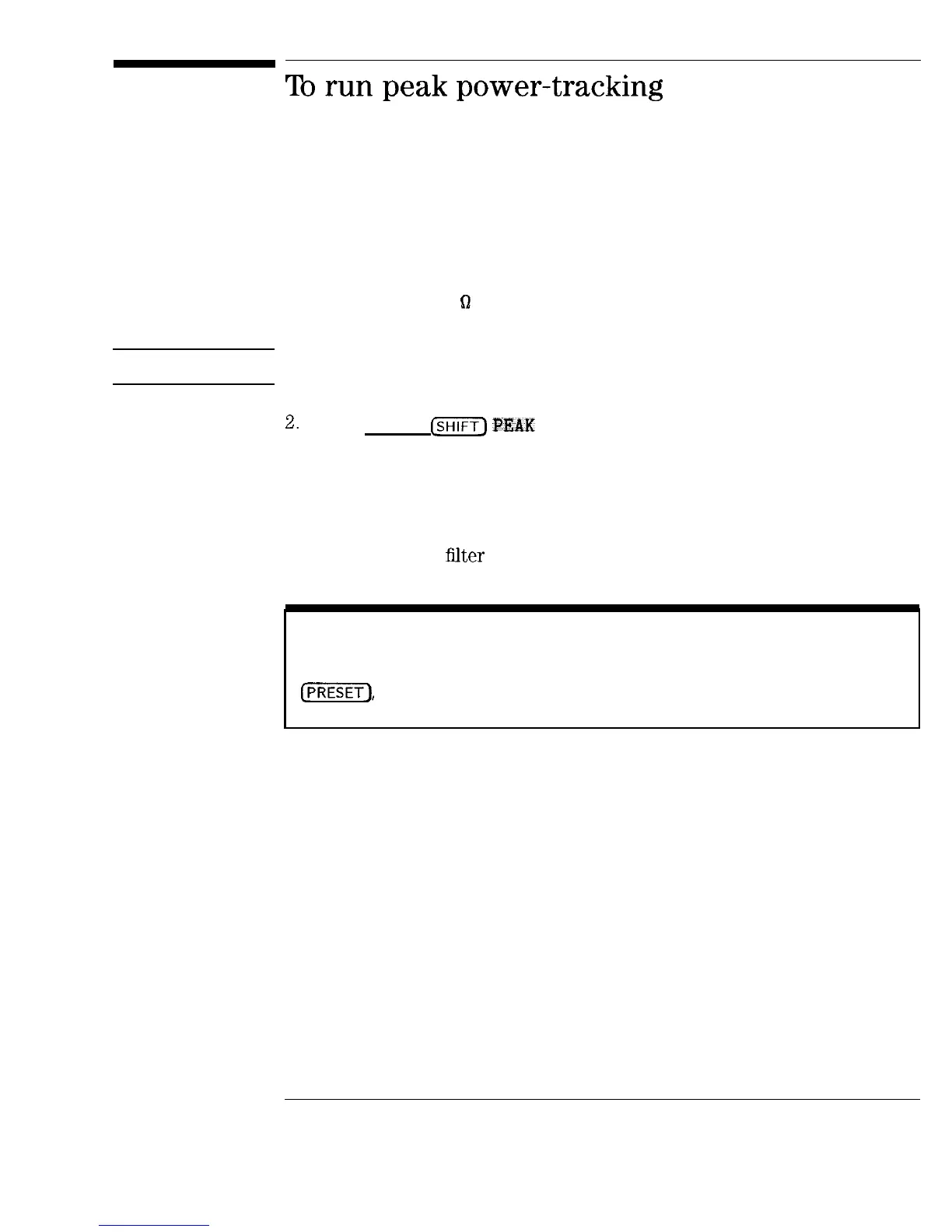I
-
I
-
lb
run
peak
power-tracking
1. Before running peak power-tracking, make sure the RF OUTPUT is either
connected in a 50 0 system, or has a load on it, such as a power sensor or
attenuator.
CAUTION
For optimum power at all frequencies, do not run peak power-tracking with a
millimeter head connected to the sweeper.
2.
Press (PRESET)
Cm)
P&W .
The MARKER/SWEEP/STATUS display shows the progression of the sweep
as the instrument adjusts the power-tracking.
When you run peak power-tracking (or autotracking), the instrument
optimizes its output power over the sweeper’s full frequency range by
tracking the output
titer
with the RF source output.
NOTE
Peak power tracking takes approximately 1 to 3 minutes to complete, and can be aborted by pressing
(EEFi],
if necessary.
1-5