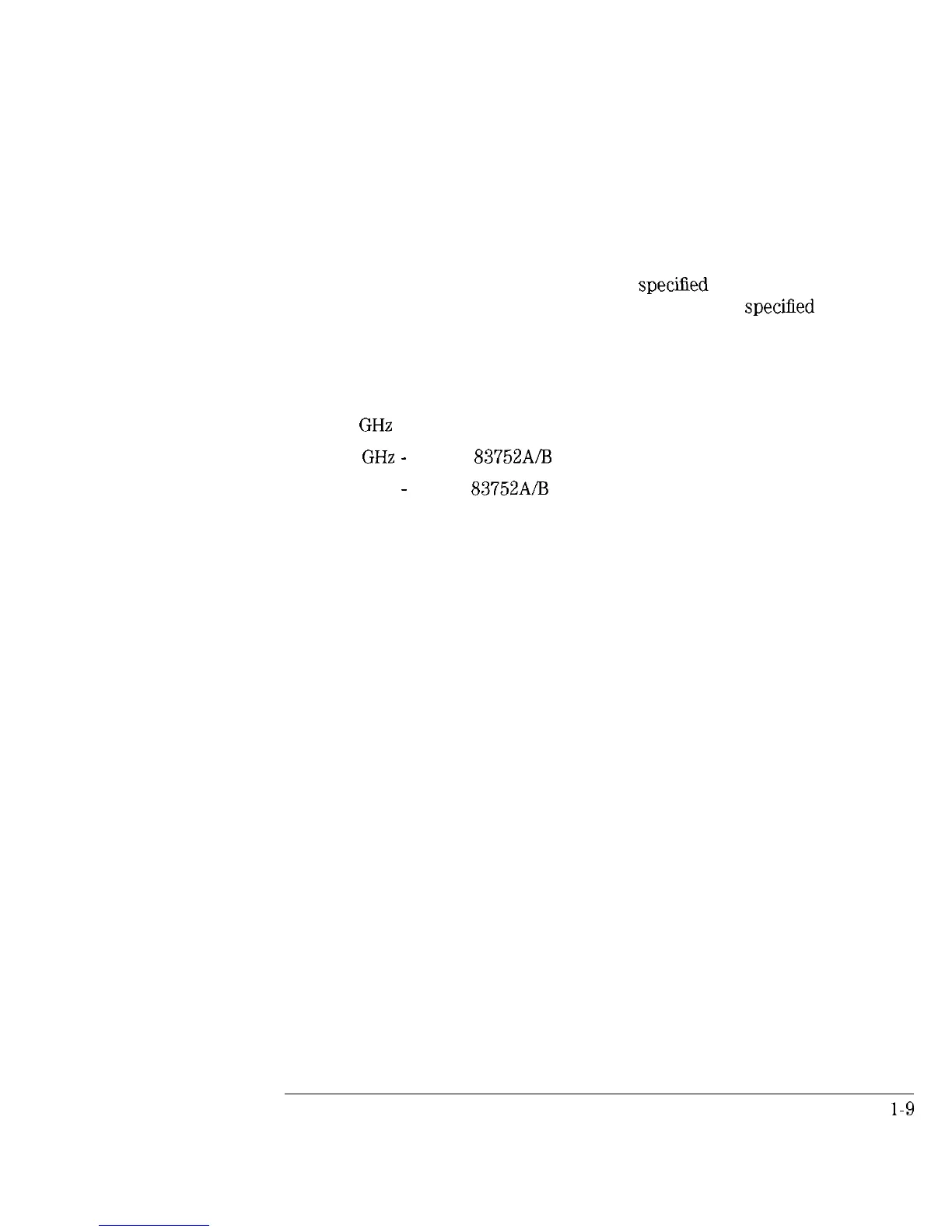I
-
I
-
Performing the Operator’s Check
To check the output power
5. Set the power meter calibration factor to the value listed on the power
sensor that corresponds to the frequency you set.
6. Verify that the measured output power meets the instrument specification.
l If the measured value is less than the specihed power, turn the front
panel knob until the value measured is at least the speciEed power level.
l Make sure that the UNLEV annunciator doesn’t light. (If the annunciator
does light, this indicates an unleveled condition.)
7. Repeat steps 3 through 6 for the following setting(s):
2.5
GHz
1.5
GHz
-
for HP
83752AA
instruments only
50 MHz
-
for HP
83752A/B
instruments only
l-9