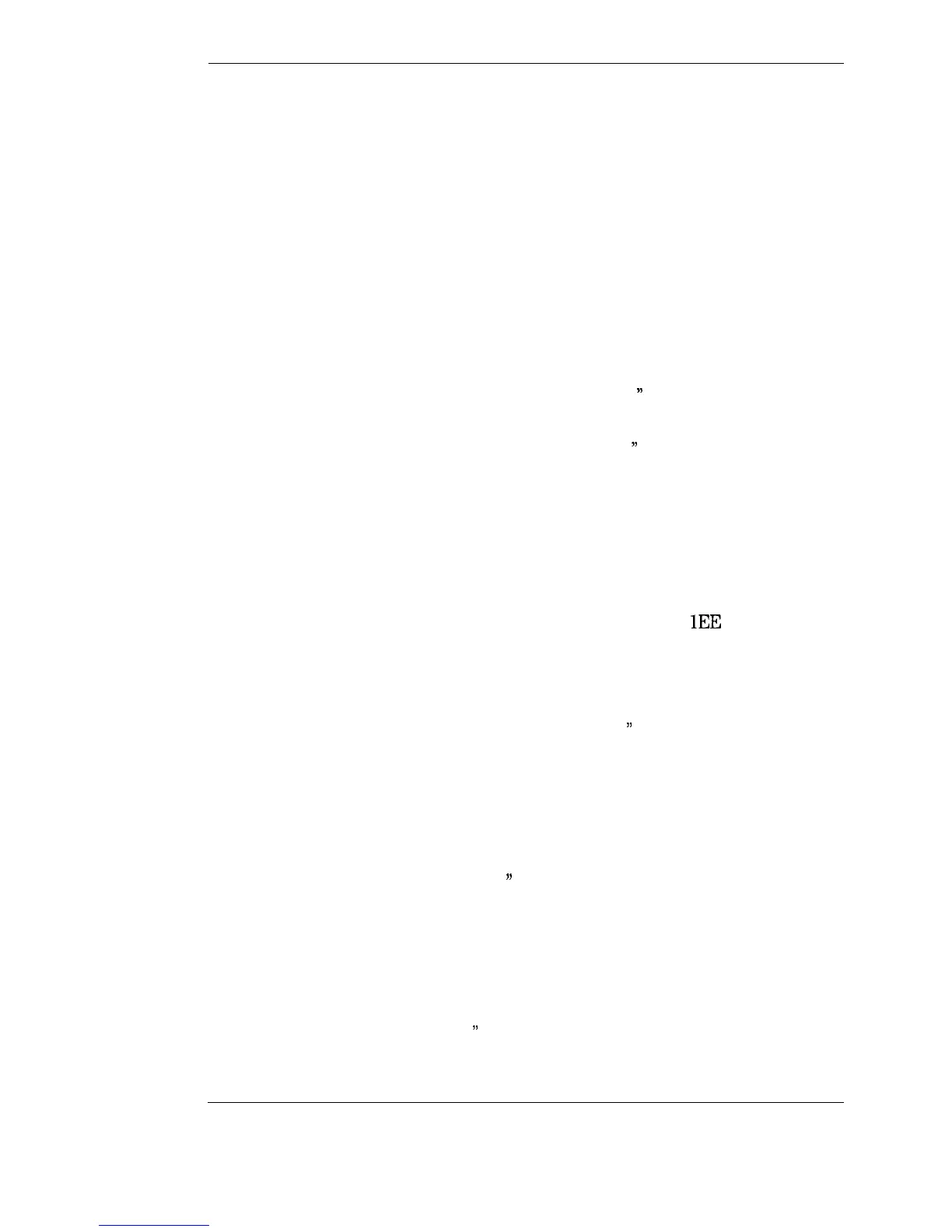I
-
I
-
In This Book
This book is divided into two sections: the task reference and the dictionary
reference. These sections are subdivided into chapters. The task reference
section (identified by light blue tabs) provides step-by-step instructions for
many of the tasks that you perform with your sweeper. The chapters in the
task reference section are as follows:
Chapter 1
Chapter 2
“Performing the Operator’s Check,
))
contains a procedure for
assuring you that your instrument is operating correctly.
“Externally Leveling the Sweeper,
))
provides the
steps necessary to externally level your sweeper with
detectors/couplers/splitters, power meters, and source
modules.
Chapter 3
“Generating a Stepped Sweep,” explains how to set up the
instrument to generate a stepped sweep.
Chapter 4 “Generating a Millimeter Signal,” illustrates the setups for
using a millimeter head with your option
1EE
sweeper.
Chapter 5
“Creating User Flatness Arrays,” explains how to create user
flatness correction arrays, which calibrate the power level at
a remote test port.
Chapter 6
“Operating a Master/Slave Setup,
’
shows the steps necessary
to configure two sweepers for two-tone measurement
capabilities.
The dictionary reference section (identified by dark blue tabs) provides
information about instrument features and functions. Information is divided
into chapters as follows:
Chapter 7
“Front/Rear Panel,
’
contains entries that explain different
aspects of the sweeper front and rear panel. (For example,
you turn to this chapter for information on the sweepers
various connectors).
Chapter 8
“Instrument State Keys,” explains the functions of the keys
in the Instrument State group.
Chapter 9 “Marker Keys,
”
explains the functions of the keys in the
Markers group.
vi