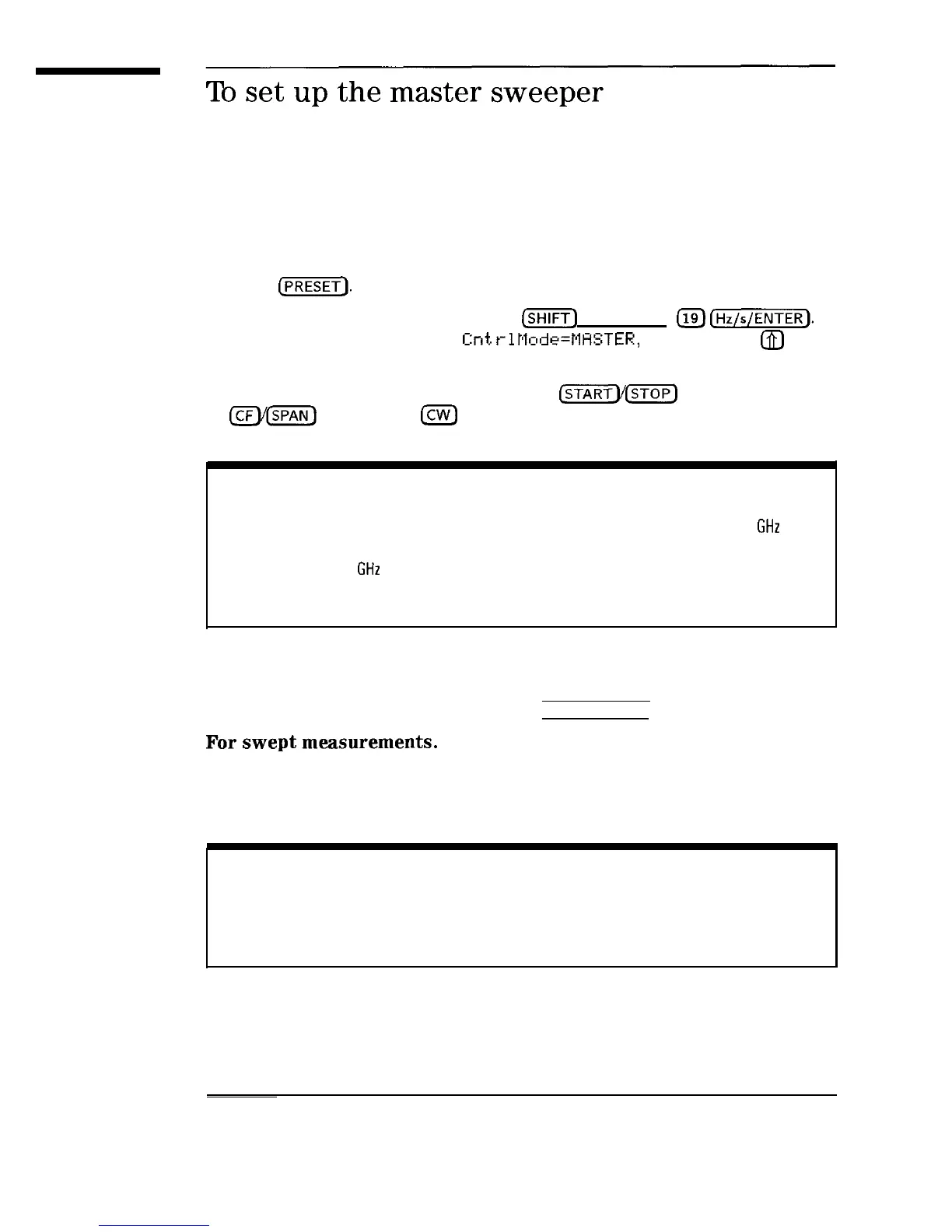I
-
I
-
Tb
set
up
the
master
sweeper
1. Press
(jPRESETJ.
2. Activate the master mode by pressing
[M)
(SPECIAL)
(19)
C-1.
If the display does not read
13-A
rlMsde=MHSTER,
then press the
m
key
once to set the control mode to master.
3. Set the desired frequencies by using the
CSTARTY(STOP_)
keys, the
(CJV(SPAN)
keys, or the
Icw]
key.
NOTE
It is recommended that the master and slave sweepers frequencies not differ more than 5
GHz
at any
point in the sweep. If this requirement is not met, it is possible for unlocks to occur. If frequency
offsets greater than 5
GHz
are required, it may be necessary to reduce the sweep speeds to eliminate
unlocks.
4. Set the desired power level using the (POWER LEVEL] key.
For
swept
measurements.
5. Set the desired sweep time using the (TIME) key. (The recommended
minimum sweep time for master/slave mode is 100 ms.)
NOTE
The master and slave sweepers must have identical sweep times. Therefore, the value entered here
must also be entered into the slave sweeper.
6-4