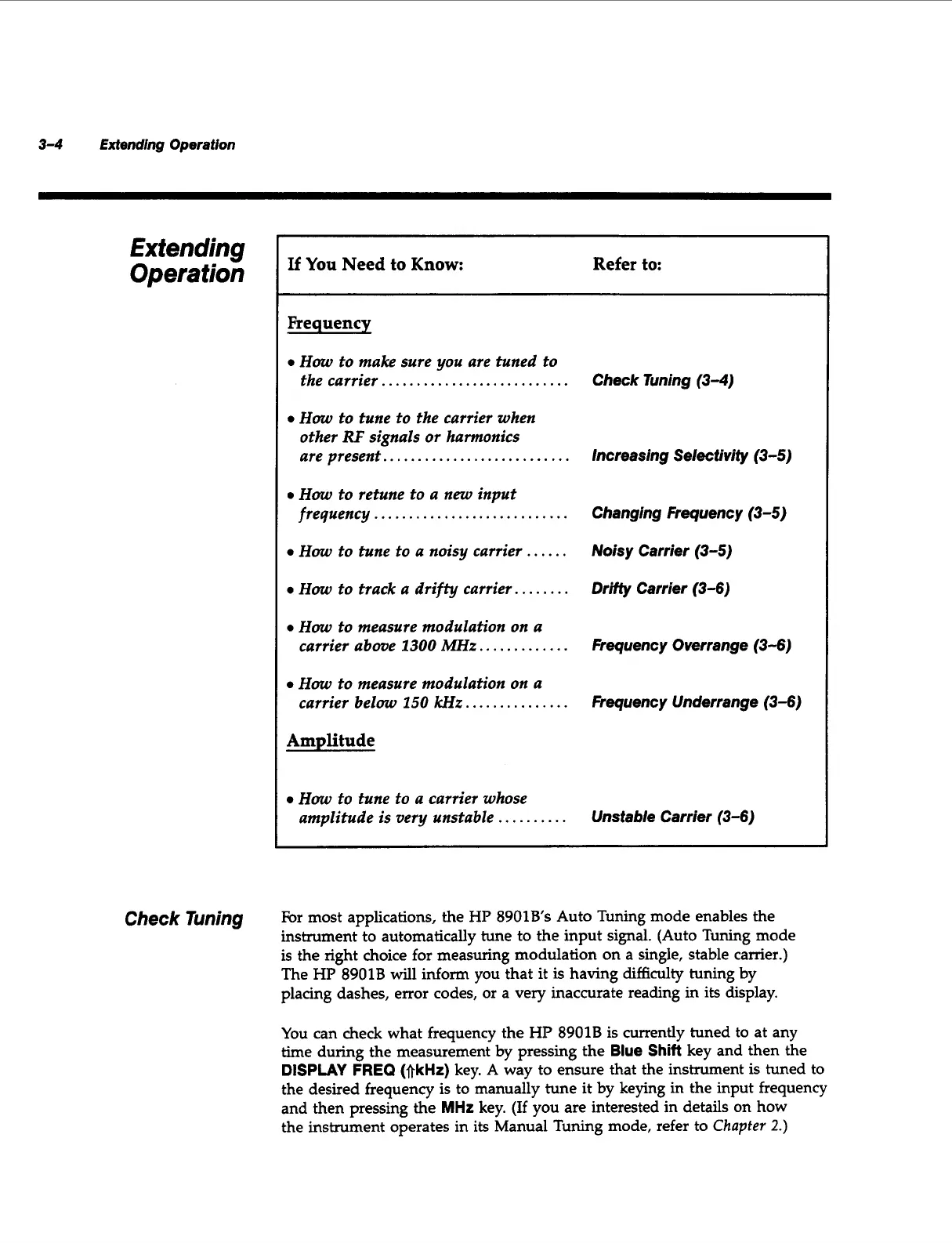3-4
Extending Operation
Extending
Operation
If
You
Need to
Know:
Refer
to:
Frequency
e
How
to
make sure you are tuned
to
the carrier..
.........................
Check Tuning (3-4)
e
How
to tune to the carrier when
other
RF
signals
or
harmonics
are present.
..........................
Increasing Selectivity (3-5)
e
How
to retune to a
new
input
frequency
............................
Changing Frequency (3-5)
e
How
to tune to a noisy carrier
......
Noisy Carrier (3-5)
e
How
to track a drifty carrier..
......
Drifty Carrier (3-6)
e
How
to measure modulation
on
a
carrier above
1300
MHz..
...........
Frequency Overrange (3-6)
e
How
to measure modulation
on
a
carrier below
150
kHz..
.............
Frequency Underrange (3-6)
Amplitude
e
How
to tune to a carrier whose
amplitude is very unstable
..........
Unstable Carrier (3-6)
Check
Tuning
For most applications, the
HP
8901Bs Auto Tuning mode enables the
instrument to automatically tune to the input signal. (Auto Tuning mode
is the right choice for measuring modulation on a single, stable camer.)
The
HP
89018 will inform you that it
is
having difficulty tuning by
placing dashes, error codes, or a very inaccurate reading in its display.
You
can check what frequency the
HI'
89018 is currently tuned to at any
time during the measurement by pressing the
Blue
Shift
key and then the
DISPLAY
FREQ
(fikHz)
key.
A
way to ensure that the instrument
is
tuned to
the desired frequency is to manually tune it by keying in the input frequency
and then pressing the
MHz
key. (If you are interested in details on how
the instrument operates in its Manual Tuning mode, refer to
Chapter
2.)
