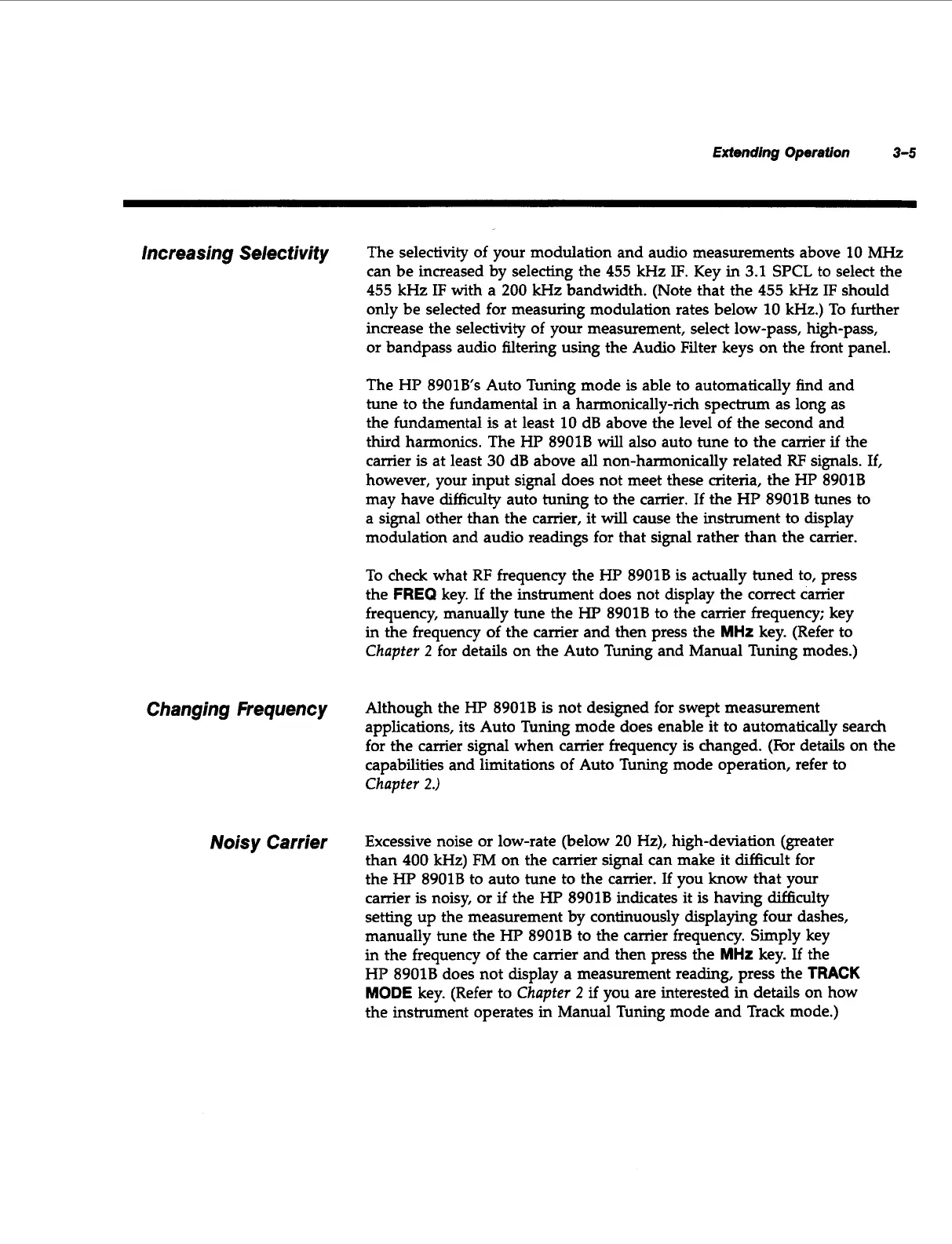Extending
Operation
3-5
lncreasing Selectivity
The selectivity of your modulation and audio measurements above 10
MHz
can be increased by selecting the
455
Wz
IF. Key in
3.1
SPCL to select the
455
kHz IF with a 200
kHz
bandwidth. (Note that the
455
kHz
IF should
only be selected for measuring modulation rates below 10 kHz.) To further
increase the selectivity of your measurement, select low-pass, high-pass,
or bandpass audio filtering using the Audio Filter keys on the front panel.
The HP 8901B's Auto Tuning mode is able to automatically find and
tune to the fundamental in a harmonically-rich spectrum as long as
the fundamental
is
at least 10 dB above the level of the second and
third harmonics. The HP 89018
will
also auto tune to the carrier
if
the
carrier is at least 30 dB above
all
non-harmonically related
RF
signals. If,
however, your input signal does not meet these criteria, the HP 8901B
may have difficulty auto tuning to the carrier. If the HP 8901B tunes to
a signal other than the carrier, it
will
cause the instrument to display
modulation and audio readings for that signal rather than the carrier.
To check what RF frequency the
HP
8901B
is
actually tuned to, press
the
FREQ
key.
If
the instrument does not display
the
correct carrier
frequency, manually tune the
HP
8901B to the carrier frequency; key
in the frequency of the carrier and then press the
MHt
key. (Refer to
Chapter
2
for details on the Auto Tuning and Manual Tuning modes.)
Changing Frequency
Although the
HP
8901B is not designed for swept measurement
applications, its Auto Tuning mode does enable it to automatically search
for the carrier signal when carrier frequency
is
changed. (kr details on the
capabilities and limitations of Auto Tuning mode operation, refer to
Chapter
2.)
Noisy Carrier
Excessive noise or low-rate (below
20
Hz), high-deviation (greater
than
400
kHz)
Fh4
on the carrier signal can make it difficult for
the HP 8901B to auto tune to the carrier. If you know that your
carrier is noisy, or
if
the HP 8901B indicates it
is
having difficulty
setting up the measurement by continuously displaying four dashes,
manually tune
the
HP
8901B
to
the carrier frequency. Simply key
in the frequency of the carrier and then press the
MHz
key.
If
the
HP 8901B does not display a measurement reading, press the
TRACK
MODE key. (Refer to
Chapter
2
if
you are interested in details on how
the instrument operates in Manual Tuning mode and Track mode.)
