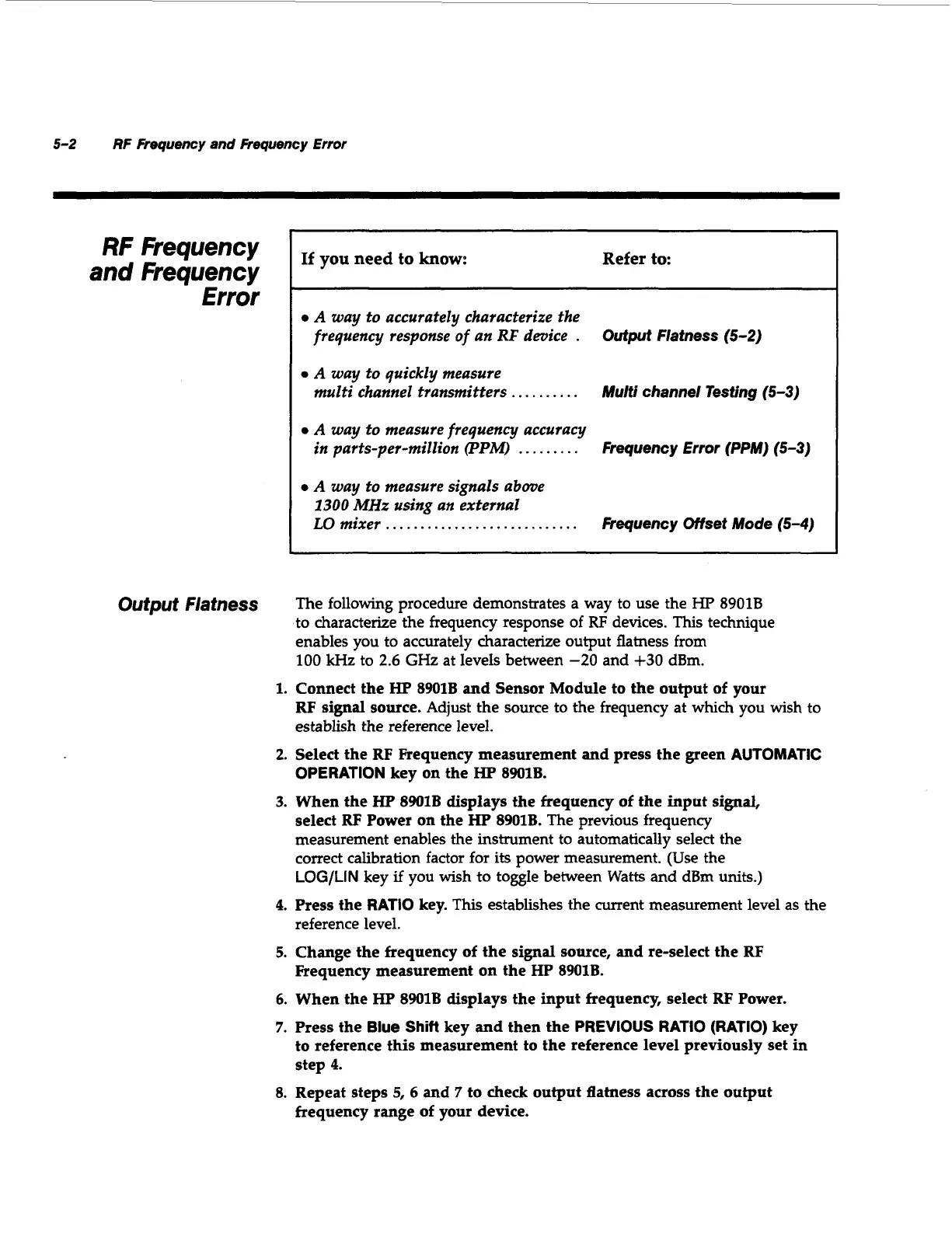5-2
RF
Frequency
and
Fiequency
Error
RF
Frequency
and Frequency
Error
If
you
need
to
know:
Refer
to:
A
way to accurately characterize the
frequency response
of
an
RF
device
.
Output
Flatness
(5-2)
A
way to quickly measure
multi channel transmitters
. .
.
.
.
.
.
. .
.
A
way to measure frequency accuracy
in parts-per-million
PPM)
.
.
.
.
.
.
. .
.
Multi
channel Testing
(5-3)
Frequency
Error
(PPM)
(5-3)
A
way to measure signals above
1300
MHz
using an external
LO
mixer
.
. .
.
.
.
. . . . . .
.
.
.
. . .
.
.
.
.
.
. . . . .
Frequency Offset Mode
(5-4)
Output
Flatness
The following procedure demonstrates a way to use the HP
8901B
to characterize the frequency response of
RF
devices. This technique
enables you to accurately characterize output flatness from
100
kHz to
2.6
GHz at levels between
-20
and
+30
dBm.
RF
signal source. Adjust the source to the frequency at which you wish to
establish the reference level.
2.
Select the
RF
Frequency measurement and press the green
AUTOMATIC
OPERATION
key on the
HP
8901B.
3.
When the
HP
8901B displays the frequency of the input signal,
select
RF
Power on the
HP
8901B. The previous frequency
measurement enables the instrument to automatically select the
correct calibration factor for its power measurement. (Use the
LOG/LIN
key
if
you wish to toggle between Watts and dBm units.)
reference level.
Frequency measurement on the
HP
8901B.
1.
Connect the
HP
8901B and Sensor Module to the output
of
your
4.
Press the
RATIO
key. This establishes the current measurement level as the
5.
Change the frequency
of
the signal source, and re-select the RF
6.
When the
HP
8901B displays the input frequency, select
RF
Power.
7.
Press the
Blue
Shift
key and then the
PREVIOUS RATIO (RATIO)
key
to reference this measurement to the reference level previously set
in
step
4.
frequency range
of
your device.
8. Repeat steps
5,
6
and
7
to check output
flatness
across the output
