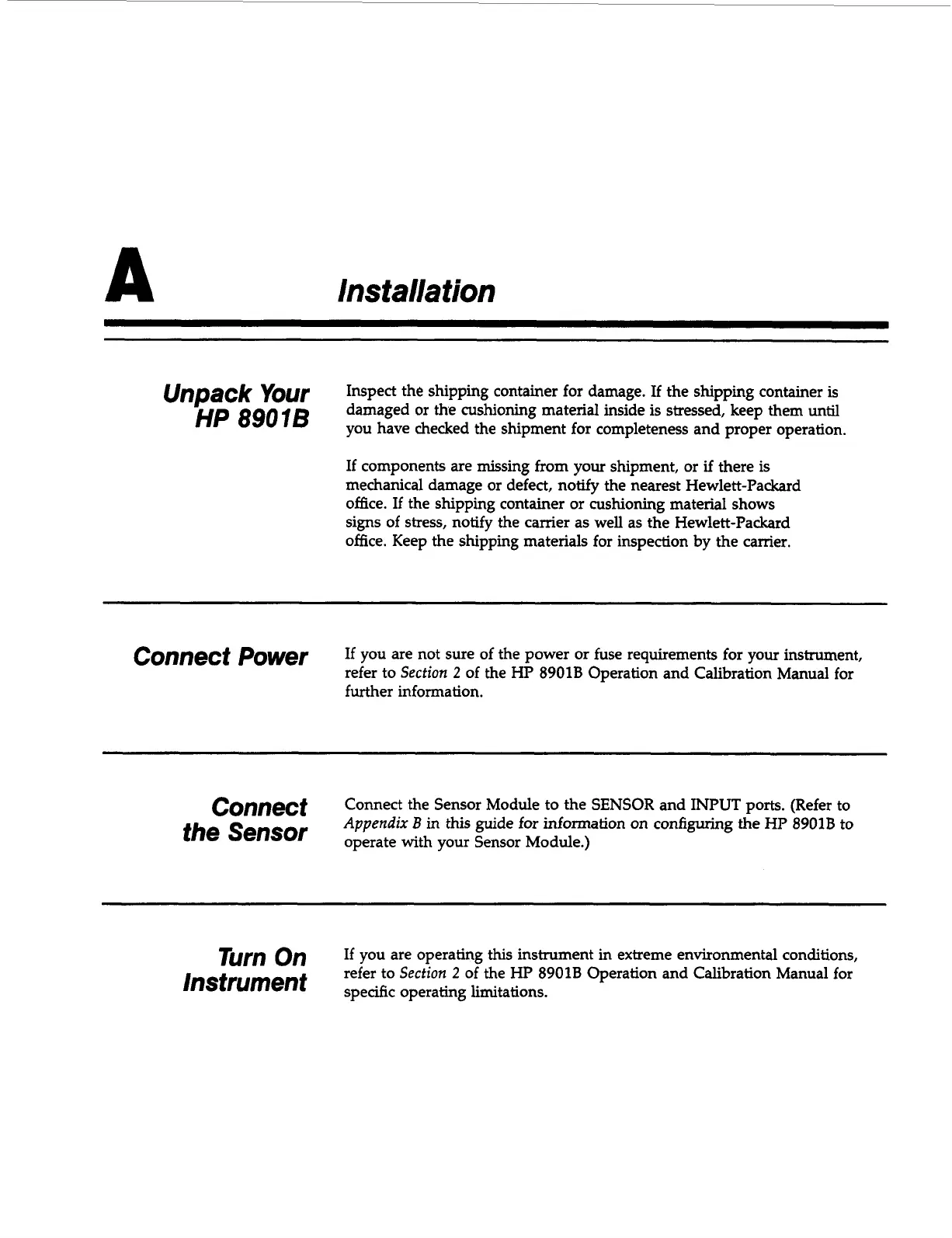Installation
Unpack
Your
HP
890IB
Inspect the shipping container for damage. If the shipping container is
damaged or the
cushioning
material inside
is
stressed, keep them
until
you have checked the shipment for completeness and proper operation.
If components are missing from your shipment, or
if
there is
mechanical damage or defect, notify the nearest Hewlett-Packard
office. If the shipping container or cushioning material shows
signs of stress, notify the carrier as well as the Hewlett-Packard
office. Keep the shipping materials for inspection by the camer.
Connect Power
If you are not sure of the power or fuse requirements for your instrument,
refer to
Section
2
of the
HP
8901B
Operation and Calibration Manual for
further information.
Connect
Connect the Sensor Module to the SENSOR and INPUT ports. (Refer to
Appendix
B
in
this guide for information on configuring the
HP
8901B
to
operate with your Sensor Module.)
the
Turn
On
If
you are operating this instrument in extreme environmental conditions,
refer to
Section
2
of the HP
8901B
Operation and Calibration Manual for
'ns'r~~en'
specific operating limitations.
