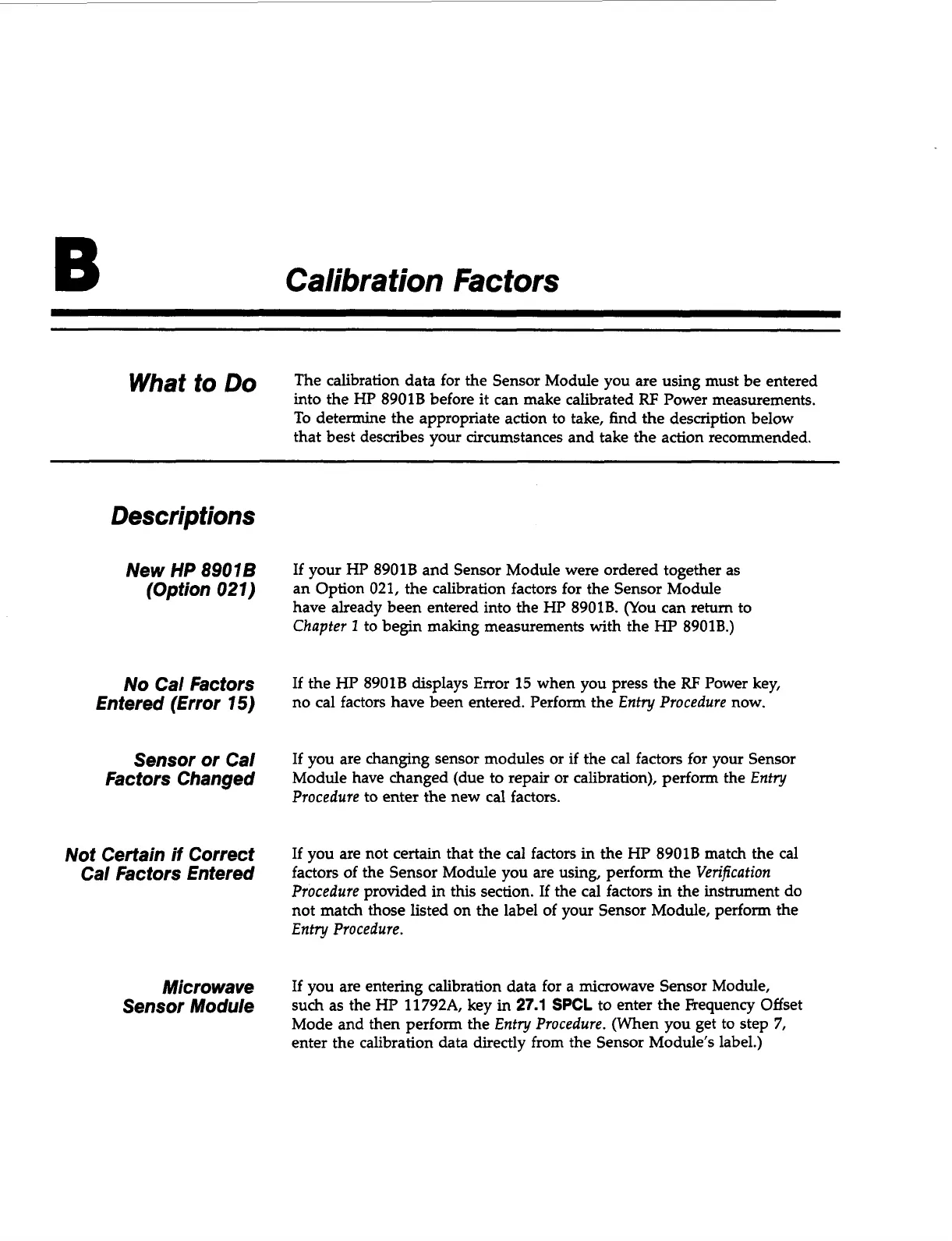B
Calibration Factors
What
to
Do
The calibration data for the Sensor Module you are using must be entered
into the HP 8901B before it can make calibrated
RF
Power measurements.
To determine the appropriate action to take, find the description below
that best describes your circumstances and take the action recommended.
Descriptions
New
HP
89076
(Option
027)
No Cal Factors
Entered (Error
7
5)
Sensor or Cal
Factors Changed
Not Certain
if
Correct
Cal Factors Entered
Microwave
Sensor Module
If
your HP 8901B and Sensor Module were ordered together as
an Option 021, the calibration factors for the Sensor Module
have already been entered into the HP 8901B. (You can return to
Chapter
I
to begin making measurements with the HP 8901B.)
If the HP 8901B displays
Error
15 when you press the
RF
Power key,
no cal factors have been entered. Perform the
Entry Procedure
now.
If
you are changing sensor modules or if the cal factors for your Sensor
Module have changed (due to repair or calibration), perform the
Entry
Procedure
to enter the new cal factors.
If
you are not certain that the cal factors in the
HP
8901B match the cal
factors of the Sensor Module you are using, perform the
Verification
Procedure
provided in this section. If the cal factors in the instrument do
not match those listed on the label of your Sensor Module, perform the
Entry Procedure.
If
you are entering calibration data for a microwave Sensor Module,
such as the HP 11792A, key in
27.1
SPCL
to enter the Frequency Offset
Mode and then perform the
Entry
Procedure.
(When you get to step
7,
enter the calibration data directly from the Sensor Module’s label.)
