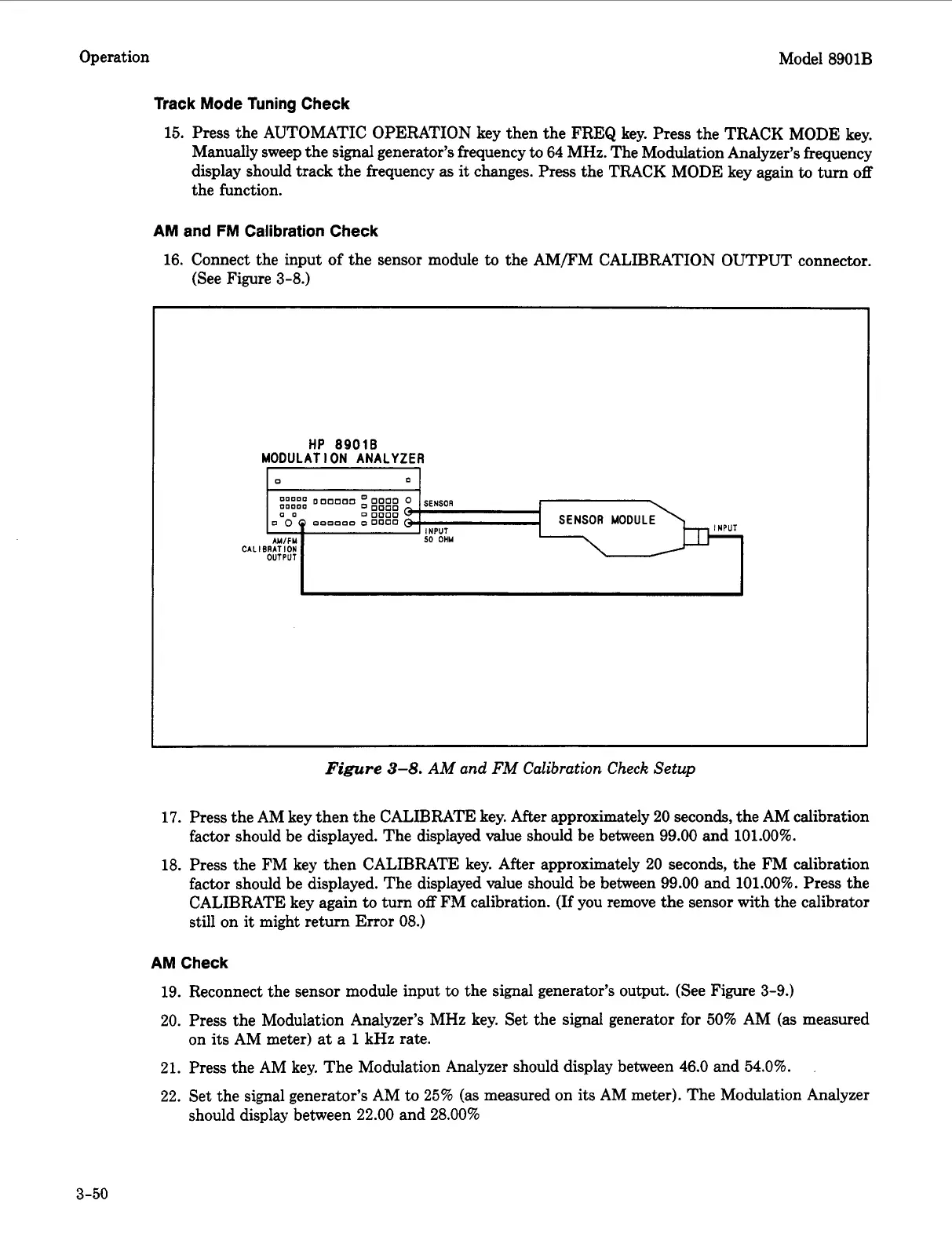Operation Model 8901B
Track Mode Tuning Check
15. Press the AUTOMATIC OPERATION key then the
FREQ
key. Press the TRACK MODE key.
Manually sweep the signal generator’s frequency
to
64 MHz. The Modulation Analyzer’s frequency
display should track the frequency as
it
changes. Press the TRACK MODE key again
to
turn
off
the function.
AM and FM Calibration Check
16. Connect the input of the sensor module to the AMFM CALIBRATION OUTPUT connector.
(See Figure 3-8.)
,
CAL
HP
8901B
MODULATION ANALYZER
IO
0
I
. .
_.
I
BRAT
I
ON
OUTPUT
Figure
3-8.
AM
and
FM
Calibration Check Setup
17.
Press the AM key then the CALIBRATE key. After approximately 20 seconds, the AM calibration
factor should be displayed. The displayed value should be between 99.00 and 101.00%.
18. Press the FM key then CALIBRATE key. After approximately 20 seconds, the FM calibration
factor should be displayed. The displayed value should be between 99.00 and 101.00%. Press the
CALIBRATE key again to turn
off
FM calibration.
(If
you remove the sensor with the calibrator
still on it might return
Error
08.)
AM Check
19. Reconnect the sensor module input
to
the signal generator’s output. (See Figure 3-9.)
20. Press the Modulation Analyzer’s MHz key. Set the signal generator
for
50% AM
(as
measured
21. Press the AM key. The Modulation Analyzer should display between 46.0 and
54.0%.
22.
Set the signal generator’s AM to 25% (as measured on its AM meter). The Modulation Analyzer
on its AM meter)
at
a
1
kHz rate.
should display between 22.00 and 28.00%
3-50
