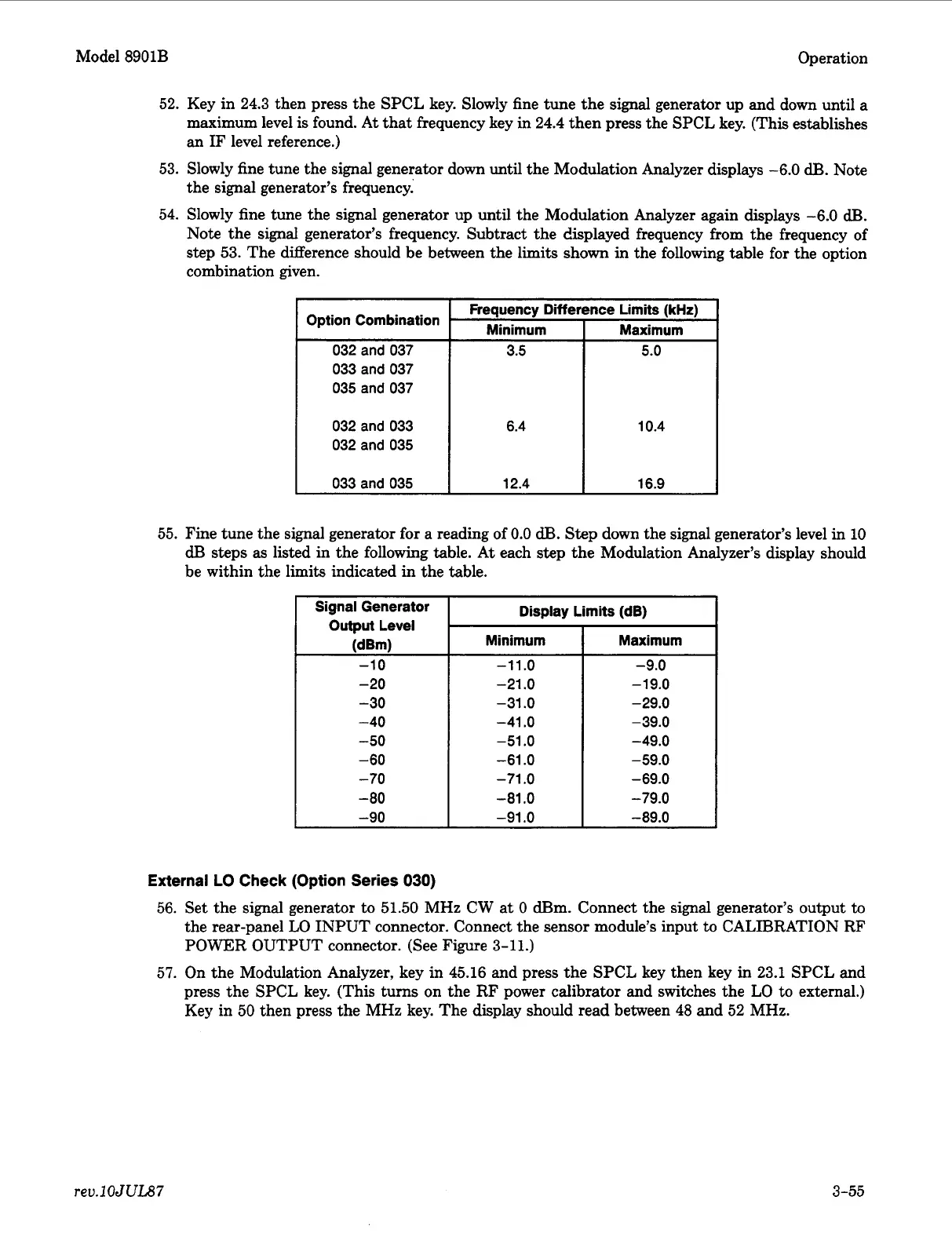Model
8901B
Operation
Option Combination
032 and 037
033 and 037
035 and 037
52.
Key in
24.3
then press the SPCL key. Slowly fine tune the signal generator up and down until a
maximum level
is
found.
At
that frequency key in
24.4
then press the SPCL key. (This establishes
an IF level reference.)
53.
Slowly fine tune the signal generator down until the Modulation Analyzer displays
-6.0
dB.
Note
the signal generator’s frequency.
54.
Slowly fine tune the signal generator up until the Modulation Analyzer again displays
-6.0
dB.
Note the signal generator’s frequency. Subtract the &played frequency from the frequency of
step
53.
The difference should be between the limits shown in the following table for the option
combination given.
Frequency Difference Limits
(kHz)
Minimum Maximum
3.5
5.0
Minimum
-1 1
.o
-21
.o
-31
.O
-41
.O
-51
.O
-61
.O
-71
.O
-81
.O
-91
.o
032 and 033
032 and 035
Maximum
-9.0
-19.0
-29.0
-39.0
-49.0
-59.0
-69.0
-79.0
-89.0
6.4 10.4
I
033and 035
I
12.4
I
16.9
55.
Fine tune the signal generator for a reading of
0.0
dB.
Step
down the signal generator’s level in
10
dB
steps as listed
in
the following table. At each
step
the Modulation Analyzer’s display should
be within the limits indicated
in
the table.
Signal Generator
Output Level
Wm)
-10
-20
-30
-40
-50
-60
-70
-80
-90
I
Display Limits (dB)
External
LO
Check
(Option
Series
030)
56.
Set the signal generator to
51.50
MHz CW at
0
dBm. Connect the signal generator’s output
to
the rear-panel LO INPUT connector. Connect the sensor module’s input to CALIBRATION RF
POWER OUTPUT connector. (See Figure
3-11.)
57.
On the Modulation Analyzer, key in
45.16
and press the SPCL key then key in
23.1
SPCL and
press the SPCL key. (This turns on the RF power calibrator and switches the LO to external.)
Key in
50
then press the MHz key. The display should read between
48
and
52
MHz.
red
OJUL87
3-55
