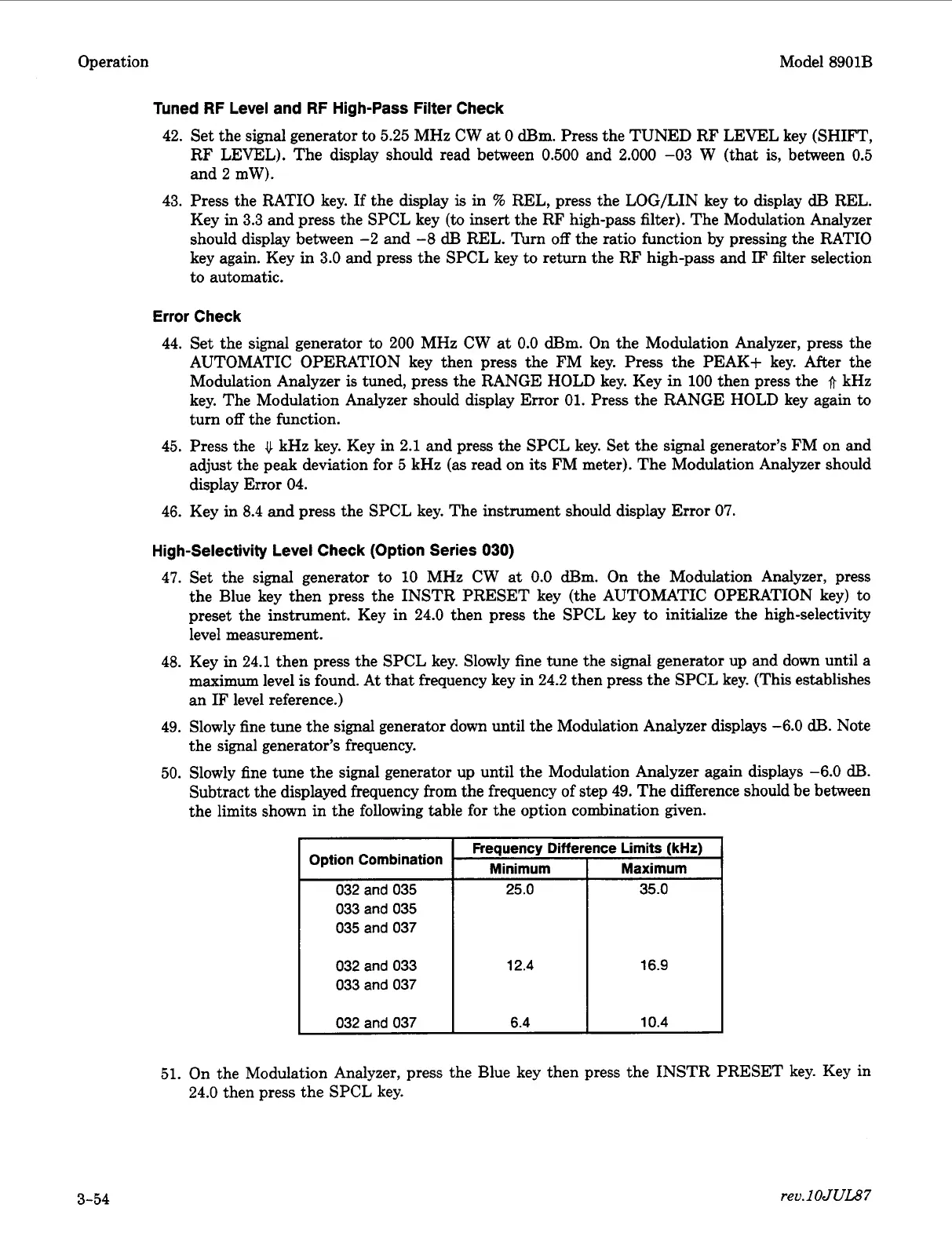Operation
Tuned RF Level and RF High-Pass Filter Check
032
and
035 25.0
033
and
035
035
and
037
Model 8901B
35.0
42.
43.
032
and
033
033
and
037
032
and
037
Set the signal generator to
5.25
MHz CW at
0
dBm. Press the TUNED RF LEVEL key (SHIFT,
RF
LEVEL).
The display should read between
0.500
and
2.000
-03
W
(that
is,
between
0.5
and
2
mW).
Press the RATIO key. If the display
is
in
’3%
REL, press the LOG/LIN key
to
display
dB
REL.
Key in
3.3
and press the SPCL key
(to
insert the RF high-pass filter). The Modulation Analyzer
should display between
-2
and
-8
dB
REL. Turn
off
the ratio function by pressing the RATIO
key again. Key in
3.0
and press the SPCL key to return the RF high-pass and
IF
filter selection
to automatic.
12.4
16.9
6.4
10.4
Error Check
44.
Set the signal generator to
200
MHz CW
at
0.0
am. On the Modulation Analyzer, press the
AUTOMATIC OPERATION key then press the FM key. Press the PEAK+ key. After the
Modulation Analyzer is tuned, press the RANGE HOLD key. Key in
100
then press the
.h
kHz
key. The Modulation Analyzer should display Error
01.
Press the RANGE HOLD key again
to
turn
off
the function.
kHz key. Key in
2.1
and press the SPCL key. Set the signal generator’s FM on and
adjust the peak deviation for
5
kHz
(as
read on
its
FM meter). The Modulation Analyzer should
display Error
04.
45.
Press the
46.
Key in
8.4
and press the SPCL key. The instrument should display Error
07.
High-Selectivity Level Check (Option Series
030)
47.
48.
49.
50.
51.
Set the signal generator to
10
MHz CW at
0.0
dBm. On the Modulation Analyzer, press
the Blue key then press the INSTR PRESET key (the AUTOMATIC OPERATION key) to
preset the instrument. Key in
24.0
then press the SPCL key
to
initialize the high-selectivity
level measurement.
Key in
24.1
then press the SPCL key. Slowly fine tune the signal generator up and down until a
maximum level is found.
At
that frequency key in
24.2
then press the SPCL key. (This establishes
an
IF
level reference.)
Slowly fine tune the signal generator down until the Modulation Analyzer displays
-6.0
dB.
Note
the signal generator’s frequency.
Slowly fine tune the
signal
generator up until the Modulation Analyzer again displays
-6.0
dB.
Subtract the displayed frequency from the frequency of
step
49.
The difference should be between
the limits shown in the following table for the option combination given.
Frequency Difference Limits
(kHz)
I
Maximum
Option Combination
Minimum
On the Modulation Analyzer, press the Blue key then press the INSTR PRESET key. Key in
24.0
then press the SPCL key.
3-54
rev.
1
OJUL87
