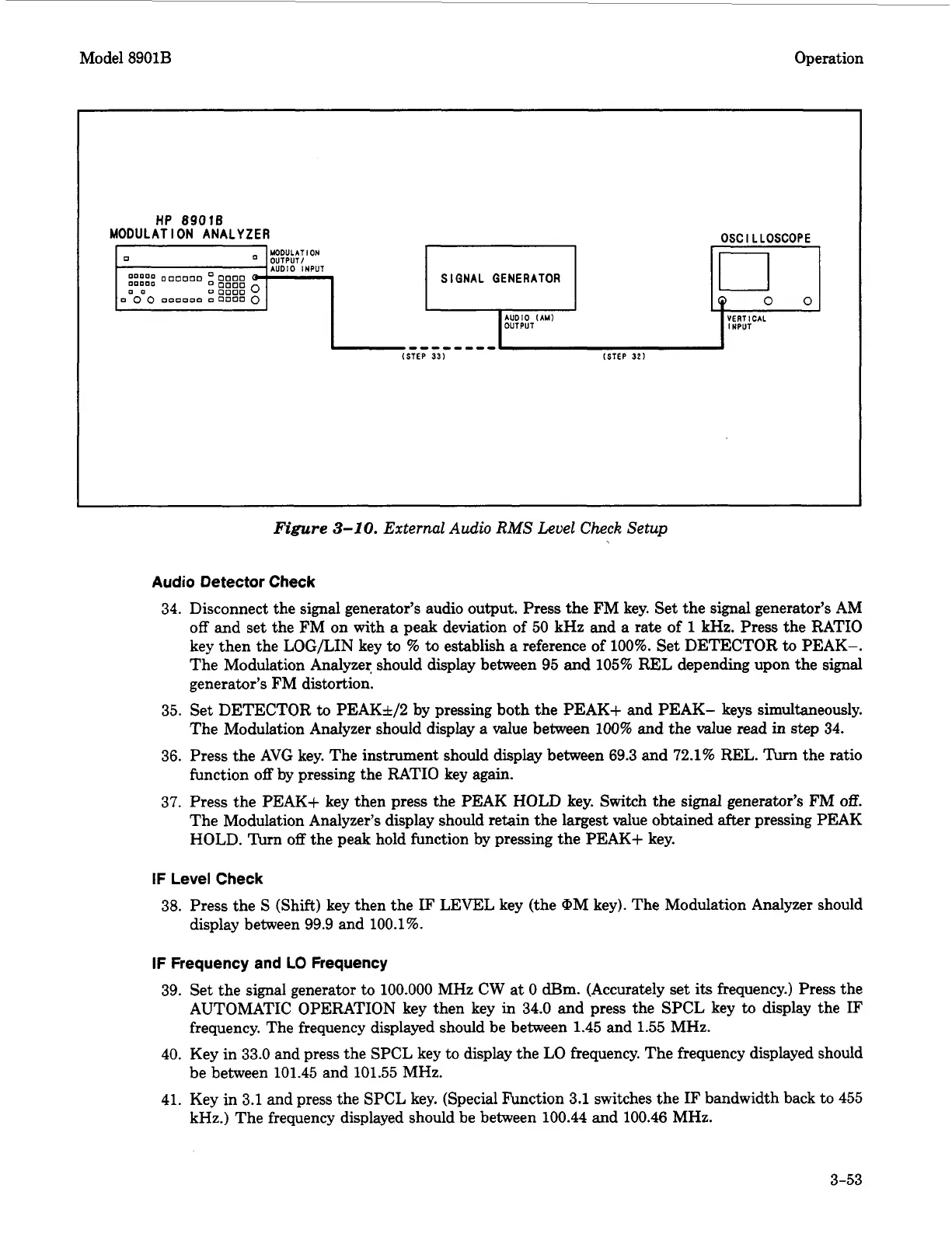Model
8901B
Operation
HP
89016
MODULATION
ANALYZER
MODULATION
AUDIO
INPUT
0
0
0
000000
0
0000
0
I
I
I
SIGNAL GENERATOR
OSCILLOSCOPE
IO
INPUT
I
(STEP
32)
(STEP
33)
Figure
3-10.
External
Audio
RMS
Level
Check
Setup
Audio Detector Check
34.
Disconnect the signal generator’s audio output. Press the FM key. Set the signal generator’s AM
off
and set the FM on with a peak deviation of
50
kHz and a rate of
1
kHz. Press the RATIO
key then the LOG/LIN key
to
%
to
establish a reference
of
100%.
Set DETECTOR
to
PEAK-.
The Modulation Analyzer should display between
95
and
105%
REL depending upon the signal
generator’s
FM
distortion.
35.
Set DETECTOR
to
PEAKi/2 by pressing both the PEAK+ and PEAK- keys simultaneously.
The Modulation Analyzer should display a value between
100%
and the value read
in
step
34.
36.
Press the AVG key. The instrument should display between
69.3
and
72.1%
REL.
Turn
the ratio
function
off
by pressing the RATIO key again.
37.
Press the PEAK+ key then press the PEAK
HOLD
key. Switch the signal generator’s FM
off.
The Modulation Analyzer’s display should retain the largest value obtained
after
pressing PEAK
HOLD.
Turn
off
the peak hold function by pressing the PEAK+ key.
IF Level Check
38.
Press the
S
(Shift) key then the
IF
LEVEL key (the
OM
key). The Modulation Analyzer should
display between
99.9
and
100.1%.
IF
Frequency
and
LO Frequency
39.
Set the signal generator
to
100.000
MHz CW at
0
dBm. (Accurately set
its
frequency.) Press the
AUTOMATIC OPERATION key then key in
34.0
and press the SPCL key
to
display the
IF
frequency. The frequency displayed should be between
1.45
and
1.55
MHz.
40.
Key in
33.0
and press the SPCL key
to
display the LO frequency. The frequency displayed should
be between
101.45
and
101.55
MHz.
41.
Key in
3.1 and
press the SPCL key. (Special Function
3.1
switches the
IF
bandwidth back to
455
kHz.)
The
frequency displayed should be between
100.44
and
100.46
MHz.
3-53
